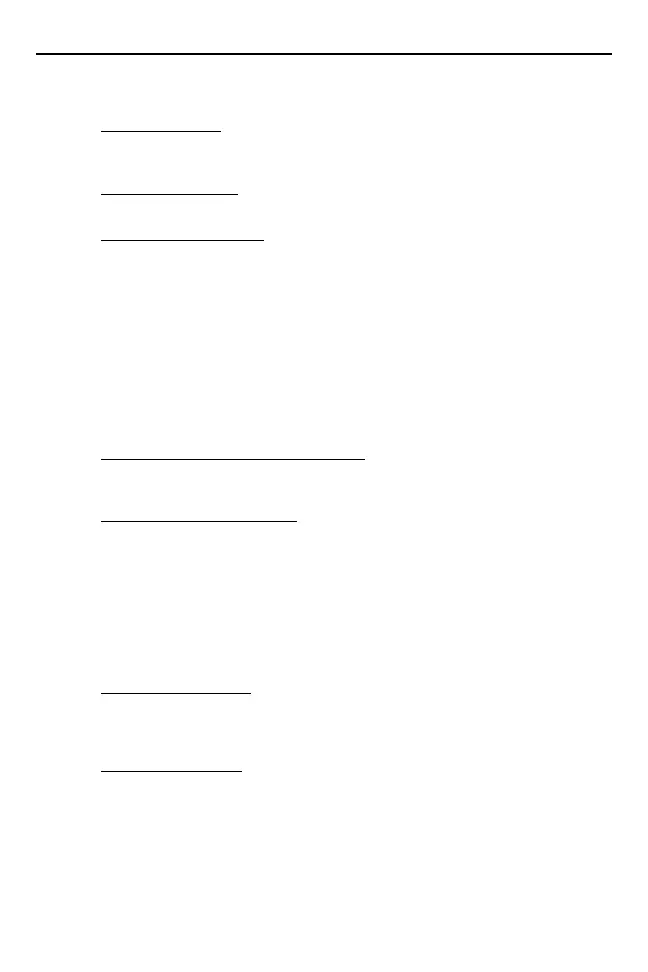Quick Reference Guide 15
may disable the software's Malware reporting functionality by following the
instructions found at www.support.microsoft.com/?kbid=890830.
• Network Awareness
. This feature determines whether a system is connected to a
network by either passive monitoring of network traffic or active DNS or HTTP
queries. The query only transfers standard TCP/IP or DNS information for routing
purposes. You can switch off the active query feature through a registry setting.
• Windows Time Service
. This service synchronizes with www.time.windows.com once
a week to provide your l device with the correct time. The connection uses standard
NTP protocol.
• Search Suggestions Servic
e. In Internet Explorer, when you type a search query in
the Instant Search box or type a question mark (?) before your search term in the
Address bar, you will see search suggestions as you type (if supported by your search
provider). Everything you type in the Instant Search box or in the Address bar when
preceded by a question mark (?) is sent to your search provider as you type. Also,
when you press Enter or click the Search button, the text in the Instant Search box or
Address bar is sent to the search provider. If you use a Microsoft search provider, use
of the information sent is subject to the Microsoft Online Privacy Statement. This
statement is available at go.microsoft.com/fwlink/?linkid=31493. If you use a
third-party search provider, use of the information sent will be subject to the third
party's privacy practices. You can turn search suggestions off at any time. To do so,
use Manage Add-ons under the Tools button in Internet Explorer. For more
information about the search suggestions service, see
go.microsoft.com/fwlink/?linkid=128106.
• Consent to Update Infrared Emitter/Receiver
. The software may contain technology to
ensure the proper functioning of the infrared emitter/receiver device shipped with
certain Media Center-based products. You agree that the software may update the
firmware of this device.
• Media Center Online Promotions
. If you use Media Center features of the software to
access Internet-based content or other Internet-based services, such services may
obtain the following information from the software to enable you to receive, accept
and use certain promotional offers:
•certain device information, such as your Internet protocol address, the type of
operating system and browser you are using, and the name and version of the
software you are using,
•the requested content, and
•the language code of the device where you installed the software.
•Your use of the Media Center features to connect to those services serves as
your consent to the collection and use of such information.
• Media Playback Updates
. The software on the device may include media playback
features which receives updates directly from the MSCORP Media Playback Update
servers. If activated by your manufacturer, these updates will be downloaded and
installed without further notice to you. The manufacturer is responsible for ensuring
these updates work on your device.
• Windows Update Agent
. The software on the device includes Windows Update Agent
("WUA"). This feature enables your device to access Windows Updates either directly
from MSCORP Windows Update server or from a server installed with the required
server component and from the Microsoft Windows Update server. To enable the
proper functioning of the Windows Update service in the software (if you use it)
updates or downloads to the Windows Update service will be required from time to
time and downloaded and installed without further notice to you. Without limiting any
other disclaimer in these license terms or any license terms accompanying a
Windows Update, you acknowledge and agree that no warranty is provided by
Microsoft Corporation or their affiliates with respect to any Windows Update that you
install or attempt to install on your device.
