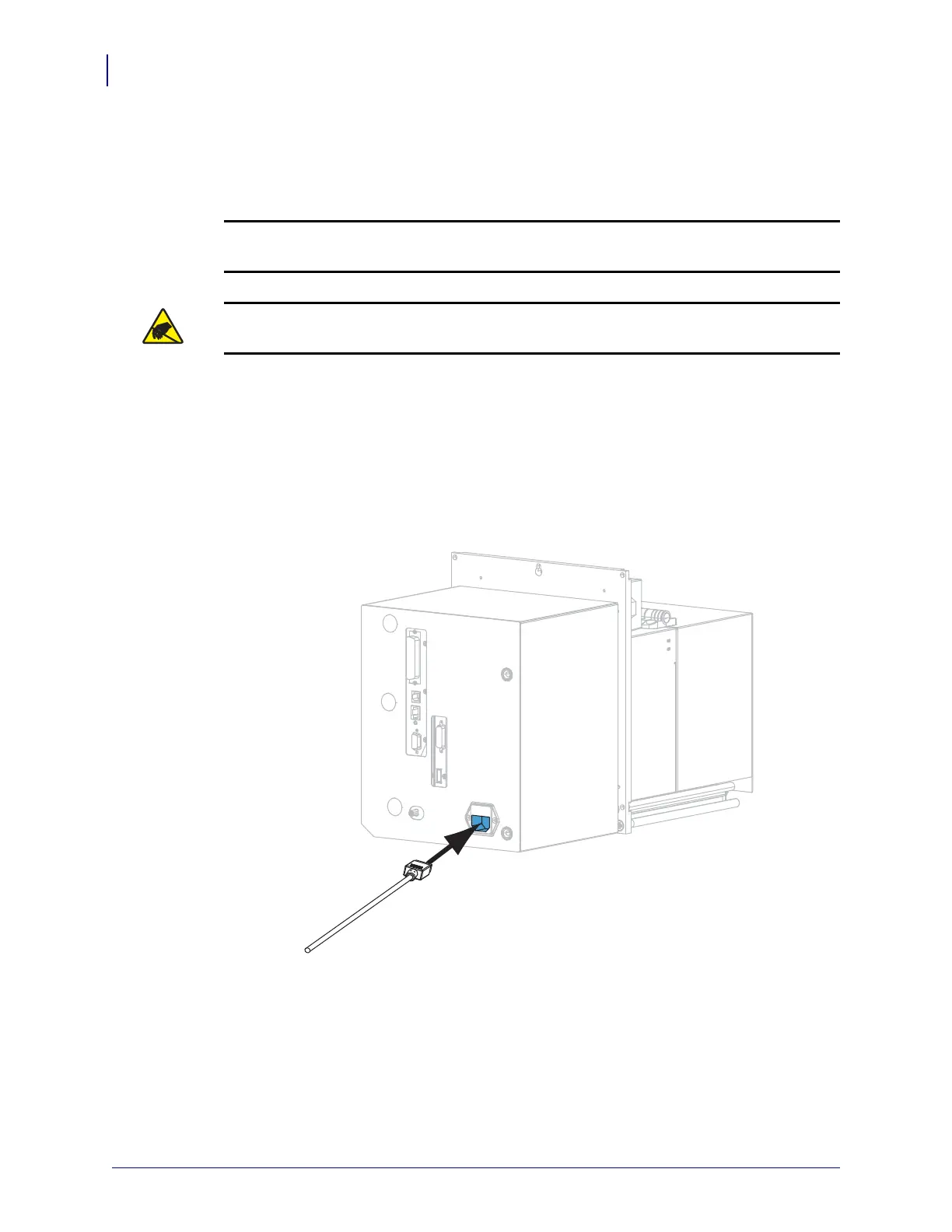ZE500 Quick Reference Guide
Preparing the Print Engine for Use
4
P1047597-001 03/08/2012
Preparing the Print Engine for Use
After you have familiarized yourself with the print engine components and the control panel,
prepare the print engine for use.
To set up the print engine, complete these steps:
1. Unpack and inspect the print engine. If necessary, report any shipping damage. For more
information, refer to the User Guide.
2. Mount the print engine in the preselected location or applicator.
3. Plug the female end of the A/C power cord into the A/C power connector on the back of
the print engine.
Caution • When you are loading media or ribbon, remove all jewelry that could come into
contact with the printhead or other
print engine parts.
Caution • Before touching the printhead assembly, discharge any built-up static electricity
by touching the metal
print engine frame or by using an anti-static wriststrap and mat.
