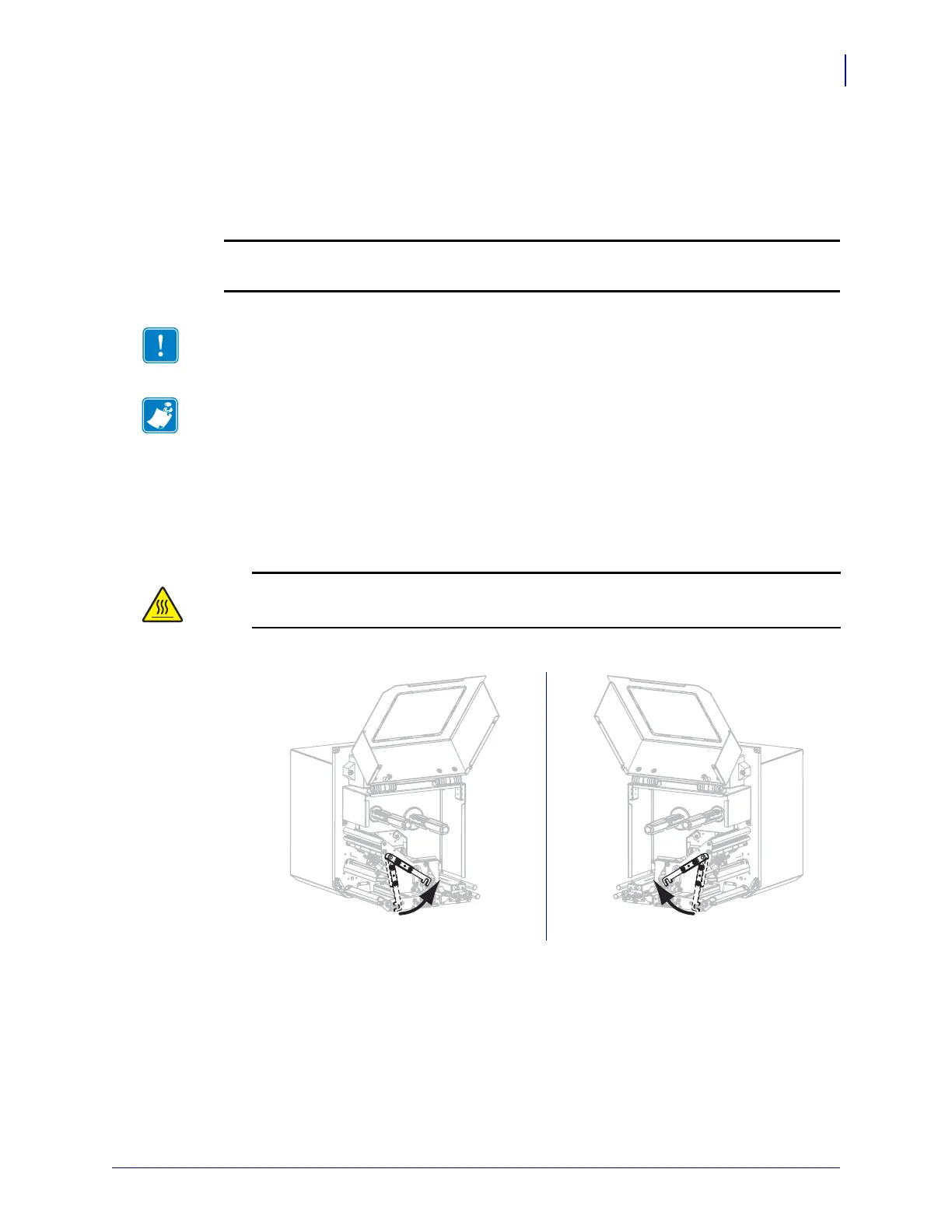7
ZE500 Quick Reference Guide
Load Ribbon and Media
03/08/2012 P1047597-001
Load Ribbon and Media
Use the instructions in this section to load ribbon (if used) and media in a ZE500 print engine.
Ribbon is used with thermal transfer labels. For direct thermal labels, do not load ribbon in the
print engine. For instructions for loading in different print modes, refer to the User Guide.
To load ribbon and media, complete these steps:
Loading Ribbon
1.
Caution • When you are loading media or ribbon, remove all jewelry that could come into
contact with the printhead or other
print engine parts.
Important • Use ribbon that is wider than the media to protect the printhead from wear.
Ribbon must be coated on the outside (refer to the User Guide for more information).
Note • For optimal printing quality and proper printer performance across our product line,
Zebra strongly recommends the use of genuine Zebra™ supplies as part of the total solution.
Specifically, the ZE500 print engines are designed to work only with genuine Zebra™
printheads, thus maximizing safety and print quality.
Caution • The printhead may be hot and could cause severe burns. Allow the
printhead to cool.
Rotate the printhead-release latch to the open position.
