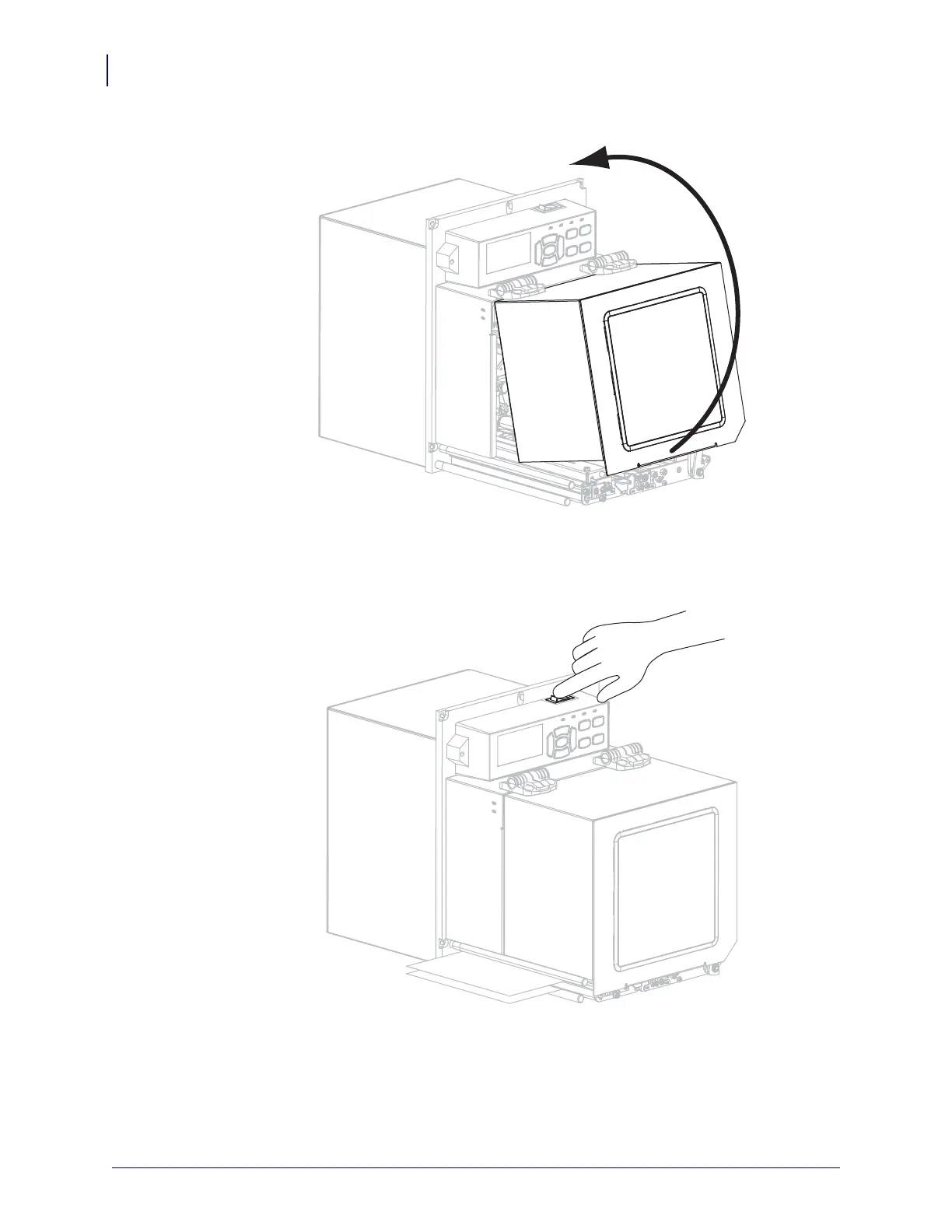ZE500 Quick Reference Guide
Preparing the Print Engine for Use
6
P1047597-001 03/08/2012
6. Raise the media door.
7. Load ribbon (if using Thermal Transfer mode) and media into the print engine (see Load
Ribbon and Media on page 7).
8. Turn on (I) the print engine.
The print engine boots up and performs a self-test.
