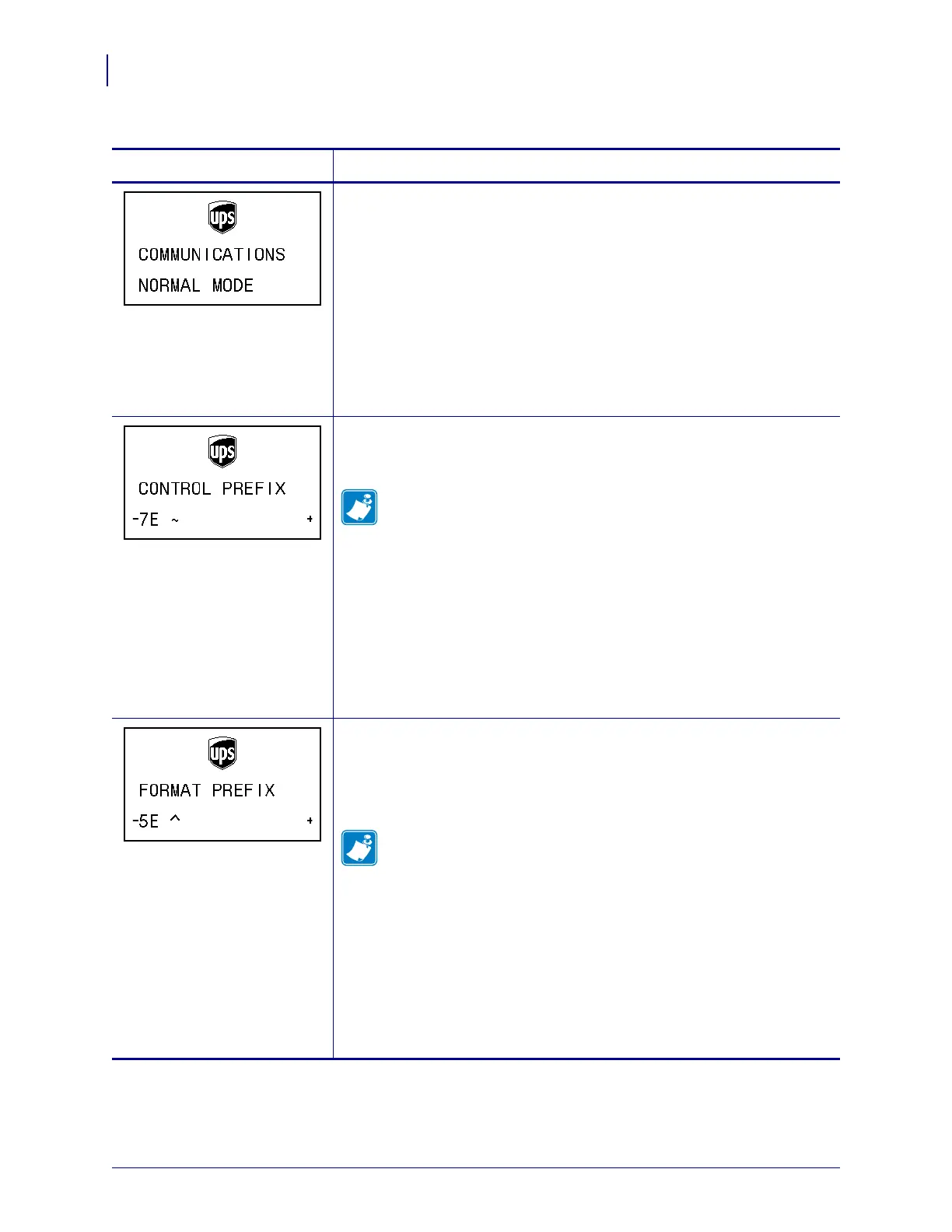Configuration
Control Panel Parameters
66
P1016807-001 Rev. A ZM400 User Guide for UPS 2/26/10
Set Communications Mode
The communication diagnostics mode is a troubleshooting tool for
checking the interconnection between the printer and the host computer.
For more information, see Communications Diagnostics Test on page 103.
Default Value: NORMAL MODE
Selections: NORMAL MODE, DIAGNOSTICS
To select communication diagnostics mode:
1. Press SELECT to select the parameter.
2. Press
PLUS (+) or MINUS (-) to toggle between the options.
3. Press
SELECT to accept any changes and deselect the parameter.
Set Control Prefix Character
The printer looks for this two-digit hex character to indicate the start of a
ZPL/ZPL II control instruction.
Note • Do not use the same hex value for the control, format, and
delimiter character. The printer must see different characters to
work properly.
Default Value: 7E ~
Range: 00 to FF
To change the value shown:
1. Press SELECT to select the parameter.
2. Press
MINUS (-) to move to the next digit position.
3. Press
PLUS (+) to increase the value of the digit.
4. Press SELECT to accept any changes and deselect the parameter.
Set Format Prefix Character
The format prefix is a two-digit hex value used as a parameter place marker
in ZPL/ZPL II format instructions. The printer looks for this hex character
to indicate the start of a ZPL/ZPL II format instruction. See the ZPL II
Programming Guide for more information.
Note • Do not use the same hex value for the control, format, and
delimiter character. The printer must see different characters to
work properly.
Default Value: 5E ^
Range: 00 to FF
To change the value shown:
1. Press SELECT to select the parameter.
2. Press
MINUS (-) to move to the next digit position.
3. Press PLUS (+) to increase the value of the digit.
4. Press
SELECT to accept any changes and deselect the parameter.
Table 11 • Printer Parameters (Page 13 of 20)
Parameter
Action/Explanation