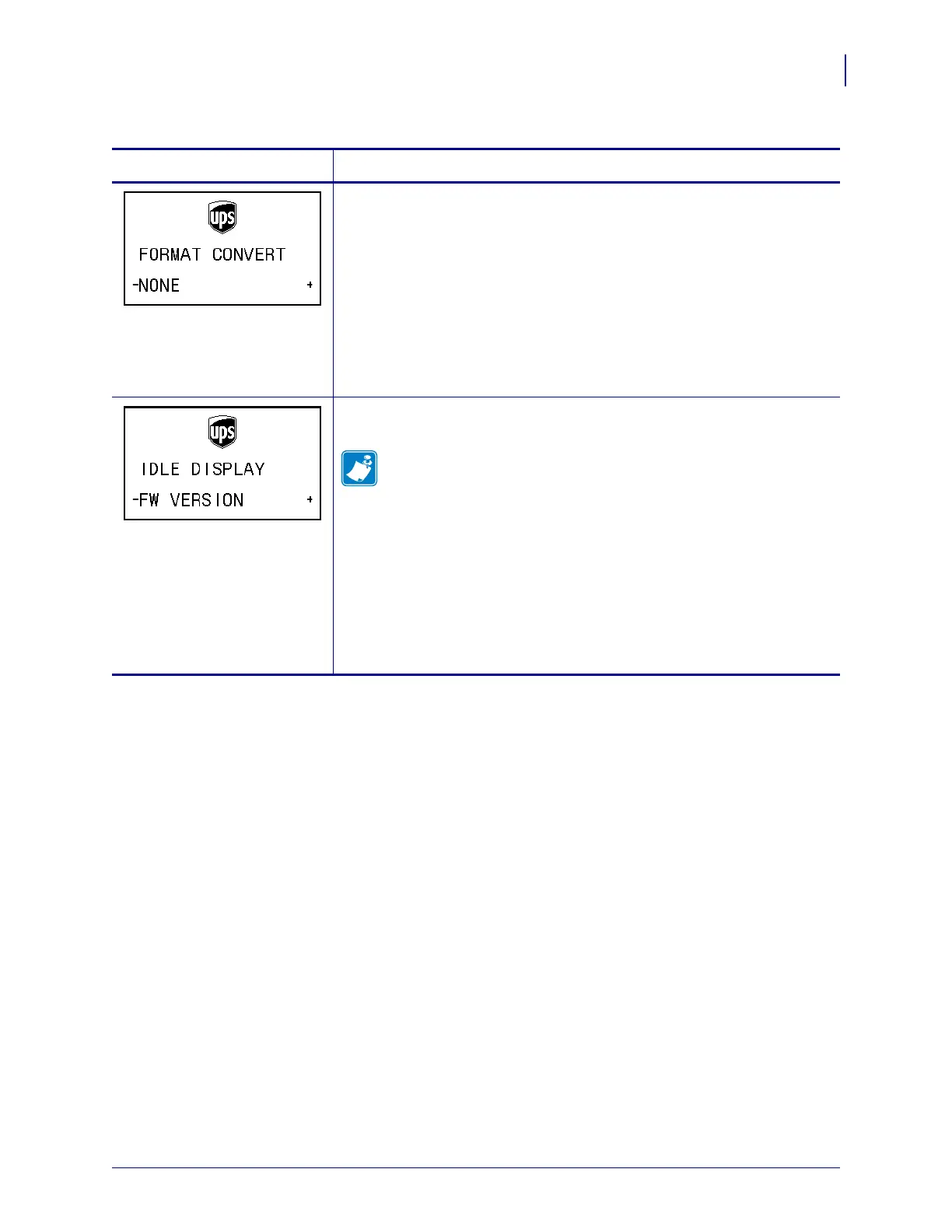71
Configuration
Control Panel Parameters
2/26/10 ZM400 User Guide for UPS P1016807-001 Rev. A
Select Format Convert
Selects the bitmap scaling factor. The first number is the original dots per
inch (dpi) value; the second, the dpi to which you would like to scale.
Default Value: NONE
Selections: NONE, 150 → 300, 150 → 600, 200 → 600, 300 → 600
To change the value shown:
1. Press SELECT to select the parameter.
2. Press PLUS (+) or MINUS (-) to scroll through the options.
3. Press
SELECT to accept any changes and deselect the parameter.
Select Idle Display
This parameter selects the LCD options for the real-time clock.
Note • If the default value is not selected, pressing PLUS (+) or
MINUS (-) briefly displays the firmware version of the printer.
Default Value: FIRMWARE (FW) VERSION
Selections: MM/DD/YY (24HR), MM/DD/YY (12HR), DD/MM/YY
(24HR), DD/MM/YY (12HR), FW VERSION
To change the value shown:
1. Press SELECT to select the parameter.
2. Press PLUS (+) or MINUS (-) to scroll through the options.
3. Press
SELECT to accept any changes and deselect the parameter.
Table 11 • Printer Parameters (Page 18 of 20)
Parameter
Action/Explanation