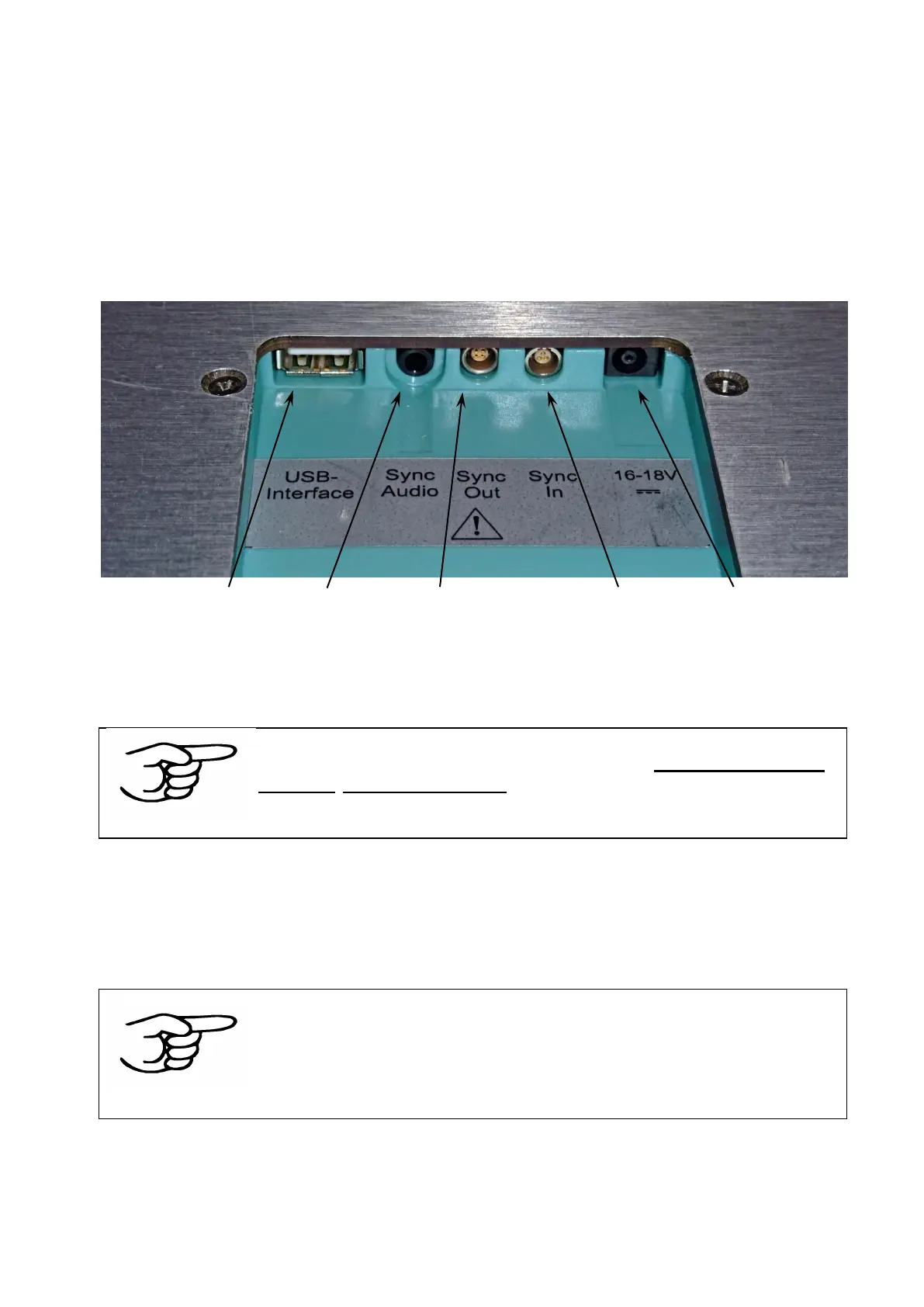zebris Medical GmbH FDM Technical Data and Operating Instructions Page 17/36
3.4 Setup of the FDM platform
In order to set FDM platform into operation, the power supply unit, the USB-cable of type
A-A as well as the installations CD with the WinFDM application software will be required.
All components are included within the shipment of the FDM system.
All cable connections between platform and PC will be established by the connector box
located at the bottom of the platform
In case the measuring system has been shipped without PC, please install the WinFDM
software to your PC first. For assistance and details on the installation procedure please
refer to the user manual of the WinFDM software.
Please make absolutely sure that you have installed the zebris
software before connecting the FDM platform to the computer
using the USB cable.
When this step is skipped it may result in severe problems with the driver installation! The
Windows operating system registers the location of the driver on the hard disk when the
FDM platform and the PC are connected for the first time.
If at this time there is no compatible zebris software installed on the PC, the driver will
subsequently not be able to be allocated.
How to solve problems with the hardware driver
Should problems with the hardware driver of the FDM platform occur
then disconnect the platform from the PC and restart it. Now
proceed with installing the WinFDM software another time and
reconnect the platform when the installation procedure has been
finalized.