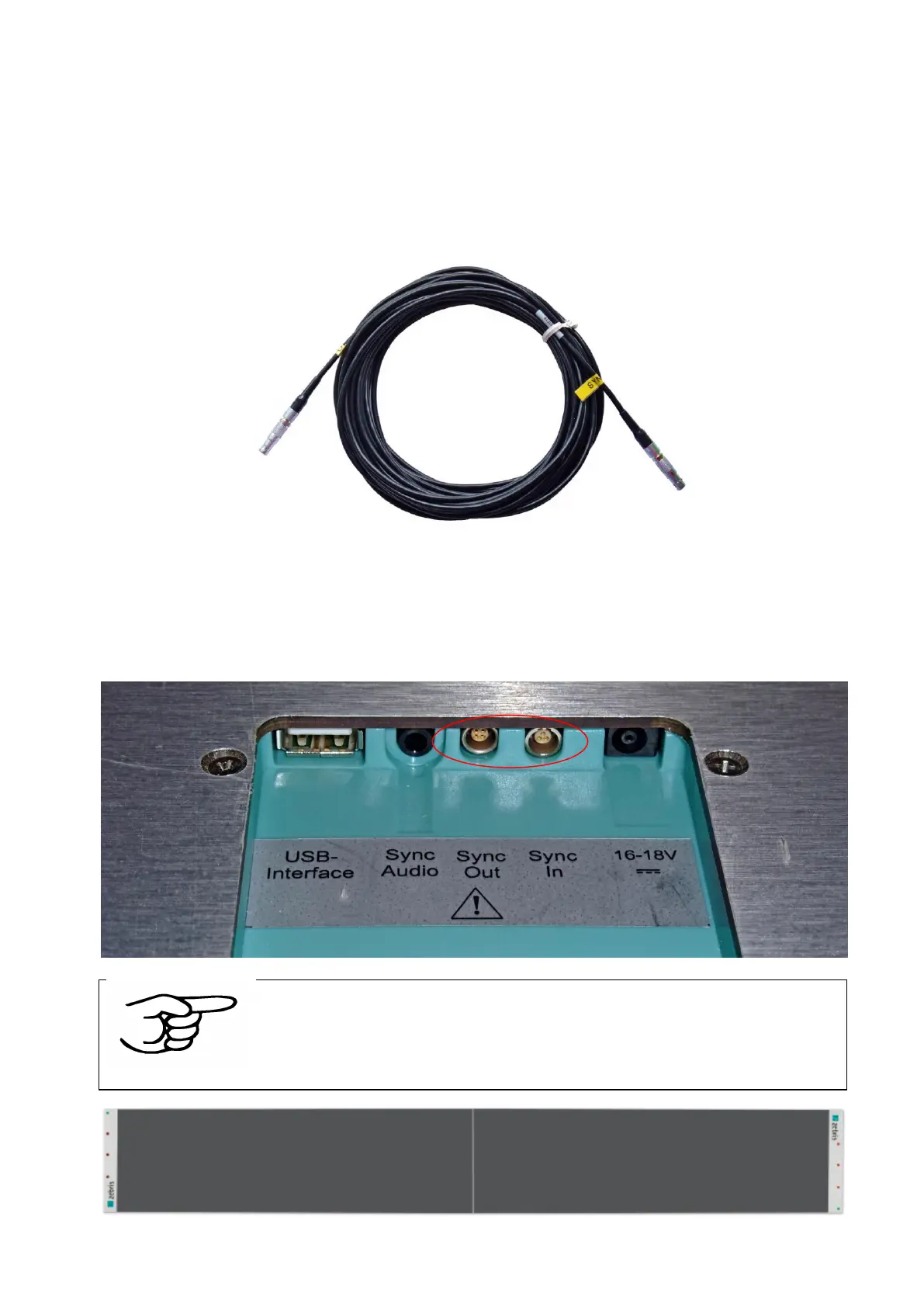zebris Medical GmbH FDM Technical Data and Operating Instructions Page 21/36
4.3 Combine two FDM platforms of the same type
Two FDM platforms of the same type can be combined (Master – Slave) in order to double
usable walking range. To accomplish this task a synchronization cable is required.
Item No. 1830019/SC-PP Sync. Cable, length 10m
Both platforms have to be connected to separate USB ports of the same PC. By means of
the synchronization cable the „Sync Out“ socket of the master platform has to be
connected to the „Sync In“ socket of the slave platform. The WinFDM software then will
recognize the platform combination automatically and show the corresponding sized
measuring area.
Be sure to position both platforms as shown below when connecting
them for doubling the walking range.