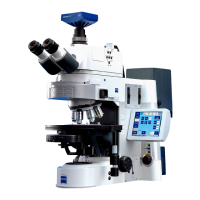M
margaretsmithJul 25, 2025
What to do if there is no camera image on the Zeiss AxioCam MRm screen?
- MMeagan GoodmanJul 25, 2025
If you're not seeing a camera image on your screen, start by checking the light setting of the microscope. Also, verify that the green control light on the camera is on; if it's off, inspect the cable connections between the camera and computer. You may also want to execute an automatic exposure measurement (Autoexposure), check display adjustments for the live image, check the aperture diaphragm of the microscope, and check the position of the beam splitter between the ocular and the TV port.