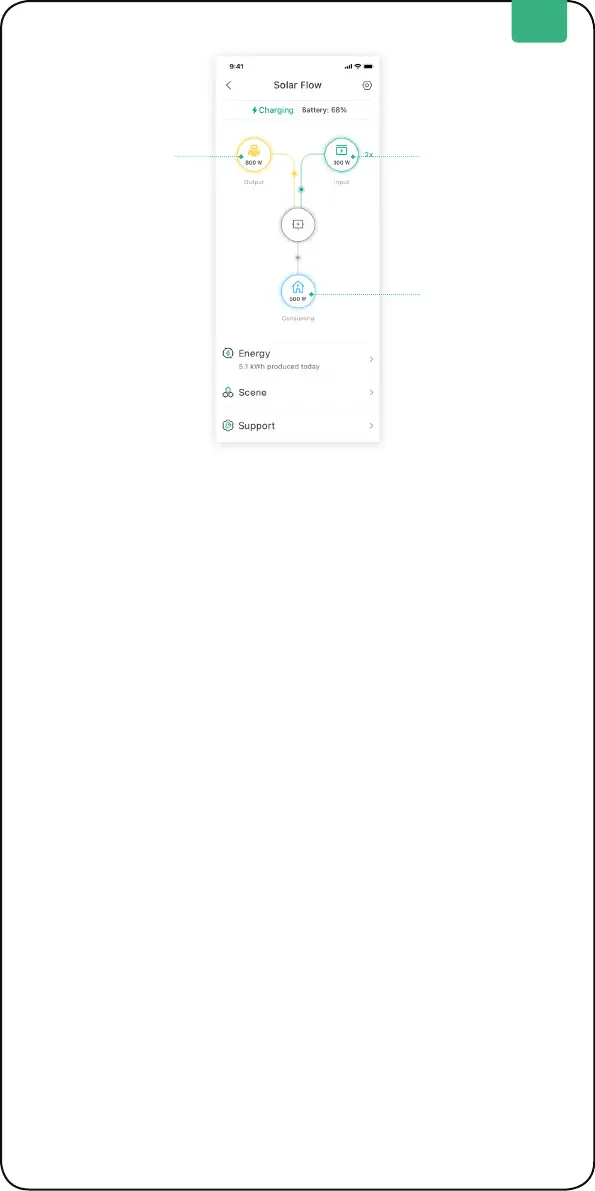15
EN
Solar Input To AB1000
To Microinverter
Tips:
• It takes a period of time for the system to grid connection, and it takes
about 20 minutes to synchronize data to Zendure App, so after the
installation, please wait 20 minutes before going to the APP settings.
• It is recommended that you as much as possible store in the battery
during the day except for basic power consumption.The way to know the
basic power consumption as follow:
1. Calculated the device consumption you always run during the day or 24
hours a day, such as refrigerators, routers and standby devices.
2. Go to the meter box right before you go to bed, write down your current
meter reading and the time. As soon as you get up, you write down
the meter reading and the time. You can calculate your base load from
consumption and elapsed time.
3. You can use a measuring socket that you plug between the socket and
the power consumer. To calculate the base load, you collect the wattage
consumed from all the devices that are constantly running (including
standby) and add up the values.