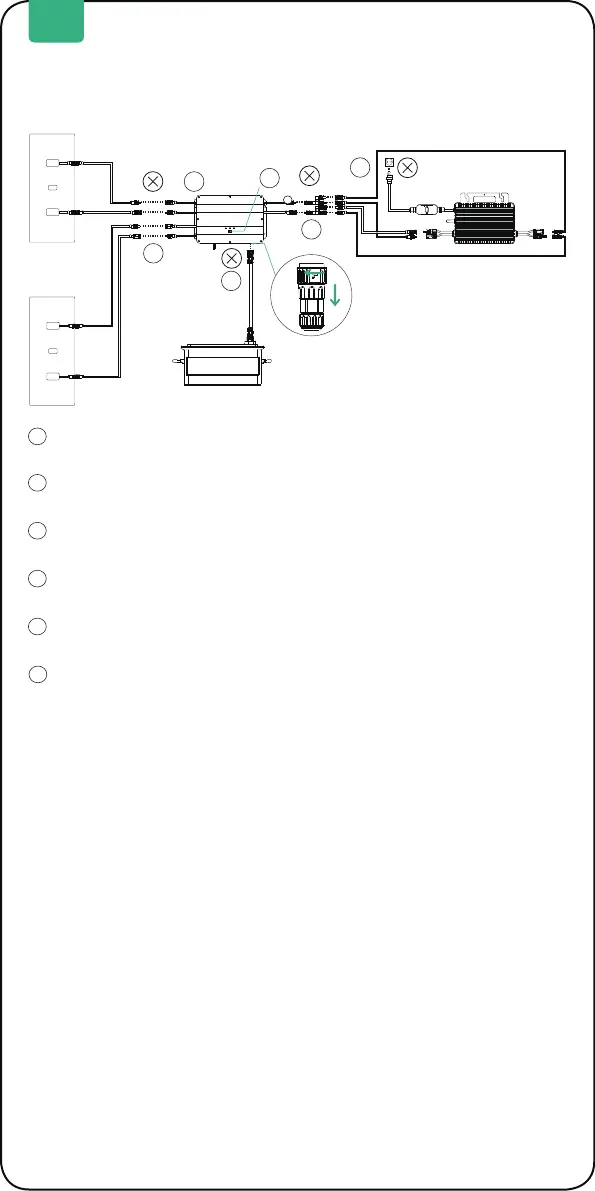16
5.3.9 Disconnection of SolarFlow
1
4
5
6
2
3
5
First turn off the AB1000 and Smart PV Hub(Press and hold the IoT
button 6 seconds )
Disconnection of home grid,un plug the cables of Mroinverter and home
shuko.
Disconnection of solar panels,unplug the cables of the two solar panels
and Smart PV Hub.
Disconnection of AB1000,Unplug the cables of Smart PV Hub and
AB1000.
Disconnection of m Mroinverter,unplug the cables of Mroinverter and
Smart PV Hub.
Unscrew the mounting screws of Smart PV Hub and Mroinverter,
remove Smart PV Hub and Mroinverter from the wall.
1
2
3
4
5
6
Before disconnecting, please turn off SolarFlow (Press and hold the
IoT button 6 seconds to turn off )
During the disassembly, please pay attention to storing and keeping
all the parts for re-installation.
Tips:
Tips:
EN