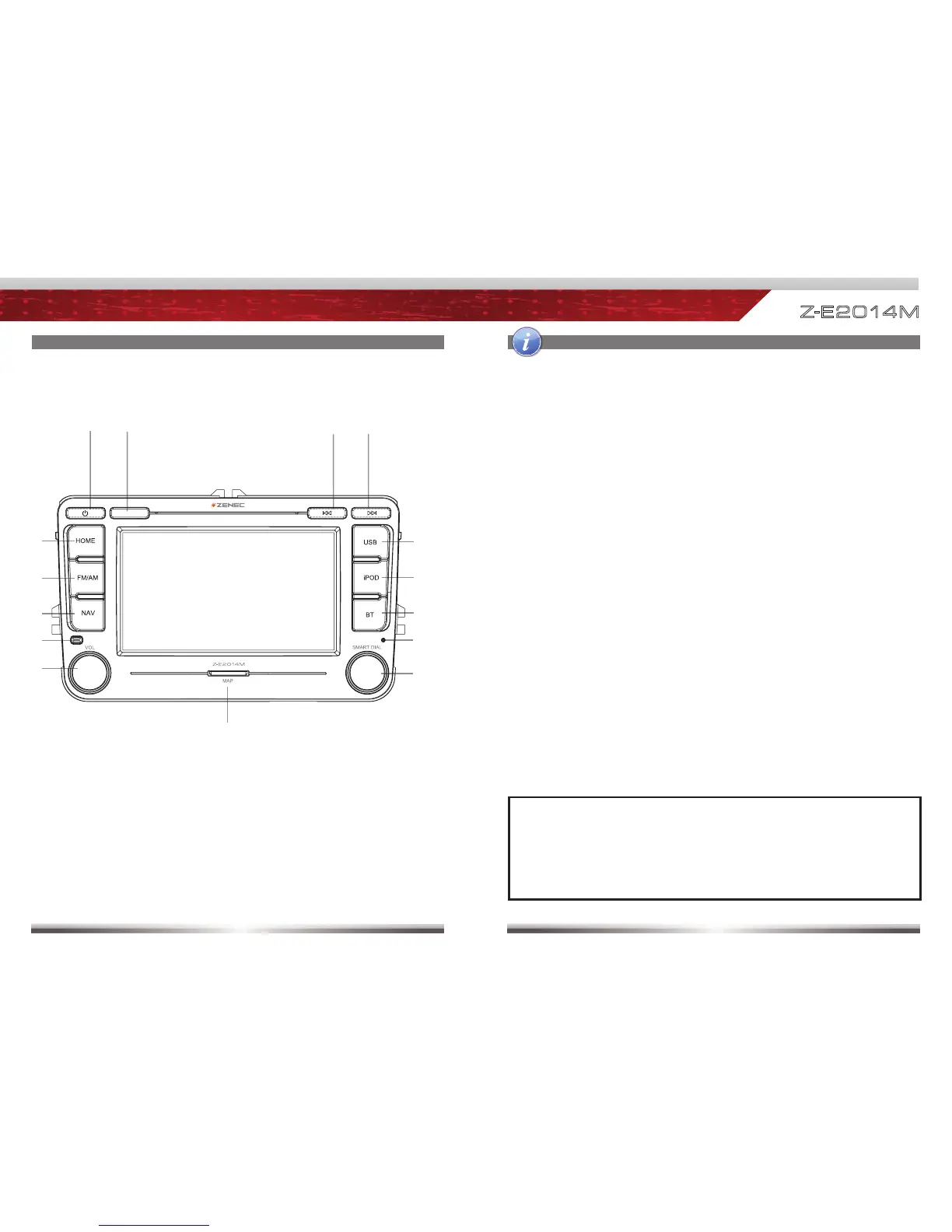4 5
Z
-
E 2 014 M
FRONT PANEL BUTTONS
1. POWER ON/OFF
2. IR RECEIVER
3. PREVIOUS
Press to choose previous
track|title|station.
Press and hold to fast rewind.
4. NEXT
Press to choose next
track|title|station.
Press and hold to fast forward.
5. USB
Press to switch to USB source.
6. iPOD
Press to switch to iPod source.
7. BLUETOOTH
Press to enter Bluetooth mode.
8. RESET
Press to initiate a hardware and
software reset of device.
9. SMART DIAL
Rotate to move a cursor up and
down.
Press to confirm a selection.
10. SD CARD SLOT
For Navigation use only.
11. VOL
Rotate to increase or decrease
volume.
Press to mute / un-mute audio
output.
12. INTERNAL MICROPHONE
13. NAVIGATION
Press to enter Navigation mode.
Press to switch between Navigation
mode and last playback source.
Press and hold to fade in/out info
bars manually.
14. FM/AM TUNER
Press to switch to FM/AM Tuner
source.
Press and hold to activate /
deactivate TA function.
15. HOME
Press to open Main Menu, hold to
open EQ page.
FRONT PANEL BUTTONS
NOTE:
■ Pressing the RESET button will invoke a hardware and software reset. It’s
suggested to export your system settings to a USB flash drive.
For more detailed information how to export your system settings, please
see chapter “MAIN DEVICE SYSTEM SETUP: IMPORT / EXPORT
SYSTEM SETTINGS” of this user manual.