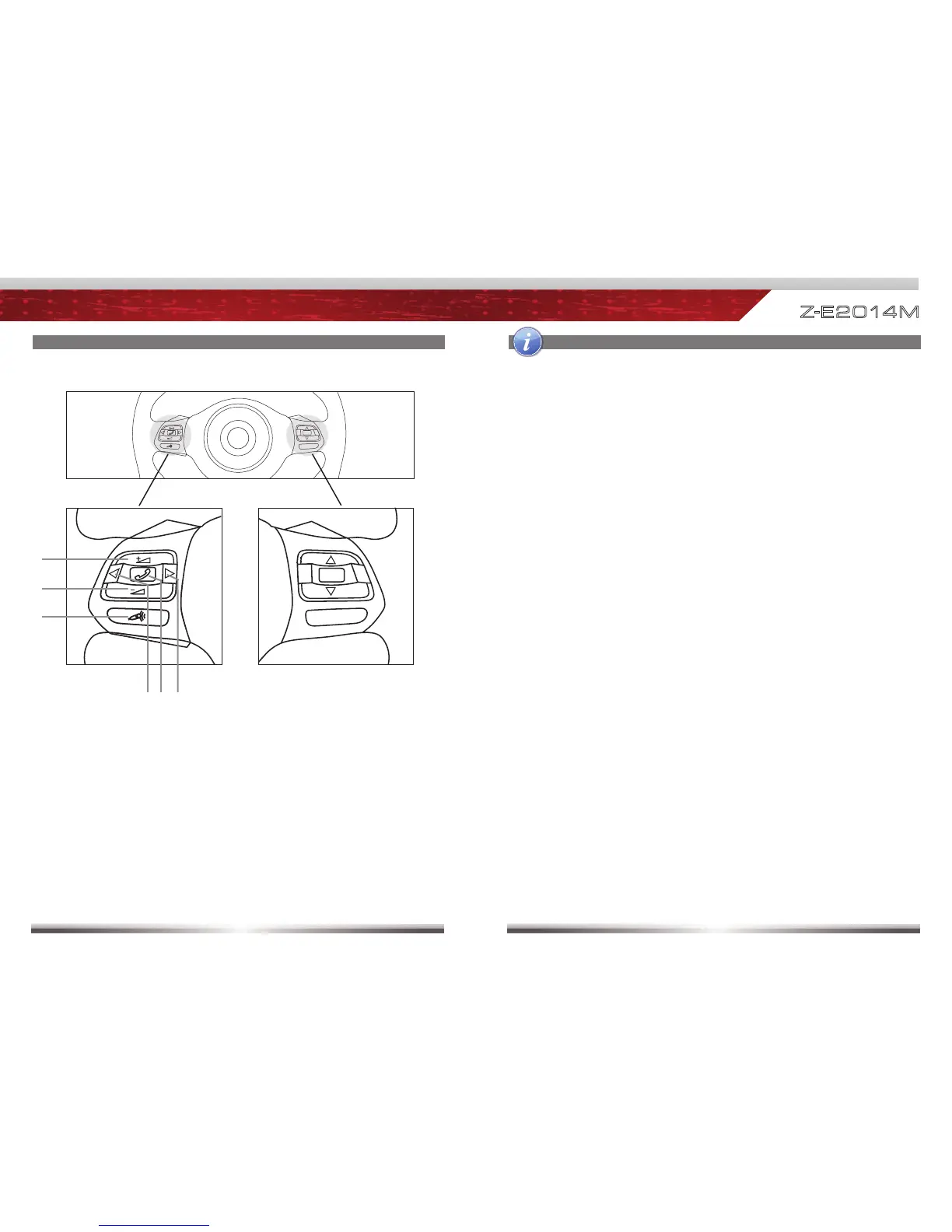No function
for this device
1. VOL+
Press to increase volume
2. VOL-
Press to decrease volume
3. MUTE
Press to mute/unmute audio
4. PREVIOUS
Rotate down to choose previous
Track | Chapter | Station
Press and hold to fast rewind
5. TELEPHONY
Press to answer or hang up a call
Press and hold to deny an incoming call
6. NEXT
Rotate up to choose next
Track | Chapter | Station
Press and hold to fast forward