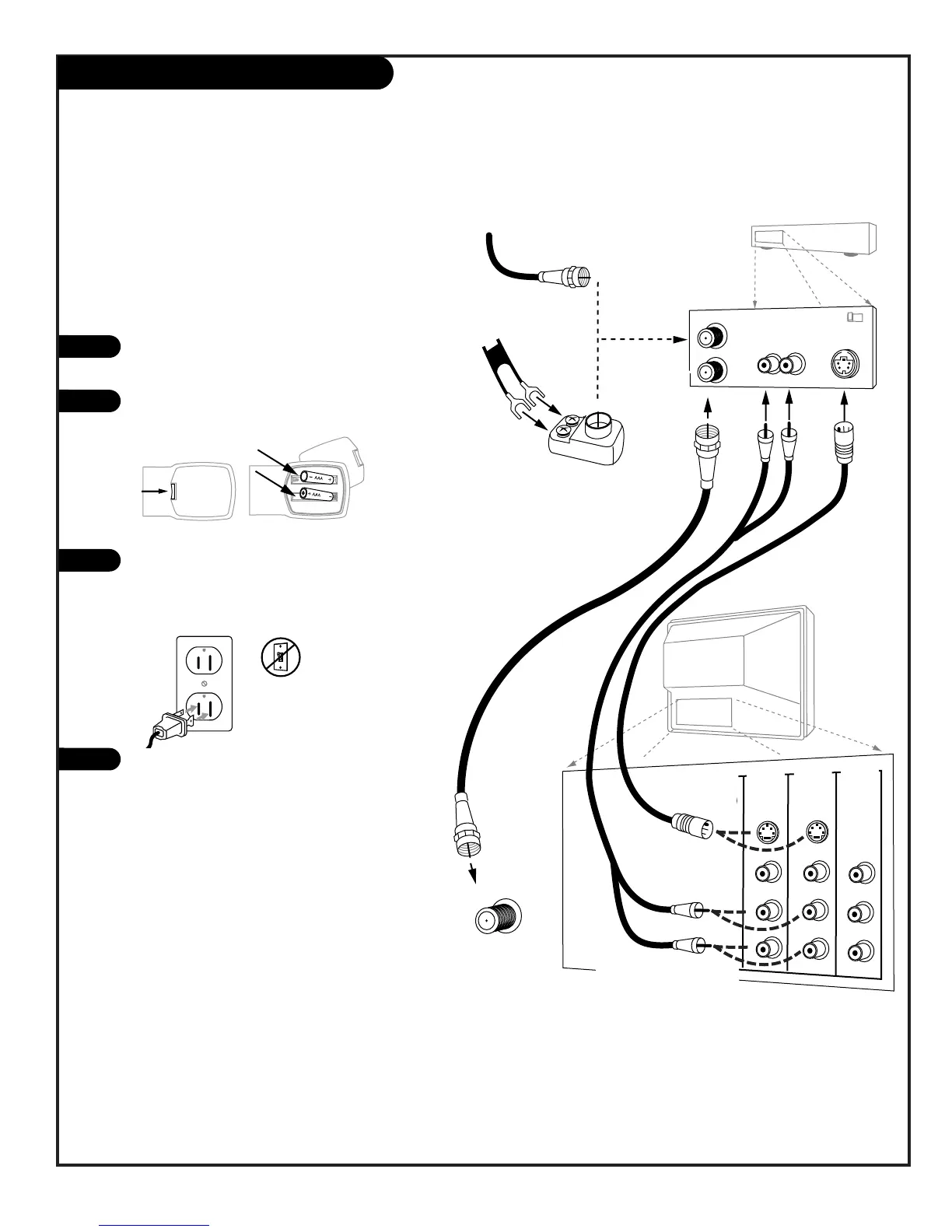Your Zenith TV may be connected to a
Super-VHS VCR through the S-Video Input
located on the front or rear source connec-
tion panels on your TV
Hook up your S-VHS VCR to your Zenith TV
according to the diagram shown at the right.
Remove the back of the remote and put in two
“AAA” batteries.
Plug in your TV. Do not plug it into a switched
outlet. Your Zenith TV is designed to operate on
standard household current, 120-volt 60 Hertz
AC. Do not attempt to operate it on DC power.
On the remote, press SOURCE repeatedly until
“S-Video” is displayed. Or use the Source menu
to choose the S-Video input the equipment is
connected to.
1
2
3