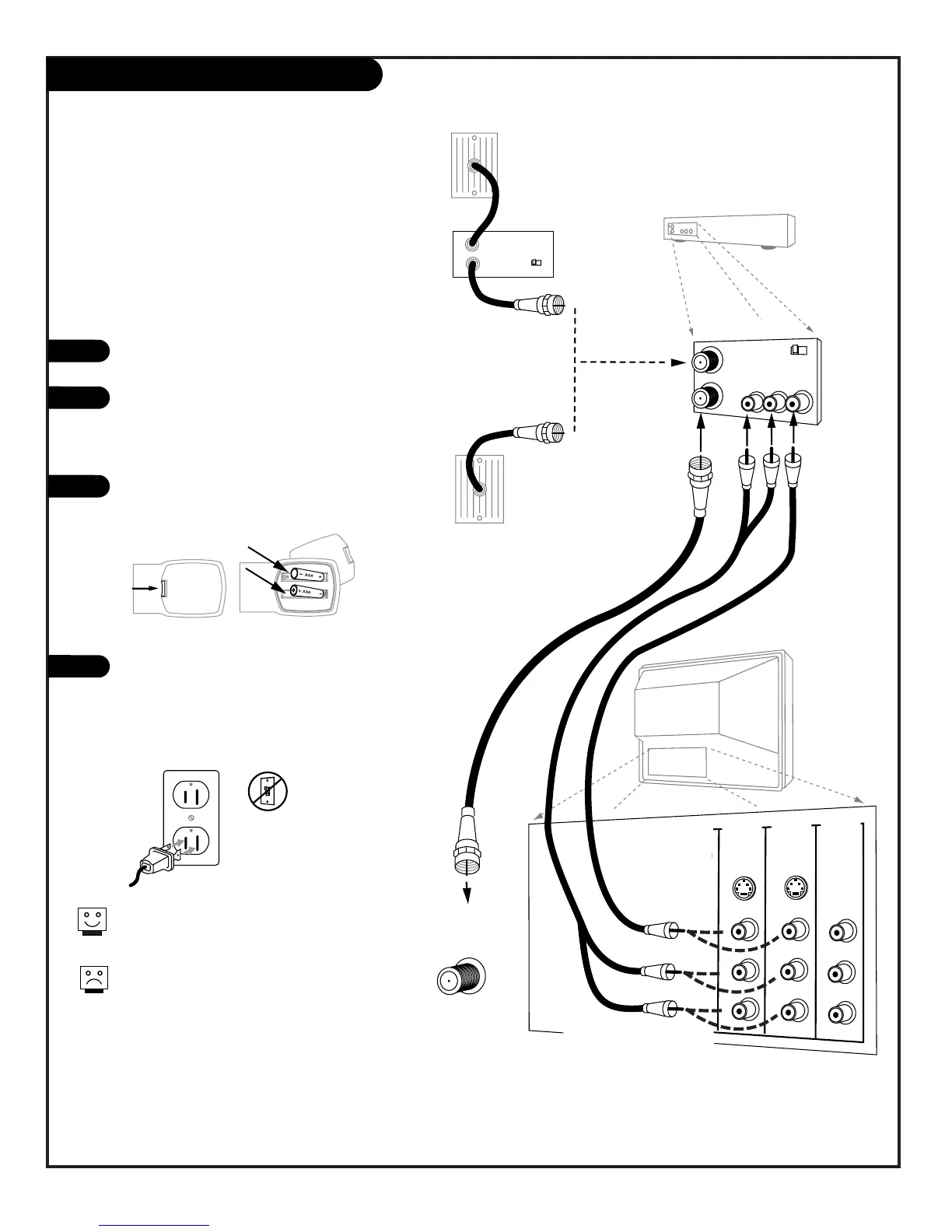PAGE 10
206-3594
Hook Up Cable Service (CATV) and VCR
Connect Cable service and a VCR to the TV
Tune both the VCR and the television to channel 3
or 4 (cable box output channel) and use the cable
box to change channels.
No A/V cables are included with your TV. Without
A/V cable hookups, most VCRs will not play
videocassettes in stereo sound.
Locate the Antenna/Cable In jack on the
back of the VCR.
Connect the cable service wire that runs
from the wall, according to one of the dia-
grams to the right. Make any other connec-
tions necessary for your setup.
Remove the back of the remote and put in
two “AAA” batteries.
Plug in the TV. Do not plug it into an outlet
controlled by a switch. The TV is designed to
operate on standard current, 120-volt 60
Hertz AC. Do not attempt to operate it on
DC power.