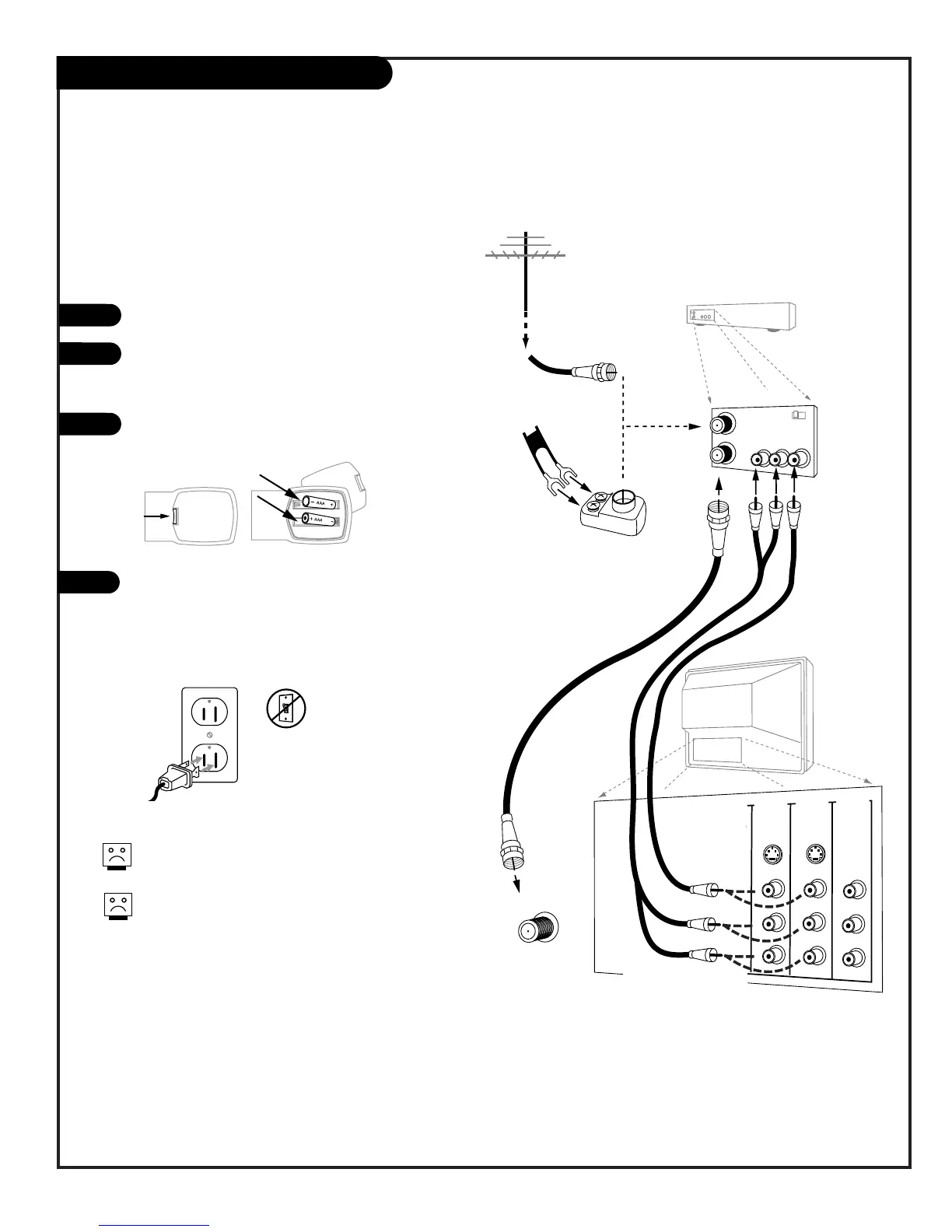206-3594
PAGE 9
Hook Up an Off-Air Antenna and VCR
Connect your off-air antenna and VCR to your Entertainment Machine
No adapters or A/V cables are included with the TV. See
your Zenith dealer to purchase any adapters or cables.
Without A/V cables, most VCRs will not play
videocassettes in stereo sound.
Locate the Antenna In jack on the back of the VCR.
Connect the wire that runs from the antenna, accord-
ing to the diagram to the right. Make any other con-
nections as necessary.
Remove the back of the remote and put in two “AAA”
batteries.
Plug in the TV. Do not plug it into an outlet con-
trolled by a switch. The TV is designed to operate on
standard current, 120-volt 60 Hertz AC. Do not
attempt to operate it on DC power.