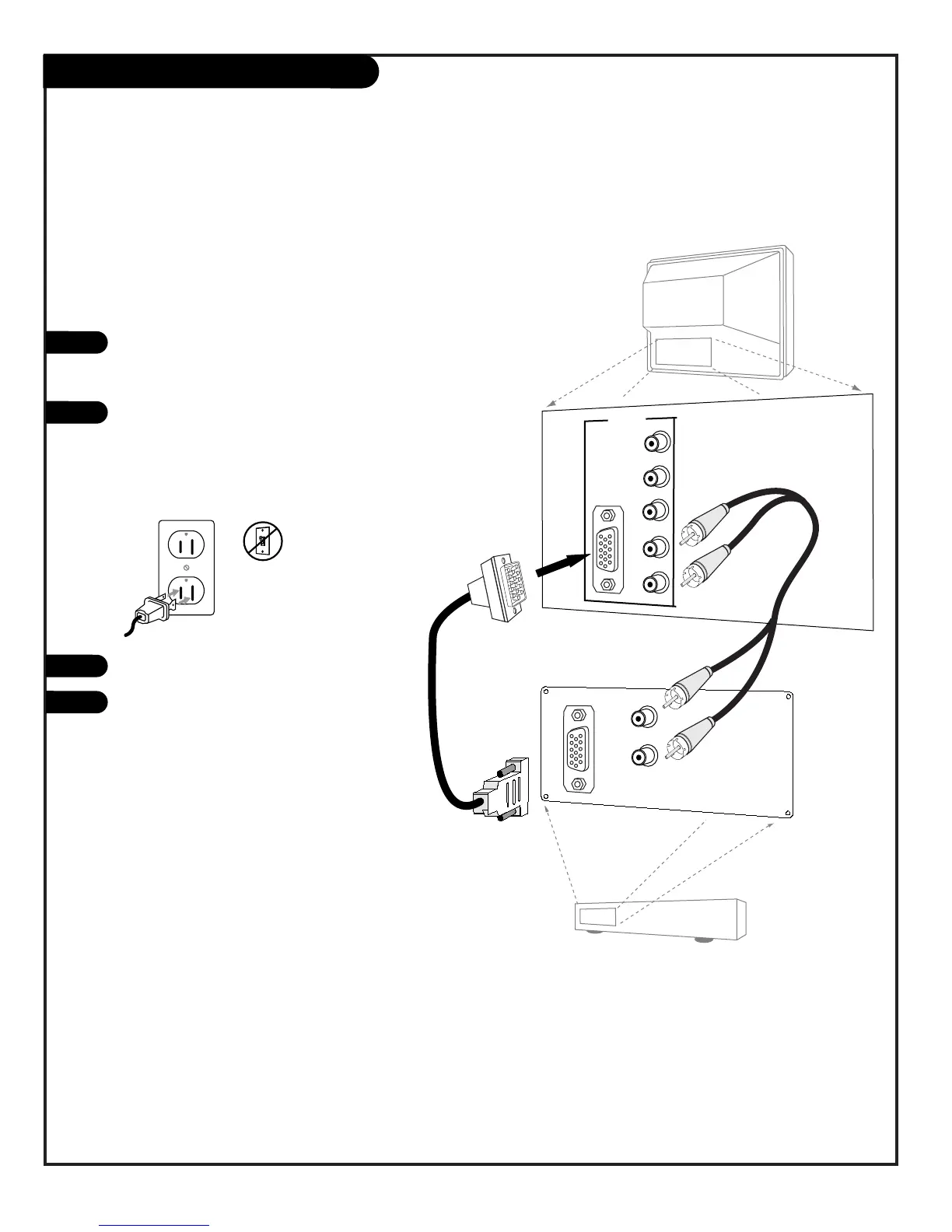PAGE 14
206-3594
Make the RGB connections as indicated.
(Appearance of components may vary
from those in the illustrations.)
Plug in your TV. Do not plug it into a
switched outlet. Your Entertainment
Machine is designed to operate on stan-
dard household current, 120-volt 60
Hertz AC. Do not attempt to operate it
on DC power.
Press POWER to turn TV on.
On the remote, press SOURCE repeatedly
until “HD-RGB In” is displayed. Or use
the Source menu to choose HD-RGB In.
Hook Up HD-RGB Equipment
Connecting High-definition RGB output equipment
1
2
3
HD-RGB INPUT
Connect HD-RGB equipment here.
RGB Format: EDTV Set top Box 640 x 480p
RGB Format: HDTV Set top Box 1920 x 1080i