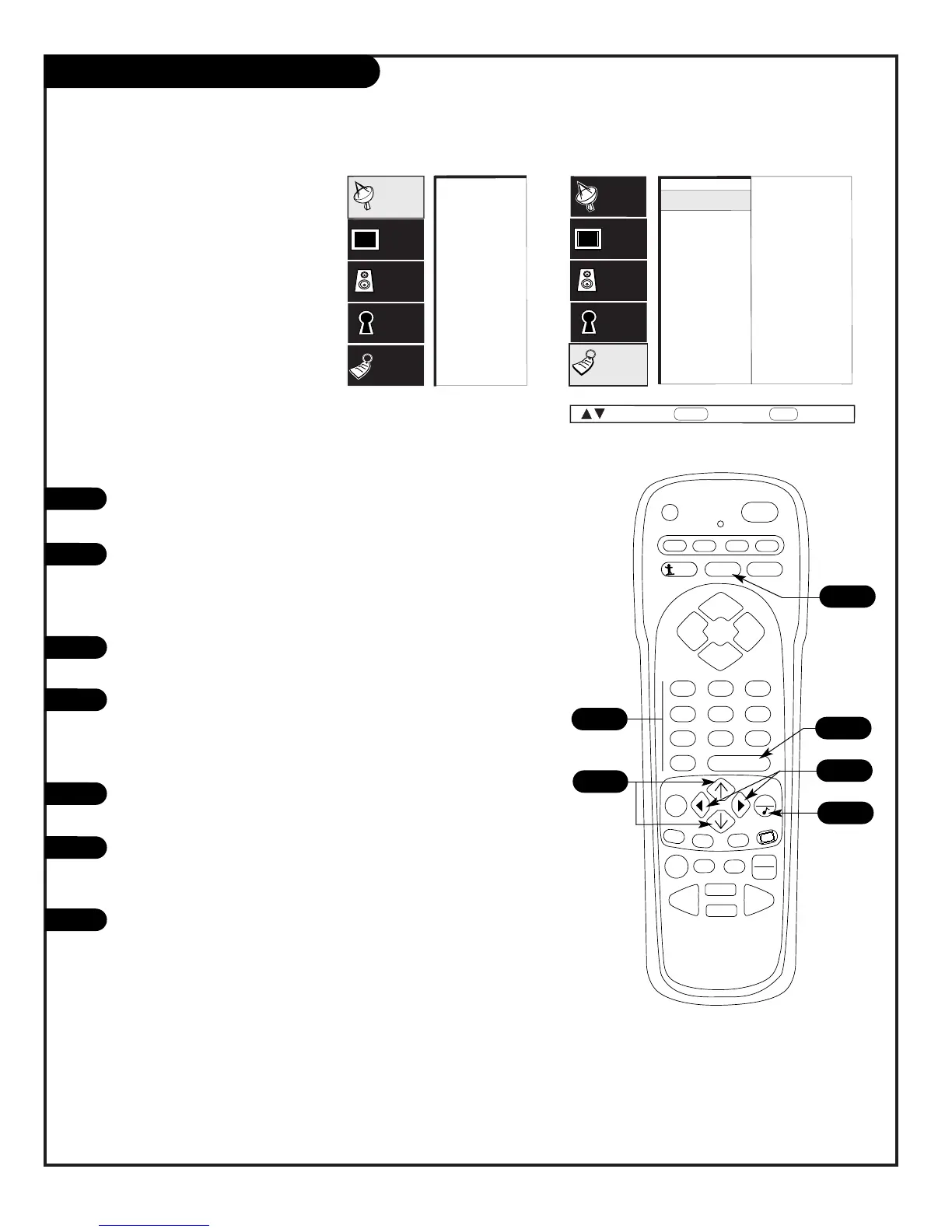Setting the TV Turn On Time
With the EZ Timer menu selected, use the Up/Down arrows to
choose On Time, then press ENTER.
Use the number keypad or the Left/Right arrows to pick a time
for the TV to automatically turn itself on each day. Use FLSHBK
to set AM or PM.
Setting the TV Turn Off Time
With the EZ Timer menu selected, use the Up/Down arrows to
choose Off Time, then press ENTER.
Use the number keypad or the Left/Right arrows to pick a time
for the TV to automatically turn itself off each day. Use FLSHBK
to set AM or PM.
Using the TV On/Off Timer Option
With the EZ Timer menu selected, use the Up/Down arrows to
choose On/Off Timer, then press ENTER.
Select On of Off On: TV on/off timers function each day.
Off: TV on/off timers do not function although
on/off time settings are retained in menu.
Press QUIT to return to TV viewing.
Set the On/Off timers to turn
the TV on each day at the
specified time and off, or
have the timer settings
retained and disable the
On/Off function temporarily
2
1
2
1
2
1
2
2
1
3
1
2