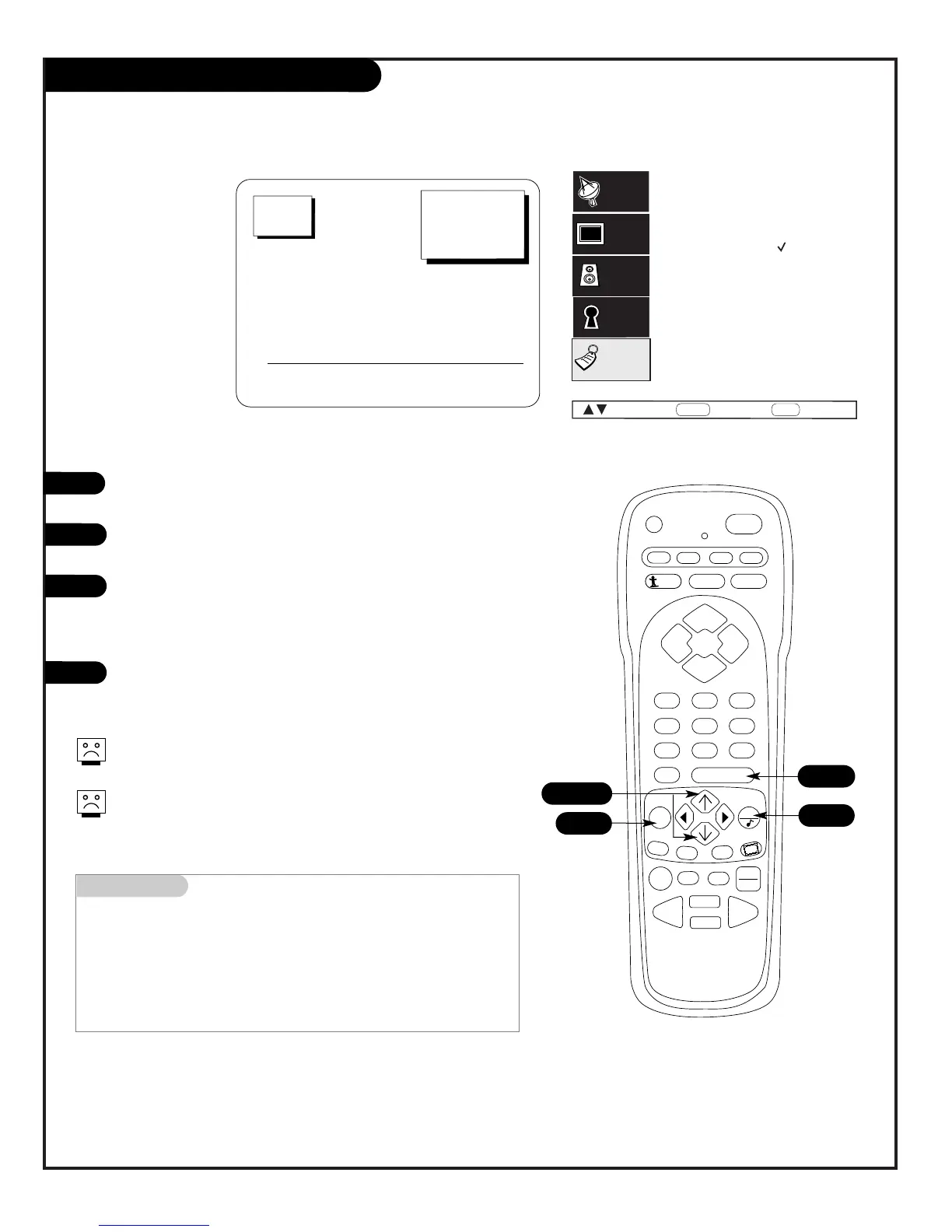PAGE 38
206-3594
Mini glossary
XDS Extended Data Service - - If provided by the broadcaster, may show some
or all of the following information:
Channel/Time/Audio display. Network label if present. Title of program.
Length of program in hours and minutes. Time remaining on the program
in hours and minutes. Program content rating, and if PIP is active, the PIP
channel number.
XDS On-Screen Display
1
2
3
4
Press MENU, use the Up/Down arrow to select the SPECIAL
menu on your screen, then press ENTER.
Use the Up/Down arrow to select the XDS DISPLAY option, then
press ENTER.
Use the Up/Down arrow to choose: On, or Off.
On: XDS Display will appear as channels are changed
or ENTER is pr
essed,
Off: XDS Display will not appear.
Press QUIT to remove the menu and return to TV viewing.
Let the Extended
Data Service display
in-depth program
information
At this printing, XDS data may only be provided by some broadcasting
stations; and as a result, may only be available on some channels.
Even though XDS data may be present, it may not be available during
commercial or network breaks.
CH. Labels