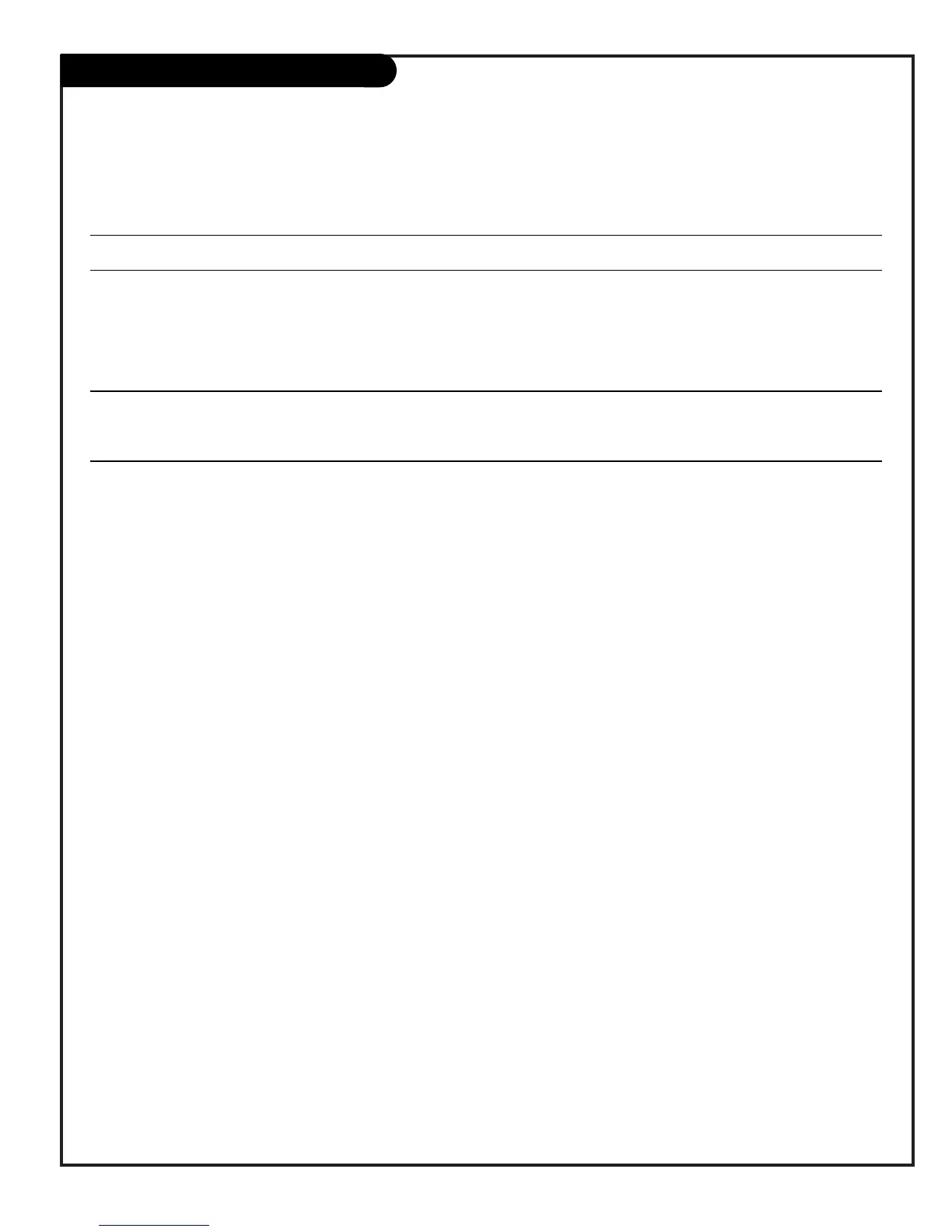PAGE 55
206-3594
Troubleshooting (Continued)
Symptoms Possible Cause(s) Possible Solution(s) Page(s)
Sound/Audio Problems
Normal picture but no • Check volume levels. -Make sure the TV sound is not muted. 17
sound. • Try another channel. -The problem may be the broadcast, not your TV. 16/17
• A/V cables incorrectly connected. -Install the Audio cables correctly.
• Audio Out cables installed wrong. -Install external amplifier cables correctly.
• Speakers turned off. -Turn speakers on in the Audio menu.
• No SAP signal. -If the Audio Mode is set to SAP, the channel may not
have an SAP program.
HD/DVD Problems
Picture looks wrong. • Wrong Video menu Aspect Ratio. -Use correct aspect ratio for source’s image. 30
No picture or sound. • Wrong source selected on TV. -Select correct source equipment. 17
• Source equipment turned off. -Turn source equipment on.
• Tape or Disk not playing. -Press “PLAY” on source equipment.
• Wires incorrectly connected. -Install wires correctly on TV and equipment. 7 - 14
No HD-RGB sound. • Audio cables not connected -Connect RGB audio to HD-In R-L Audio. 14
to HD-In R-L Audio.