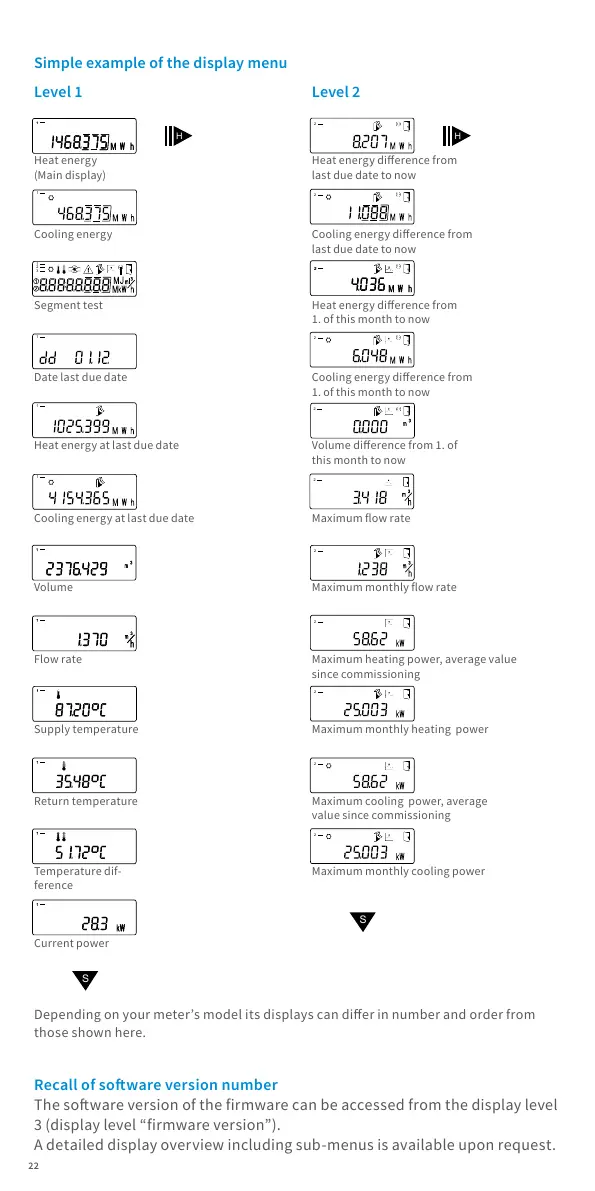22
Level 1
Simple example of the display menu
Level 2
Depending on your meter’s model its displays can dier in number and order from
those shown here.
Heat energy
(Main display)
Cooling energy
Segment test
Date last due date
Heat energy at last due date
Cooling energy at last due date
Volume
Flow rate
Supply temperature
Return temperature
Temperature dif-
ference
Current power
Heat energy dierence from
last due date to now
Cooling energy dierence from
last due date to now
Heat energy dierence from
1. of this month to now
Cooling energy dierence from
1. of this month to now
Volume dierence from 1. of
this month to now
Maximum ow rate
Maximum monthly ow rate
Maximum heating power, average value
since commissioning
Maximum monthly heating power
Maximum cooling power, average
value since commissioning
Maximum monthly cooling power
Recall of soware version number
The soware version of the rmware can be accessed from the display level
3 (display level “rmware version”).
A detailed display overview including sub-menus is available upon request.
All manuals and user guides at all-guides.com