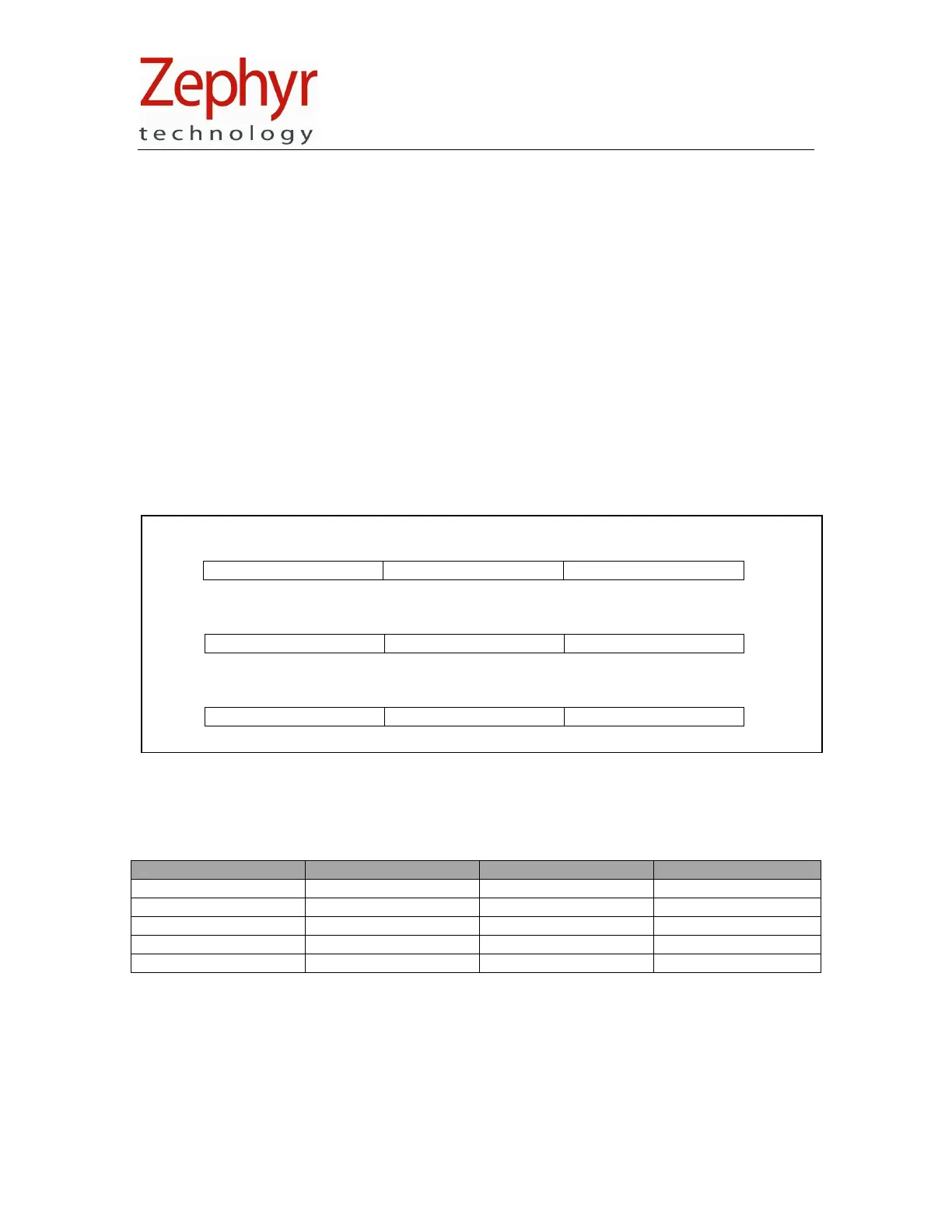BioHarness Bluetooth Developer Kit User Manual
Page 28
This document is confidential and does not constitute a public document.
Possession should only be under NDA or other relevant confidentiality agreement.
This document has been prepared by Zephyr Technology Ltd and is not to be distributed, copied or reproduced without permission.
9700.0026 © Zephyr Technology 2010 2010-06-02
5. ROG Subject Status Indication
The BioHarness module outputs a subject status indication which has the values:
• Green – subject’s physiological parameters are within thresholds as configured
• Orange – one or more of the subject’s parameters have crossed the configured threshold
values. The subject’s data should be monitored more closely.
• Red – one or more of the subject’s parameters have exceeded threshold values for a
sustained period (configurable). The subject’s physiological parameters should be
monitored closely, and confirmation sought if there is an indication of stress, fatigue or
trauma.
5.1. ROG Threshold and Alert State Logic
Subject Status is determined by analyzing Heart Rate, Breathing Rate and Activity level values,
calculated over a 5 second rolling average. Activity level is measured by an accelerometer within
the BioHarness Device. Parameters are determined to be LOW or HIGH according to the
following thresholds:
If any of the subject’s parameter’s above cross from the NORMAL zone to LOW or HIGH values,
the subject’s state may be raised from Normal to Alert, according to the logic table below. Any
other states are Normal. Each line in the table represents one permutation of parameters which
generate an Alert state
Heart Rate Breathing Rate Activity Level State
NORMAL NORMAL NORMAL No Alert
LOW Alert
LOW Alert
HIGH NOT HIGH Alert
HIGH NOT HIGH Alert
Heart Rate (Beats per Minute)
0 HR
low
HR
high
LOW NORMAL HIGH
Breathing Rate (Breaths per Minute)
0 BR
low
BR
high
70
LOW NORMAL HIGH
Activity Level (g)
0 Activity
low
Activity
high
3.3
LOW NORMAL HIGH
