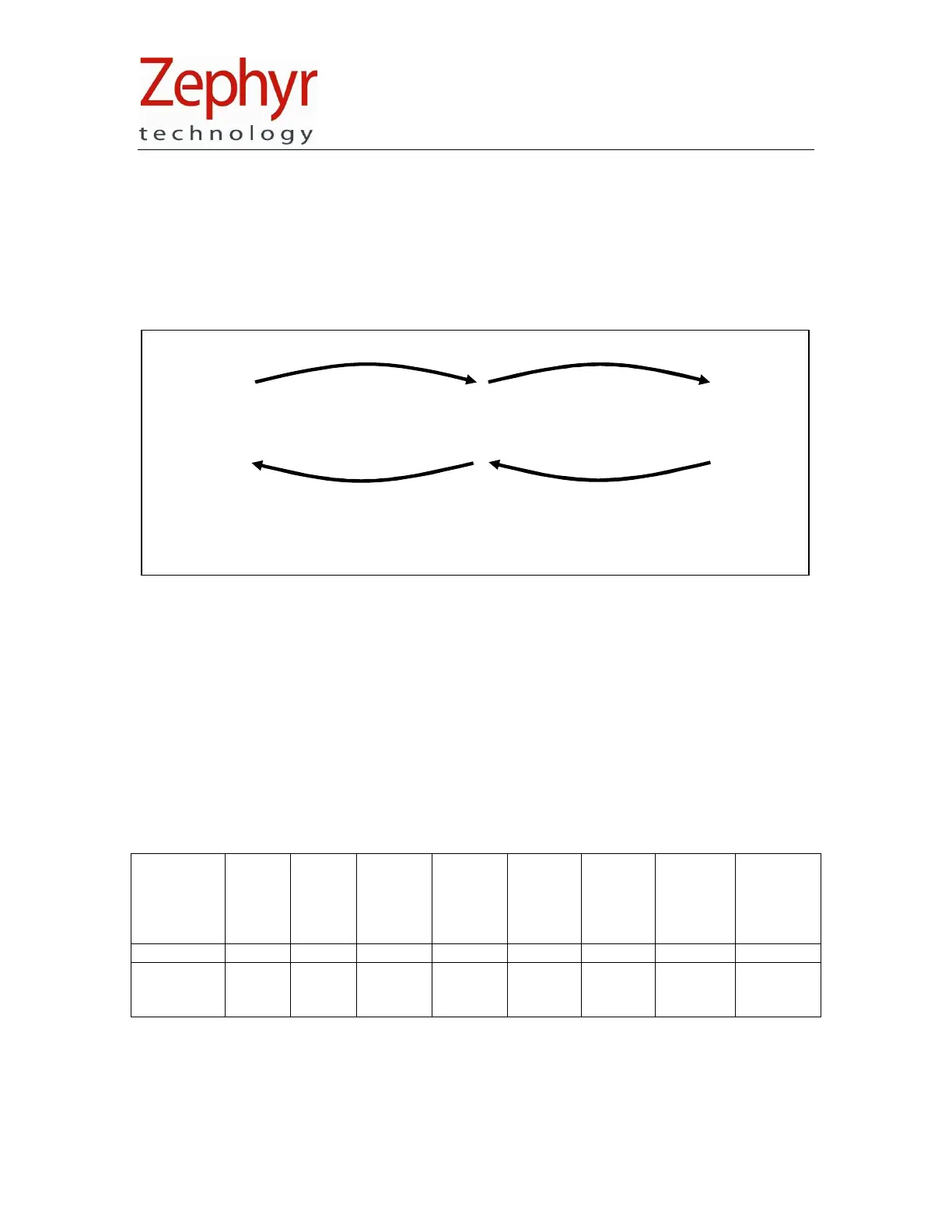BioHarness Bluetooth Developer Kit User Manual
Page 29
This document is confidential and does not constitute a public document.
Possession should only be under NDA or other relevant confidentiality agreement.
This document has been prepared by Zephyr Technology Ltd and is not to be distributed, copied or reproduced without permission.
9700.0026 © Zephyr Technology 2010 2010-06-02
The following logic is then applied:
Status Green + Alert for 5 seconds = Status Orange
Status Orange + Alert for 55 seconds = Status Red
Status Red + No Alert for 5 seconds = Status Orange
Status Orange + No Alert for 5 seconds = Status Green
A No Alert State for 5 seconds will reduce State from Red to Orange, or Orange to Green.
The time intervals shown above are also configurable. The values indicated are the default
values:
Green + 5 seconds Alert = Orange > Green to Orange Time
Orange + 55 seconds Alert = Red > Orange to Red Time.
5.2. ROG Default Values
Subject ROG thresholds can be configured and stored inside the device, so that it can transmit an
indication of ROG status as determined by the logic in the previous sections. Information on
configuring the device ROG thresholds is described for developers in [1] BioHarness Bluetooth
Comms Link Specification.
The default values for these thresholds are:
Threshold HR
Low
HR
High
BR Low BR High Activity
Low
Activity
High
Green to
Orange
Alert
transition
time
Orange
to Red
Alert
Transition
Time
Default 40 160 4 30 0.2 1.0 5 55
Units Beats
per
Min.
Beats
per
Min.
Breaths
per Min.
Breaths
per Min.
VMU
(g)
VMU
(g)
Seconds Seconds
5 SEC ALERT STATE 55 SEC ALERT STATE
5 SEC NO ALERT STATE
5 SEC NO ALERT STATE
GREEN
ORANGE RED