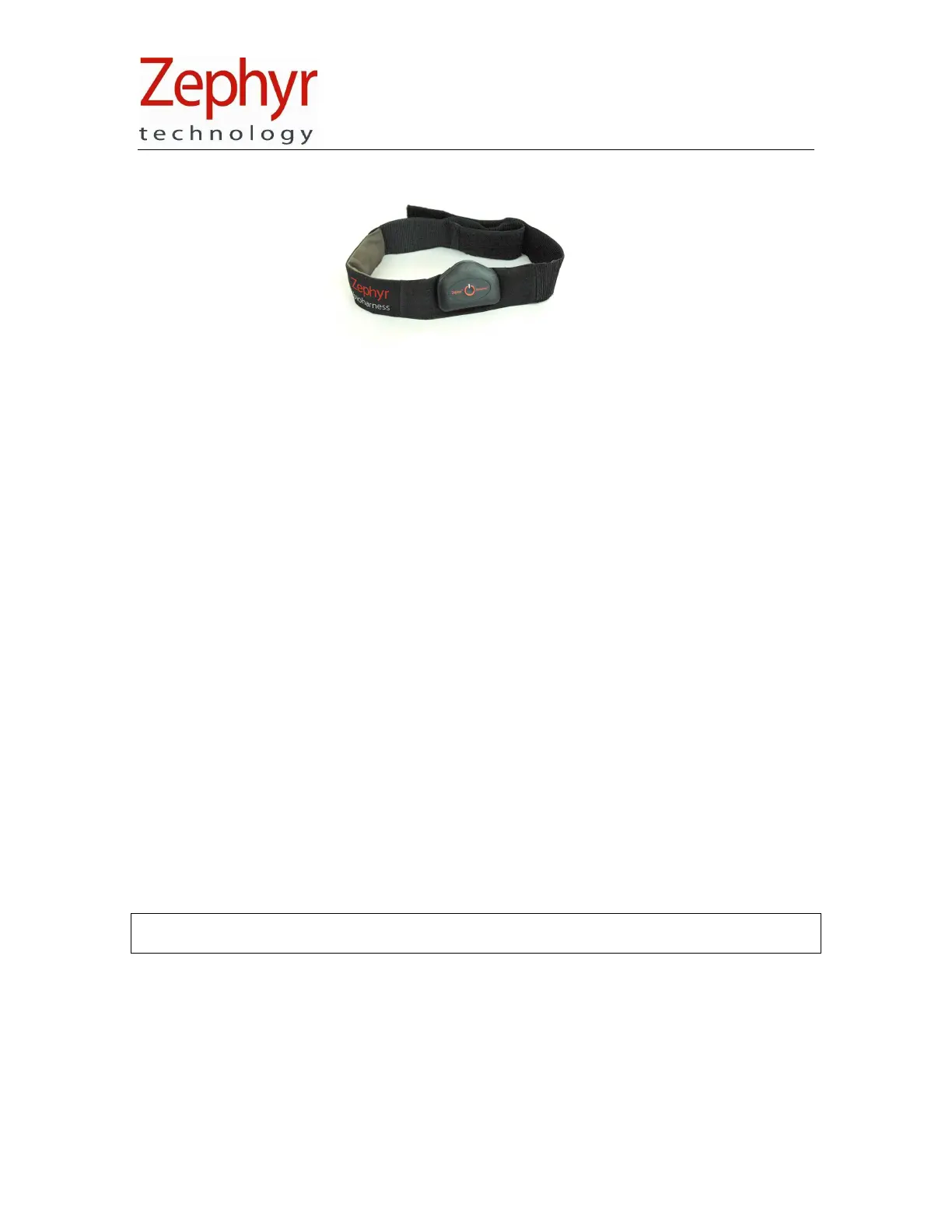BioHarness Bluetooth Developer Kit User Manual
Page 5
This document is confidential and does not constitute a public document.
Possession should only be under NDA or other relevant confidentiality agreement.
This document has been prepared by Zephyr Technology Ltd and is not to be distributed, copied or reproduced without permission.
9700.0026 © Zephyr Technology 2010 2010-06-02
1.3. Product Description
The Zephyr BioHarness is a physiological monitoring system. The subject wears a Smart Fabric
chest strap which incorporates sensors to monitor heart ECG signals, and respiration rate.
Attached to the strap is the BioHarness Module. This contains an infra-red temperature sensor for
monitoring skin temperature, and a 3-axis accelerometer for monitoring attitude (subject posture)
and activity (acceleration).
Raw sensor data is filtered, processed and analyzed within the device, which can operate in three
modes. These modes are software configurable. The commands required to determine and set
these modes can be found in the General Comms Link Specification document (sections 5.51 Get
Bioharness User Configuration & 5.52 Set Bioharness User Configuration).
• Transmit mode
Data is transmitted by Class I Bluetooth over a 10 meter range to a corresponding Bluetooth
receiver device. This will allow physiological data to be monitored using any suitably-
configured Bluetooth mobile device, such as a laptop, phone or PDA.
A Bluetooth Test App is provided with the Developer Kit which displays transmitted data in
real time. When the Bluetooth connection is terminated, the application generates .csv files
containing the transmitted data.
• Record Mode
Data is logged to internal memory. This data can be accessed when the device is placed in
a cradle and connected via USB to a PC. A software utility (BioHarness Application) is
provided which will allow import and display of recorded data from the device. This utility will
also export recorded data to an external .csv file.
• Transmit & Record Mode
Data is transmitted and recorded simultaneously. The two utilities mentioned above are
used separately to display and record live streaming data, and download log data
afterwards.
Note: Zephyr-supplied devices are configured to simultaneously transmit and log mode. They
must be reconfigured using the BT Config Tool to disable either of these modes