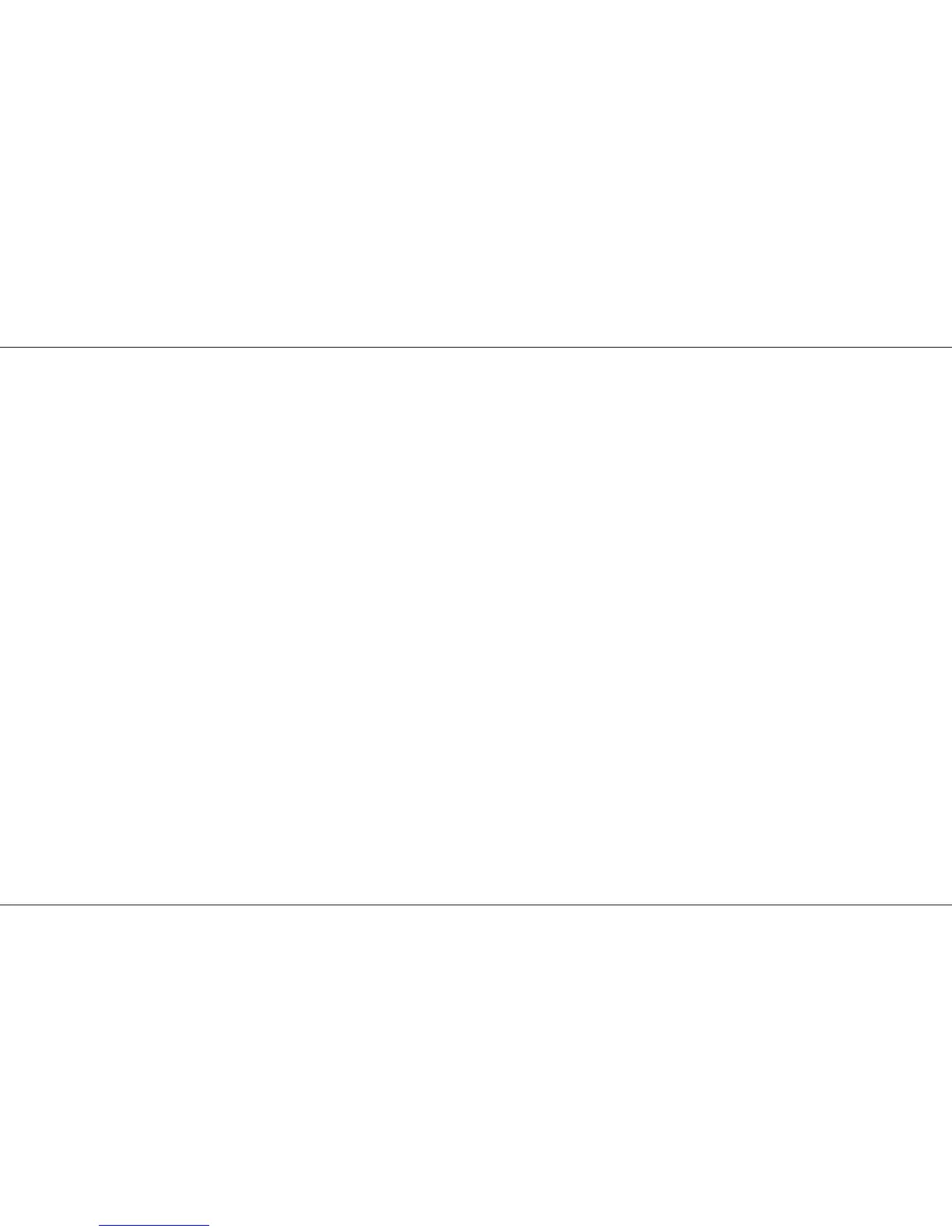Programming DMX Patch
Programming DMX Patch
The 12 output channels of the desk can be
patched to up to 96 DMX channels.
The default state is that desk channels 1 to 12
are patched to DMX channels 1 to 12. This is the
state after a Super User Reset operation has
taken place.
Channels 1 to 96 are always transmitted.
To examine the patching:
1 Set Mode switch to Patch DMX.
2 The Memory Control DMX Channel light
comes on, the display shows the DMX output
channel and a preview light shows the desk
channel that drives that DMX channel.
If there is no desk channel driving the DMX
channel, the display has a ‘.’ in it.
3 Press the Memory Page + / - buttons to
examine the channels patched to the other
DMX outputs.
To re-patch the DMX channels:
1 Set Mode switch to Patch DMX.
2 Select the DMX output channel by using the
Memory Page + / - buttons.
3 Use the channel Flash/Preview buttons to
select the desk channel required. The channel
Preview light will come on.
4 To cancel the desk output to a DMX channel,
simply press the channel Flash/Preview
button; the Preview light will go off.
When Super User Clear Memories (CL) is
performed, the DMX patch is NOT reset. When a
desk Reset (RS) is performed, the DMX patch is
reset to the default patch.
/p17/3
Programming DMX Patch
7359500/p17/3 Page 17
