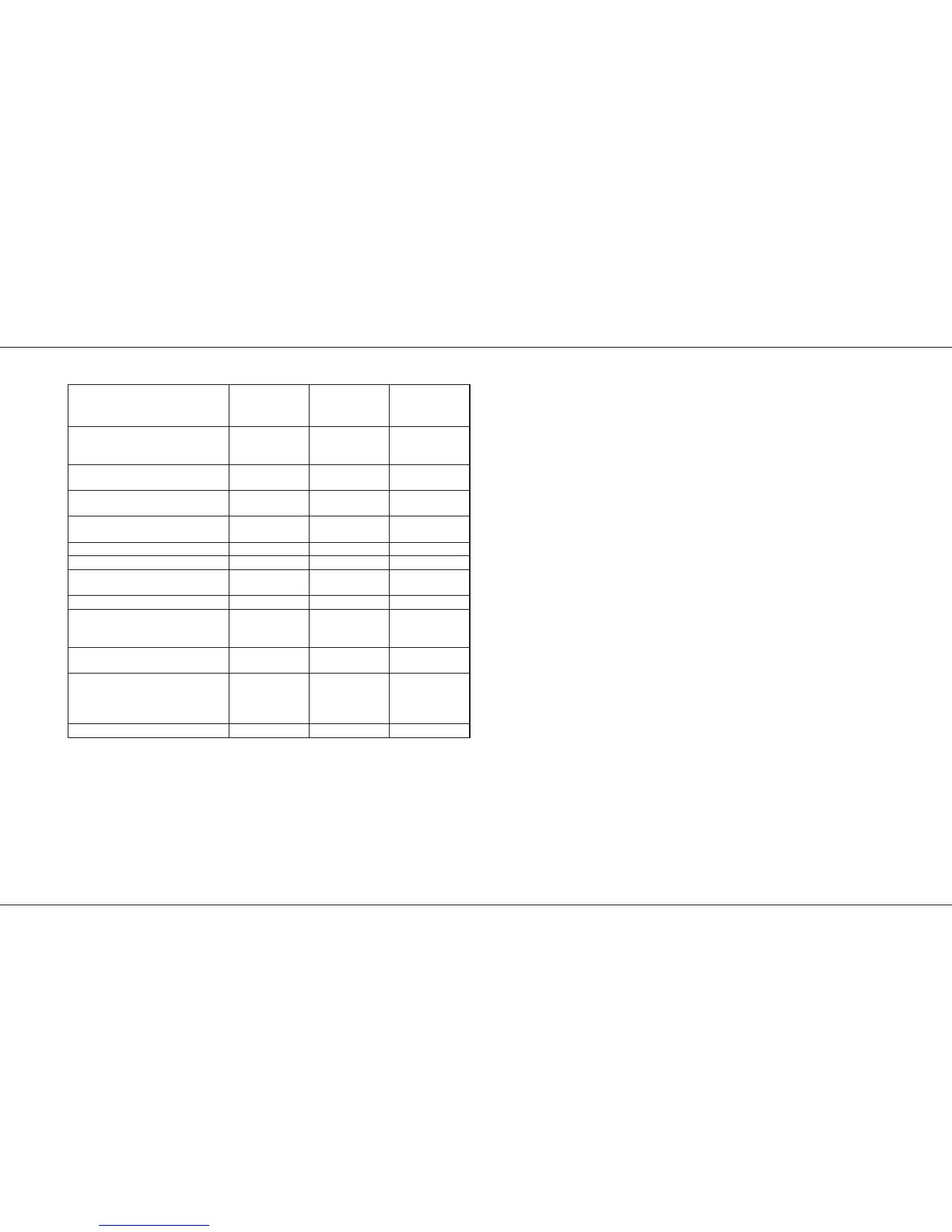MIDI Implementation Chart
/p24/3
Version : 6114 Date: 2 April 1993
Function Transmitted Received Remarks
Basic Channel
Default Channel
O 1-16
O 1-16
O 1-16
O 1-16
1
2
Default
Mode Messages
Altered
Mode 3
X
X
Mode 1/3
X
X
3
Note
Number True Voice
O 0-127
O 0-127
O0-127
O0-127
4
Velocity Note ON
Note OFF
O 0-12 7
X
O0-127
O0-127
4
After Key’s
Touch Ch’s
X
X
O0-127
O0-127
Pitch Bender X X
Control Change X O 7 Volume 5
Prog
Change True #
X
X
O0-120
O0-120
System Exclusive O O 6
System : Song pos
: Song Sel
Common : Tune
X
X
X
X
X
X
System : Clock
Real Time : Commands
X
X
X
X
Aux : Local ON/OFF
Messages : All Notes Off
: Active Sense
: Reset
X
X
O
X
O
O
O
O
7
8
Notes 9
Mode 1 : OMNI ON, POLY Mode 2 : OMNI ON, MONO
Mode 3 : OMNI OFF, POLY Mode 4 : OMNI OFF, MONO
O : YES X : NO
NOTES:
1 Transmitted channel number
The transmitted channel number is selectable by the user; this is set to 15
following a Super User Reset.
2 Receiver channel number
The receiver channel number is selected by the user; the channel number
is ignored when the receiver is operating in Mode 1.
3 Receiver mode
The receiver may either operate in:
Mode 1; All channels of MIDI data accepted
Mode 3; Only a single channel of MIDI data accepted: This is set following
a Super User Reset.
4 Transmitted Note On
Note On data is sent in Preset and Run mode in a format only
understandable by a desk running in MIDI In / Slave mode
5 Controller Change 7
The level of all channels is controlled via MIDI Note On.
6 System Exclusive
System Exclusive messages transmitted and received use the Zero 88 ID
of 00H 20H 0FH.
7 Local ON/OFF
Local Off is used to switch a desk into Slave mode.
8 Reset
Upon receipt of a MIDI Reset message the Lightmaster XL will reset itself
to a state as if power had just been applied; this simulates a turn-on reset.
9 Turn On Messages:
Transmit Enquiry Identity Reply
When power is first applied to the desk, or following the receipt of a MIDI
Reset message the Non-Real time System Exclusive ‘Inquiry Message -
Identity reply’ message will be transmitted.
Transmit System Exclusive Cue Message
When power is first applied to the desk or following the receipt of a MIDI
Reset message a Zero 88 System Exclusive Cue message will be
transmitted.
MIDI Implementation Chart
Page 24 7359500/p24/3
