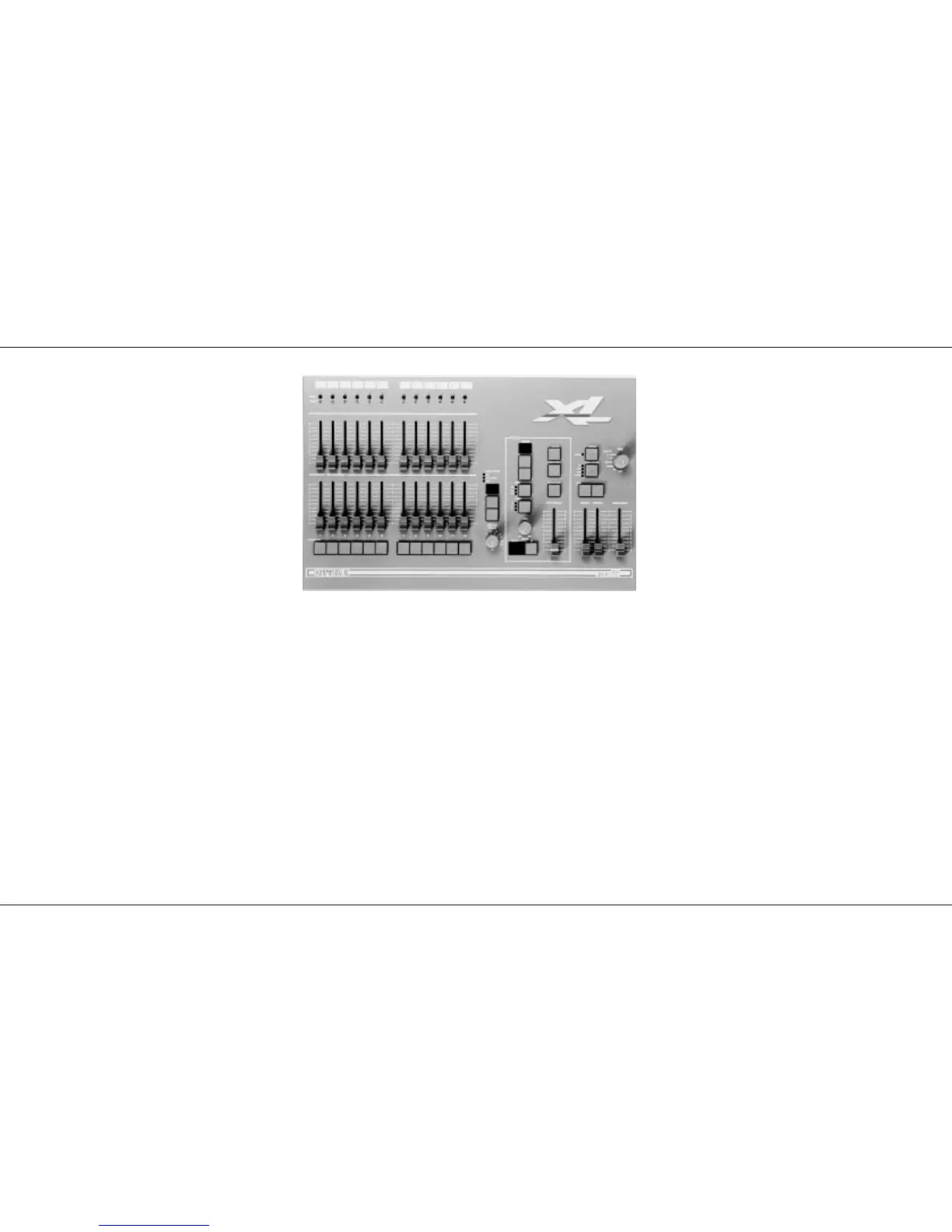Introduction
This Manual
This manual describes the operation and
programming of a Lightmaster XL. It begins with
simple two preset operation, and progresses in
easy stages to running complete, complex
shows. Each section begins with a basic
description of controls and functions, followed by
a step by step, diagrammatic guide, provided to
give the first time user a “hands-on” approach.
Notes are included in each explanatory section to
provide more detailed information on some of the
desk’s features, together with hints giving
suggestions as to possible applications.
/p4/3
The Desk
The desk is divided into six distinct sections:
Master controls, Presets, a Memory section, an
Effects section, the MIDI function and the Super
User function. These sections can be used to
control the output channels in a variety of ways.
➢
The Master controls provide overall control of the
entire desk
➢ The Presets offer manual control of individual
channels
➢ The Memory section allows storage and retrieval of
lighting scenes, using the B preset as memory
masters
➢ The Effects section allows storage and retrieval of
chase and audio effects
➢ The MIDI function allows the desk to operate with
any MIDI equipment
➢ The Super User functions allow protected access to
functions that affect the overall desk operation
including Memory Card saving and loading
DMX 512
Each Lightmaster XL has a USITT DMX512
output as standard. Under Super User control, it
will output DMX signals to the 1990 or pre 1990
standards. There is a built in soft patch allowing
up to 96 dimmer channels to be addressed.
MIDI
The Lightmaster XL uses MIDI in three ways:
➢
As a means of linking two or more Lightmaster XL
desks for memory transfer or for Master/Slave
operation
➢ To allow a relatively simple electronic keyboard to
control individual channels and memories
➢ To allow more complex instruments such as
sequencers to control scene changes, even to the
extent of making such changes into a sophisticated
chase
The Memory Card
A Zero 88 Memory Card will store all the
memories and setup of a Lightmaster XL.
Master Controls
Introduction
Page 4 7359500/p4/3