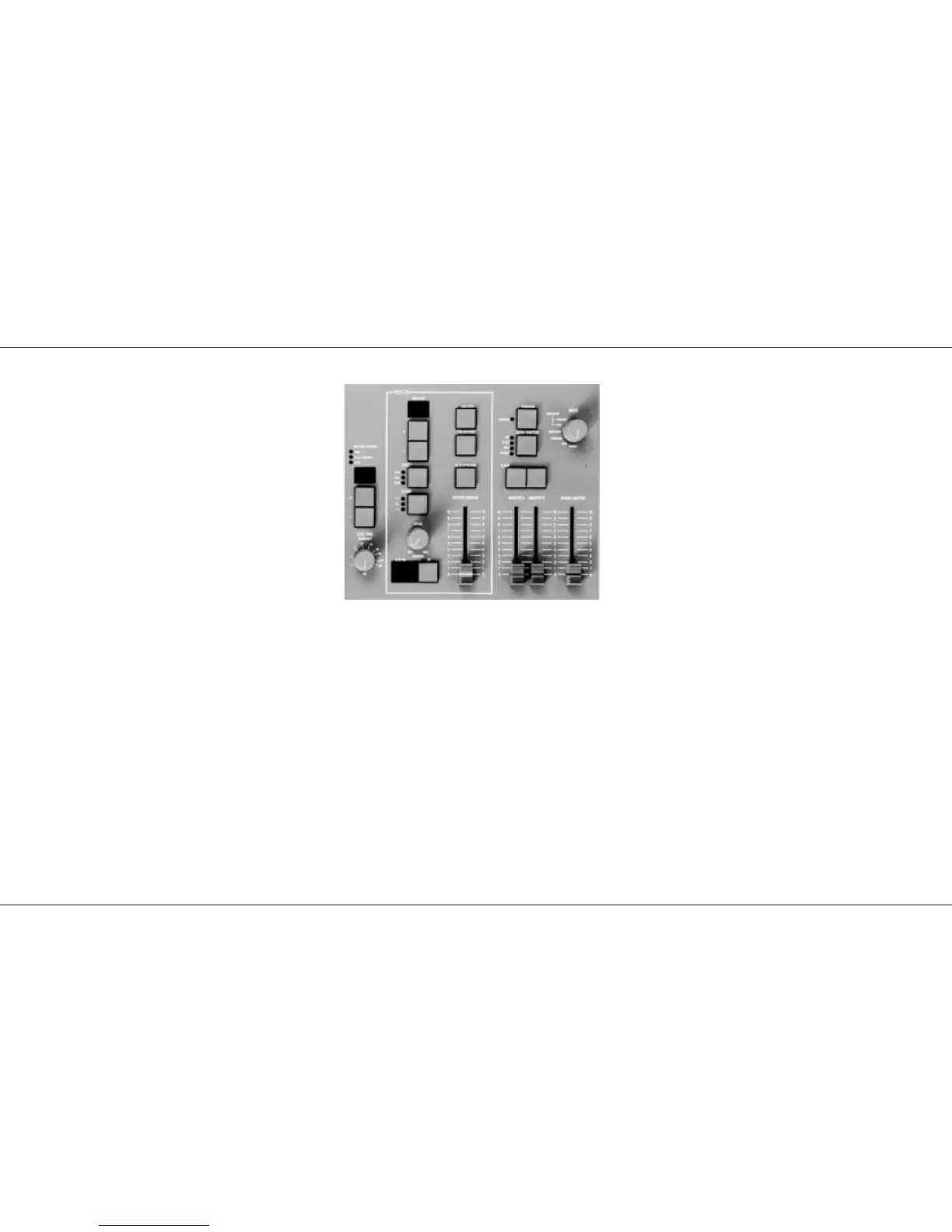These controls set the general operating
conditions for the entire desk. The Master
functions determine the mode of operation, the
functions of the buttons throughout the desk, and
the maximum output level for any channel.
/p5/3
Master Controls
ON/OFF SWITCH:
Supplies power to the desk (back panel).
MODE SWITCH:
A rotary switch which selects Preset, Run,
Program, Patch DMX, MIDI Setup Out, or MIDI
Setup In / Slave modes of operation.
GRAND MASTER:
Sets maximum level for all outputs.
FLASH FUNCTION:
Determines the function of flash buttons (see
notes).
NOTES
*
Flash Functions:
Off
: Flash Buttons do not function
Flash
: Pressing a Flash Button will cause the channel,
memory or effect to be mixed in to the current outputs.
Solo
: Pressing a flash button will cause the channel, memory
or effect to be output with all other outputs suppressed
.
Preview
: (Run and Program Only): Pressing a flash button
will display the contents of that memory on the preview leds
without affecting the output of the desk.
Master Controls
7359500/p5/3 Page 5