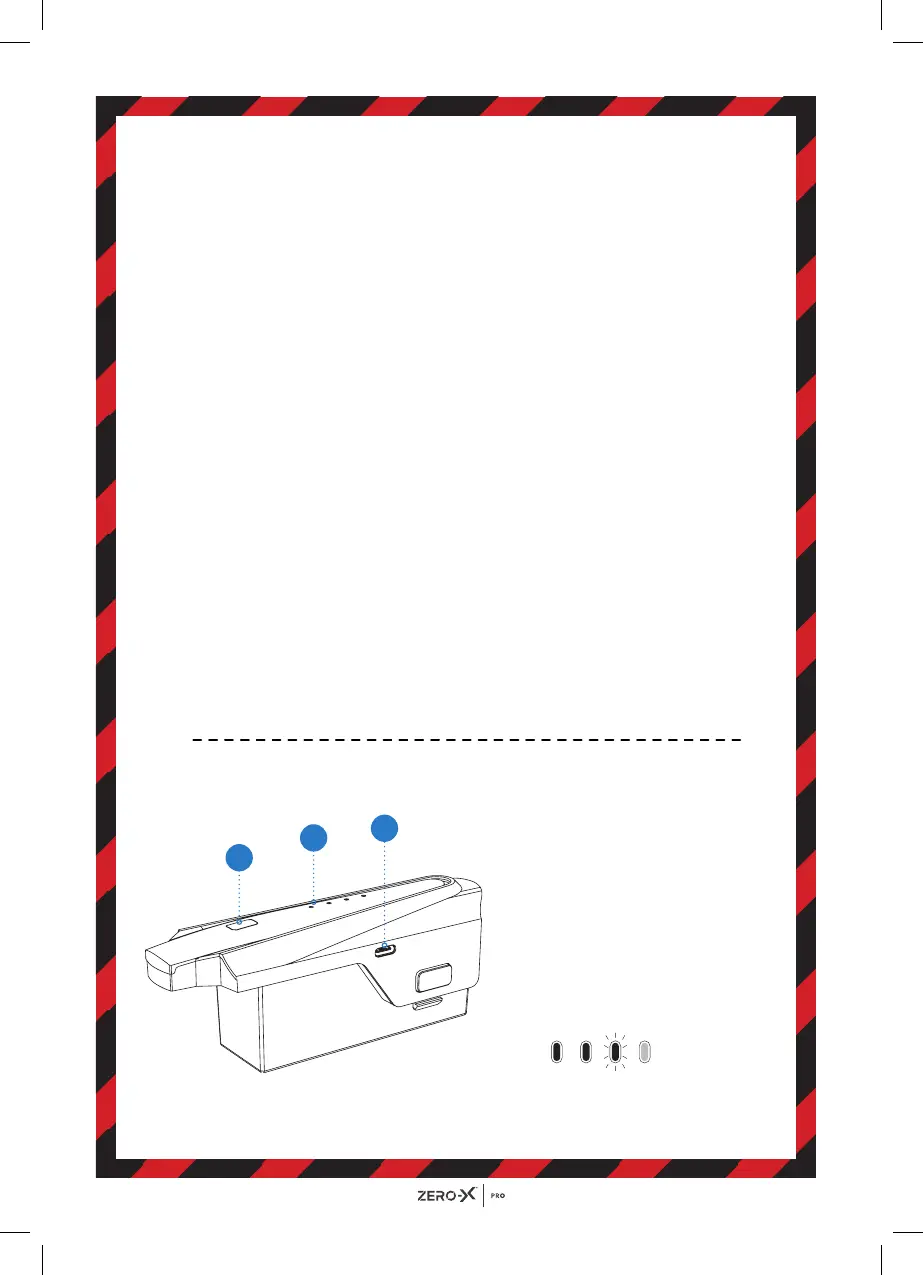8
PLEASE NOTE: YOUR ZERO-X DRONE COMES WITH A CERTIFIED
ZERO-X USB AC CHARGING ADAPTER AND CABLE FOR 240V
CHARGING OF YOUR DRONE BATTERY. USE OF A NON ZERO-X
CERTIFIED USB AC CHARGING ADAPTER AND CABLE WILL VOID
YOUR WARRANTY AND MAY DAMAGE BOTH YOUR BATTERY
AND DRONE.
Press the buckle and pull out the battery from the your Evolved 4K
drone. Connect the drone battery to the charging cable. The light on
the battery will blink blue during charging. The light on the battery will
turn solid blue once charging is complete. Once the battery is in a low
power state, the blue power indicator will start flashing. At this time,
please fly the drone back immediately and charge the battery to avoid
unnecessarily losing your drone.
To keep the battery life as long as possible avoid removing the battery
from the charging cable before charging is complete. If you have just
finished flying your Evolved 4K drone, please allow the battery to cool
down for at least 30 minutes before recharging.
1. The Evolved 4K battery may take up to 5 hours to charge. If the
battery has been on charge for any longer than 6 hours and the
indicator on the charging cable is not showing that the battery is
charged, please remove the battery from the charger.
2. When the Evolved 4K battery has finished charging it is advised
that the battery is removed from the charger as soon as possible.
Overcharging will damage the battery and affect the flight time.
1
2
3
1. Battery on/off button
2. Battery power indicator
3. USB charging port
Low
High