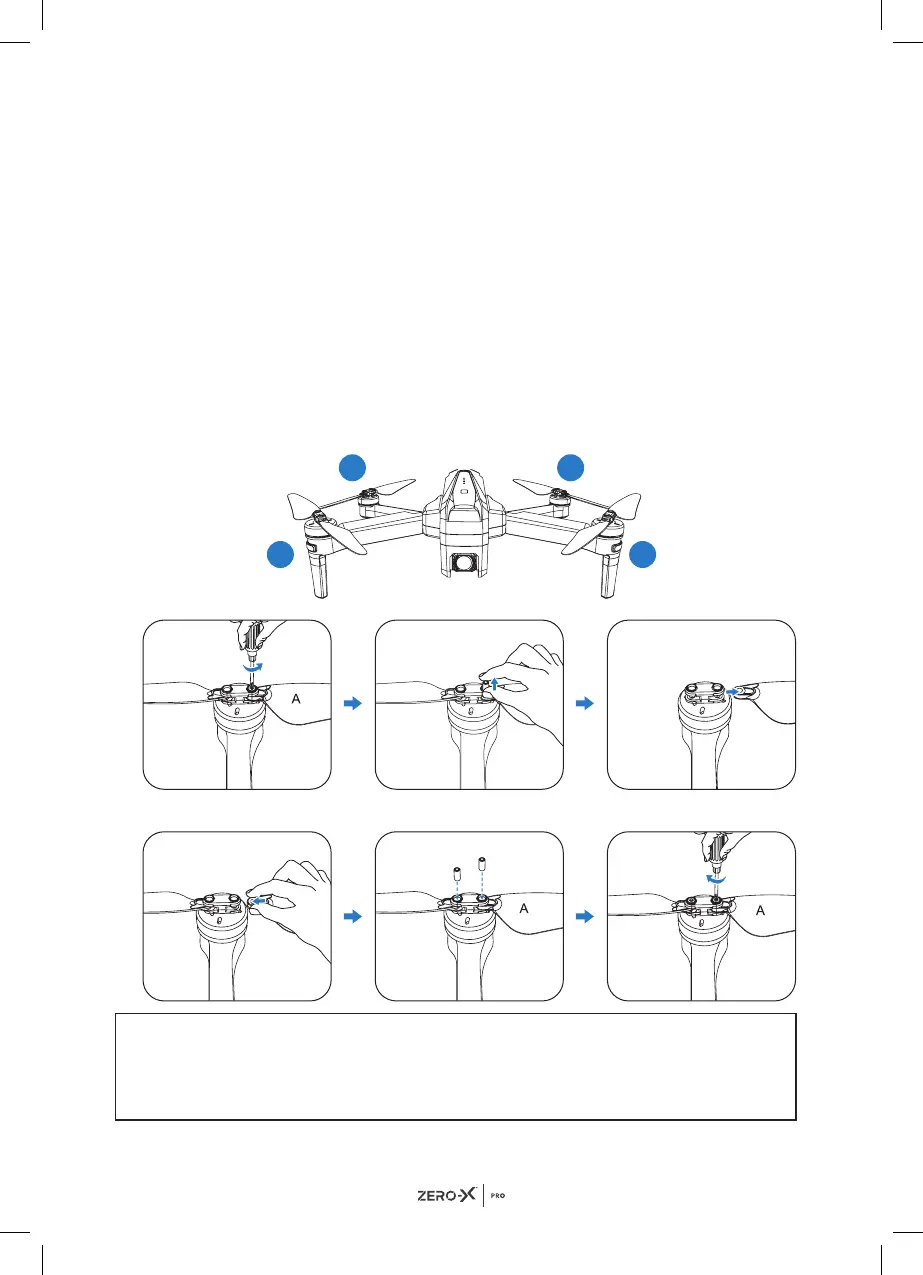10
5.1 REPLACING ROTOR BLADES
To remove and replace the rotor blades, please follow the instructions
below.
1. Unscrew the two screws on the top of the rotor blades using the
supplied screwdriver. It is advised that you replace the blades one at a
time to avoid losing screws or installing blades incorrectly.
2. Remove the copper plate cover from the blade clamp.
3. Replace the rotor blade with a replacement blade marking sure to match
with motors.
4. Firmly press the blade into position making sure that you have aligned
the motor stem with the hole in the rotor blade.
5. Lock the blade into position by putting the copper plate cover back over
the screws that were removed in step 1 making sure not to over tighten.
NOTE
• It is important that the correct rotor blades are installed on the correct
motors as if they are installed incorrectly the drone will not fly and you
could potentially burn out the drone’s motors.
A
B
B
A