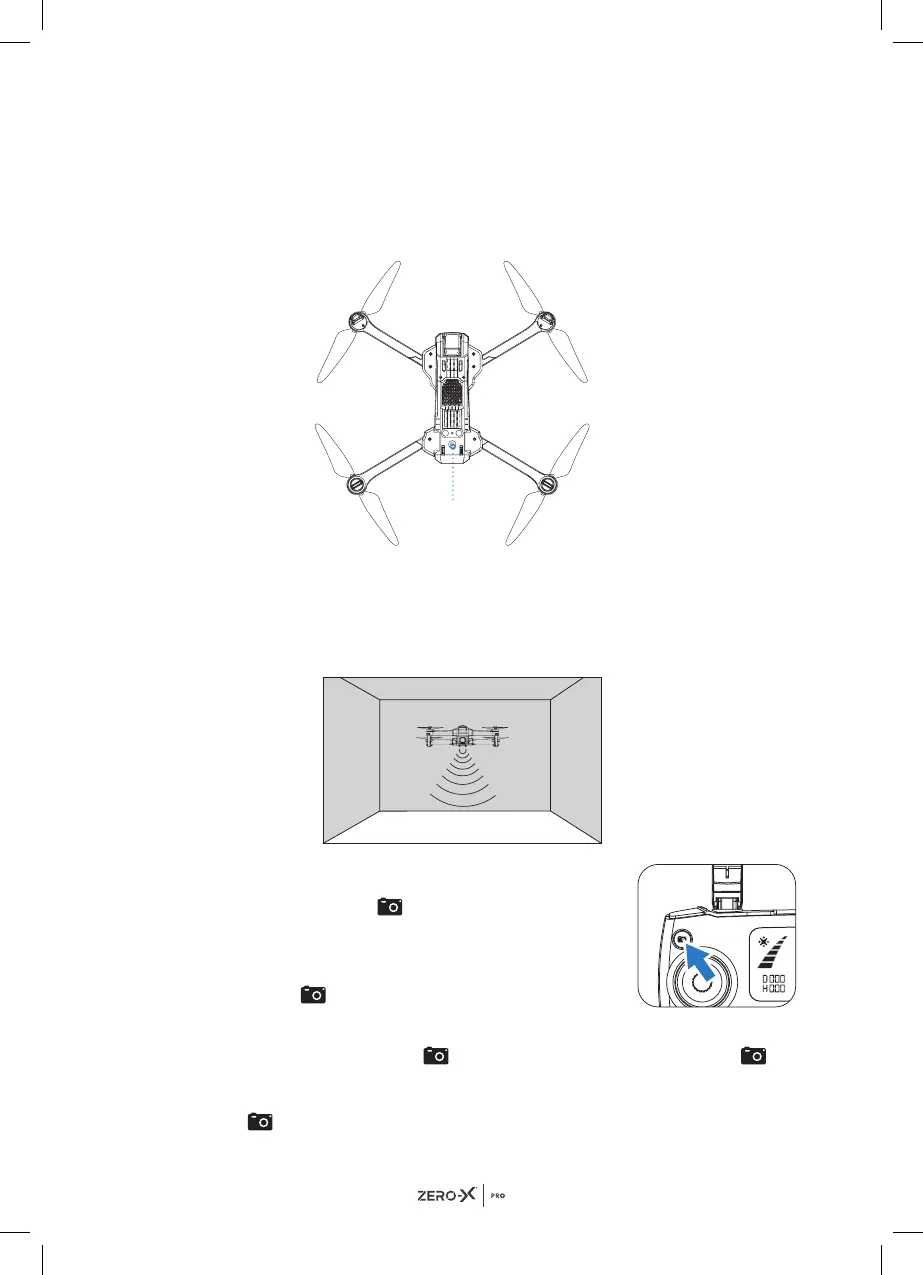32
19.2 OPTICAL FLOW
The optical flow system consists of the optical flow lens modules. This
system is an image positioning system, it will obtain the drone's position
through the optical image which ensures safe flights and accurate
positioning. See below for reference where the optical flow camera is
located within your drone.
VISION POSITIONING SYSTEM
This system is typically activated and used in indoor environments when the
GPS signal is weak or not available. The vision positioning system works
best when the drone is less than 3 metres from the ground.
19.3 PHOTO MODE
Press the photo button
on the remote control or
click the photo icon on the App. A picture will be shown
on the App indicating a photo has been captured. If the
drone is not connected with the App, please press the
photo button
on the remote control.
19.4 VIDEO MODE
Long press the photo button
on the remote control. A video icon
on the remote control LCD screen will begin to flash slowly, indicating that
a video is being recorded. To exit out of video mode, long press the photo
button
again.
Optical Flow
Camera