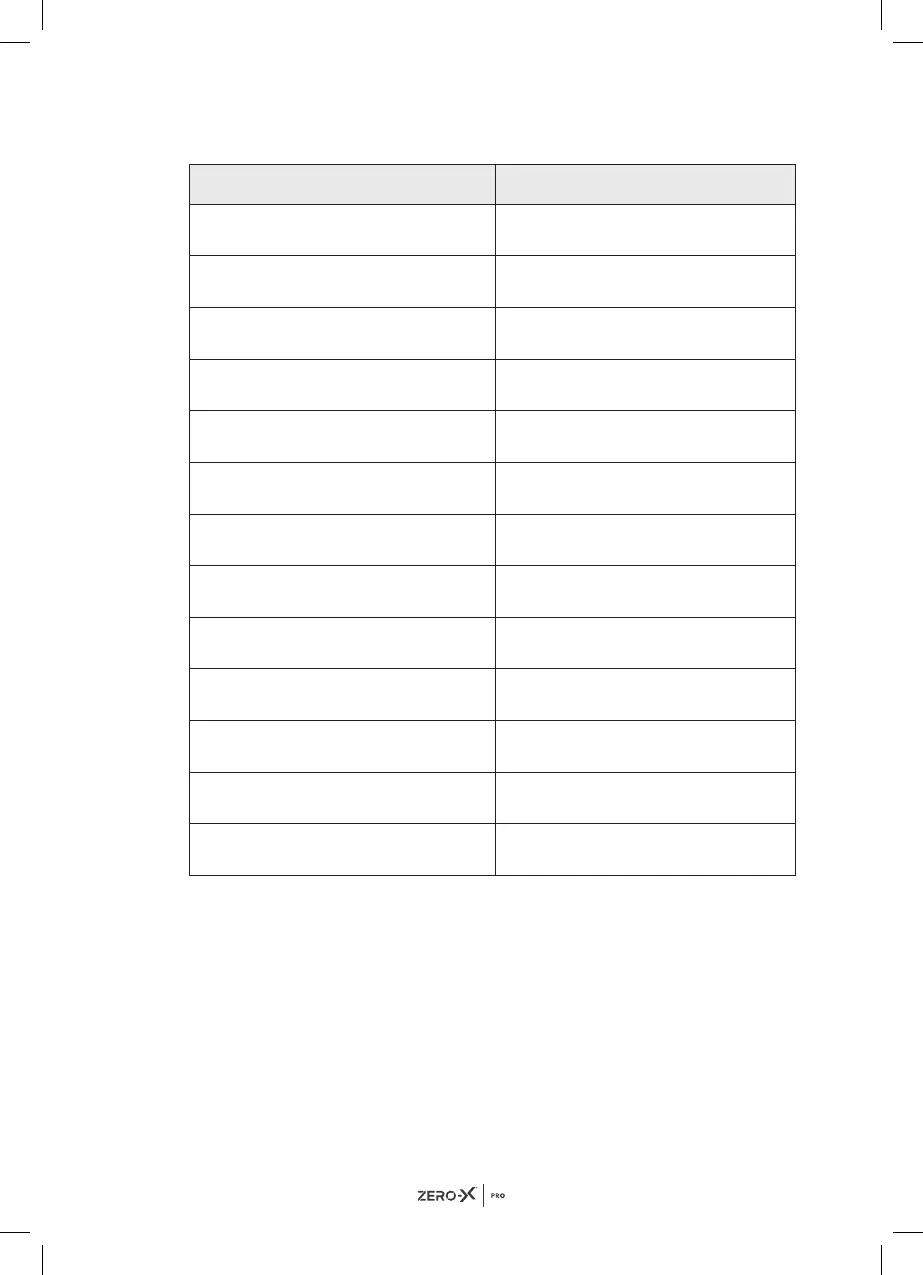12
Please see the table below for reference when your drone status indicator
lights are activated and what they mean.
LED Status Indicates
Front & rear lights flash yellow
rapidly
Drone is disconnected from the
controller.
Front & rear lights flash red, green
and yellow alternatively.
Drone is in initialisation detection
mode.
Front lights glow solid red, rear
lights glow solid yellow.
No GPS signal, drone is in non-GPS
mode.
Front lights glow solid red, rear
lights glow solid green.
Good GPS signal, drone is
preparing for GPS mode.
Front & rear lights flash green rapidly
Drone is in gyroscope calibration
mode.
Front & rear lights flash yellow
alternatively
Drone is in compass horizontal
calibration mode.
Front & rear lights flash green
alternatively.
Drone is in compass vertical
calibration mode.
Front light glows red, rear light
flashes red slowly.
Drone battery is getting low, only
1/6 of charge left.
Front light glows red, rear light
flashes red rapidly.
Drone battery is very low, only 1/8
of charge left.
Front & rear lights flash red once,
stop for 1.5secs and reflash
Error with the gyroscope.
Front & rear lights flash red twice,
stop for 1.5secs and reflash
Error with the barometer.
Front & rear lights flash red three
times, stop for 1.5secs and reflash
Error with the compass.
Front & rear lights flash red four
times, stop for 1.5secs and reflash
Error with the GPS module.