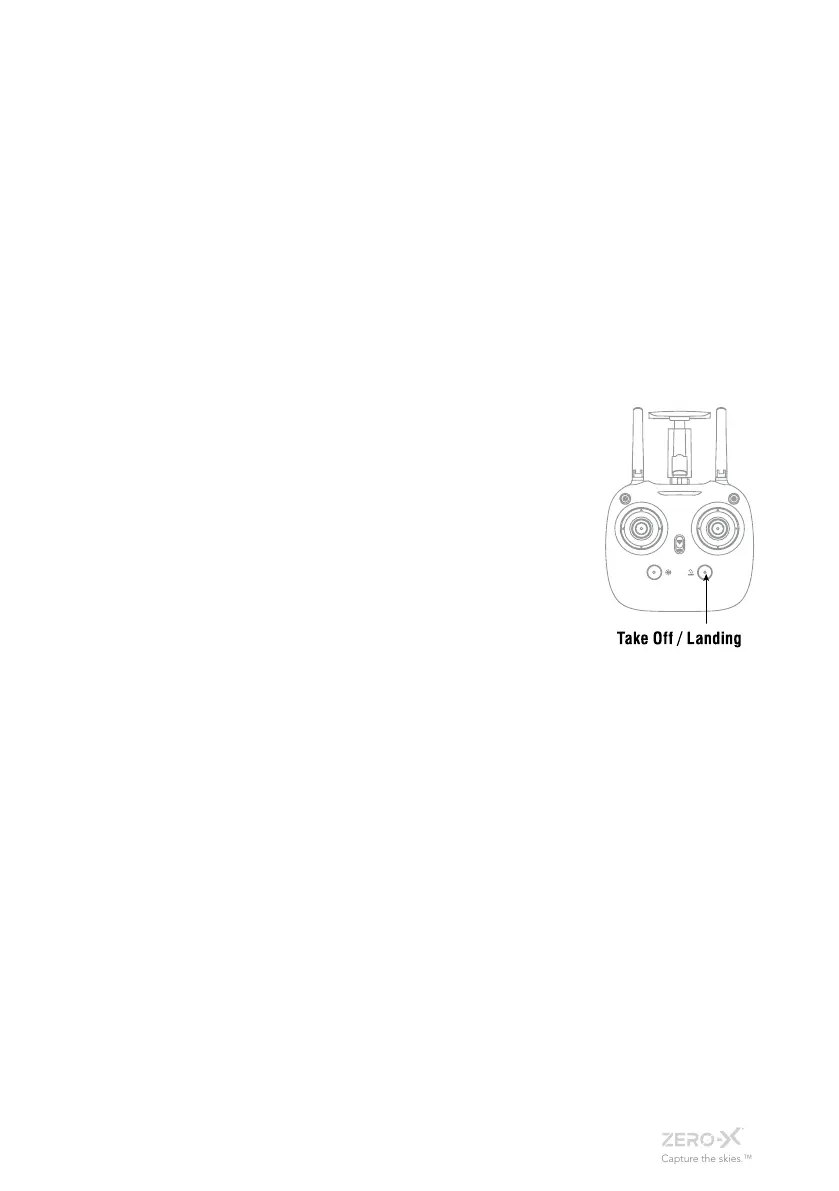15_
4.1.1 ONE BUTTON TAKE OFF/LANDING
The one button take off and landing button allows you to easily get
your drone off the ground and land.
TO TAKE OFF:
Follow the powering up and pairing instructions in this manual. Once
the drone is paired to the controller press the one button take off/
land button, and the drone will take off and hover at about shoulder
height.
TO LAND:
While flying to bring the drone down, quickly press the one button
take off/land button. The drone will then descend and land.
EMERGENCY LANDING:
If you need to bring the drone down in an
emergency, while flying, hold the one button take
off/land button. The motors will stop completely
and the Titan will fall to the ground.
PLEASE NOTE: When using any land function,
make sure that there are no obstacles, people or
animals under the drone.
Do not use the emergency stop function unless
it is an emergency situation as this will cause the
motors to lock, and the drone to free fall.
4.1.2 ALTITUDE HOLD
Altitude hold allows the drone to hover and maintain a constant
height making aerial photography easy.
To use altitude hold, allow the left thumb stick to fall back to its default
middle position.
4.1.3 SPEED MODES
The Titan drone has three speed modes.
To cycle through the speed modes, use the speed button on the rear
of the controller. Each mode will be identifiable by a series of beeps.
Low Speed Mode: One beep
Medium Speed Mode: Two beep
High Speed Mode: Three Beeps