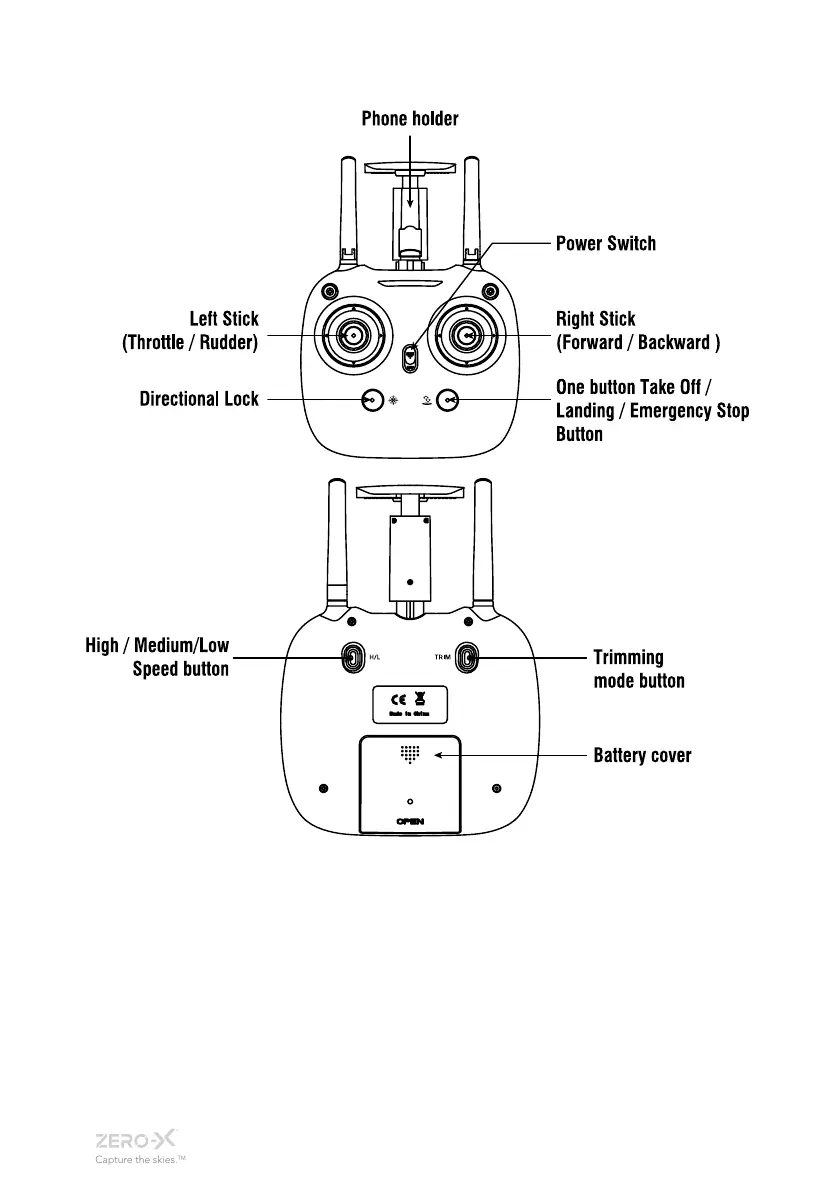_8
REMOTE CONTROL DIAGRAM
3. SETTING UP YOUR ZER0-X TITAN
3.1.0 CHARGING THE BATTERY
PLEASE NOTE: YOUR ZERO-X DRONE COMES WITH A CERTIFIED ZERO-X
USB AC CHARGING ADAPTER FOR 240v CHARGING OF YOUR DRONE
BATTERY. USE OF A NON ZERO-X CERTIFIED USB AC CHARGING ADAPTER
WILL VOID YOUR WARRANTY AND MAY DAMAGE BOTH YOUR BATTERY
AND DRONE.
Fully unwind the included USB charging cable and plug the USB end
into the included Zero-X Certified USB AC charging adapter.
When connected to a charging source the LED light in the charger will
glow green. Connect the drone battery to the charging cable and the
light will turn red indicating charging is in process.