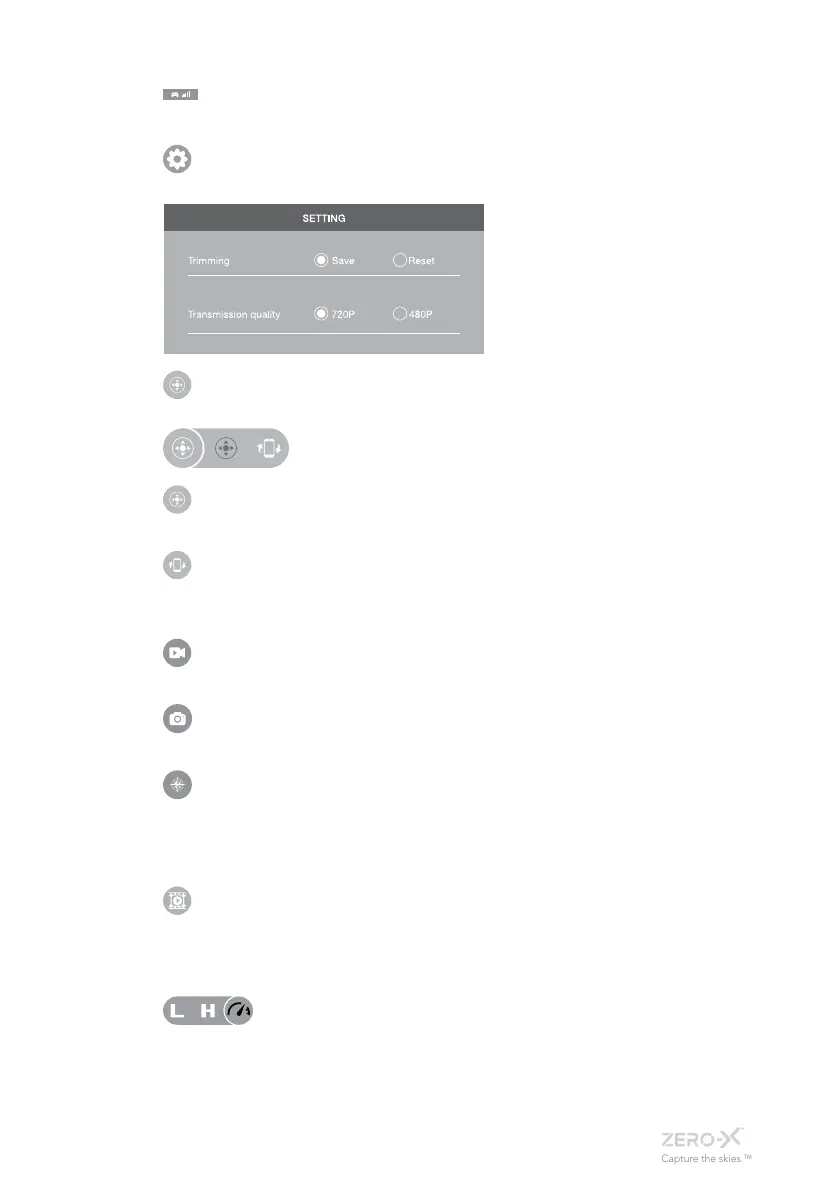19_
REMOTE CONTROL SIGNAL
Displays the Titan’s WiFi signal strength.
SETTINGS
Settings will allow you to set your transmission resolution and trimming.
ON SCREEN CONTROLS
This will give the option of Stick Controls or Tilt Controls
STICK CONTROLS
Allows you to control the Titan with two on screen virtual thumb sticks.
TILT CONTROLS
Allows you to control with a virtual left thumb stick and the right thumb
stick can be controlled by tilting your smart phone
VIDEO
Selecting this will start a video recording.
PHOTO
Selecting this will capture a photo.
DIRECTIONAL LOCK
Selecting this will engage Directional Lock mode.
Please read the Directional Lock section of this manual before activating
Directional Lock.
MEDIA
This will take you to all recorded files both on your phone and saved
to the Micro SD Card installed in your Titan drone (Micro SD Card not
included).
SPEED MODE
Select your required speed mode.