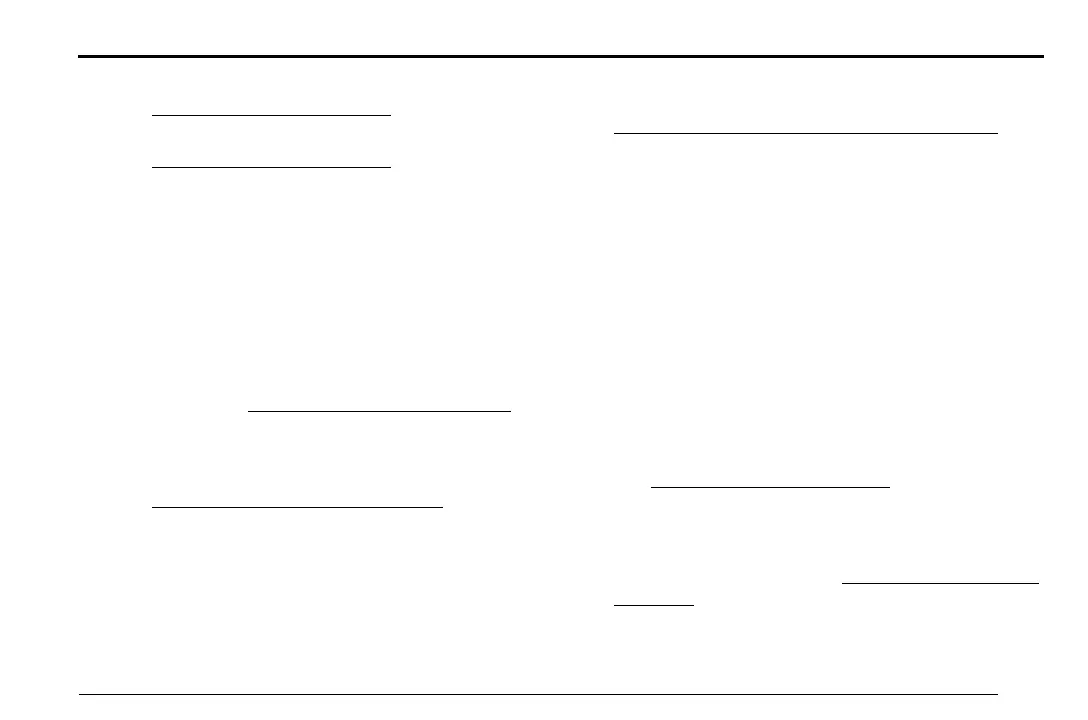Controls and Components
3.9
A. Adjust Button (ADJ)
See “
Dash Settings”, on page 3.13.
B. Select Button (SEL)
See “
Dash Settings”, on page 3.13.
C. Charge Indicator
This indicator and readout displays the amount of
energy remaining in the power pack, similar to the fuel
gauge on a gasoline powered vehicle.
D. Remaining Charge Time Indicator
This area displays the amount of time left for the
power pack to reach full charge.
E. Clock
The clock displays time in standard (AM/PM) or 24
hour mode. See “
Setting the Clock”, on page 3.14.
F. Speedometer
The speedometer is a digital display in either
kilometers per hour (km/h) or miles per hour (mph).
See “
Unit Display - Speed”, on page 3.15.
G. Odometer
The odometer displays the total distance the
motorcycle has been ridden in kilometers or miles.
H. Performance Modes
This area displays which performance riding mode
(ECO, SPORT, and CUSTOM) has been selected by
the rider using the performance level mode button
located on the right handlebar control assembly. See
“
Performance Level Mode Button”, on page 3.21.
I. Output Meter
The OUTPUT meter indicates the amount of
TORQUE applied to the rear wheel and the POWER
(energy) being used while riding.
J. Regen Meter
The regenerative energy (REGEN) meter indicates
the amount of TORQUE on the rear wheel and the
POWER (energy) feeding back into the battery of the
motorcycle during the regenerative braking process.
K. Displays A&B
Displays A&B can be customized to display functions
which include Trip odometers, Range, Errors, RPM,
Trip Average, Lifetime Average, and Temperature. All
are accessible by using the ADJ and SEL buttons.
See “
Dash Settings”, on page 3.13.
L. Bluetooth® Indicator
This indicator displays when an active Bluetooth®
equipped smartphone is paired with the motorcycle.
For Pairing instructions, see “
Bluetooth® Pairing”, on
page 3.16.
Zero Owner's Manual (S and DS).book Page 9 Wednesday, February 28, 2018 11:21 AM
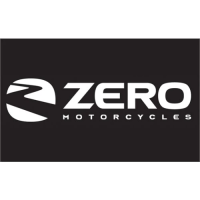