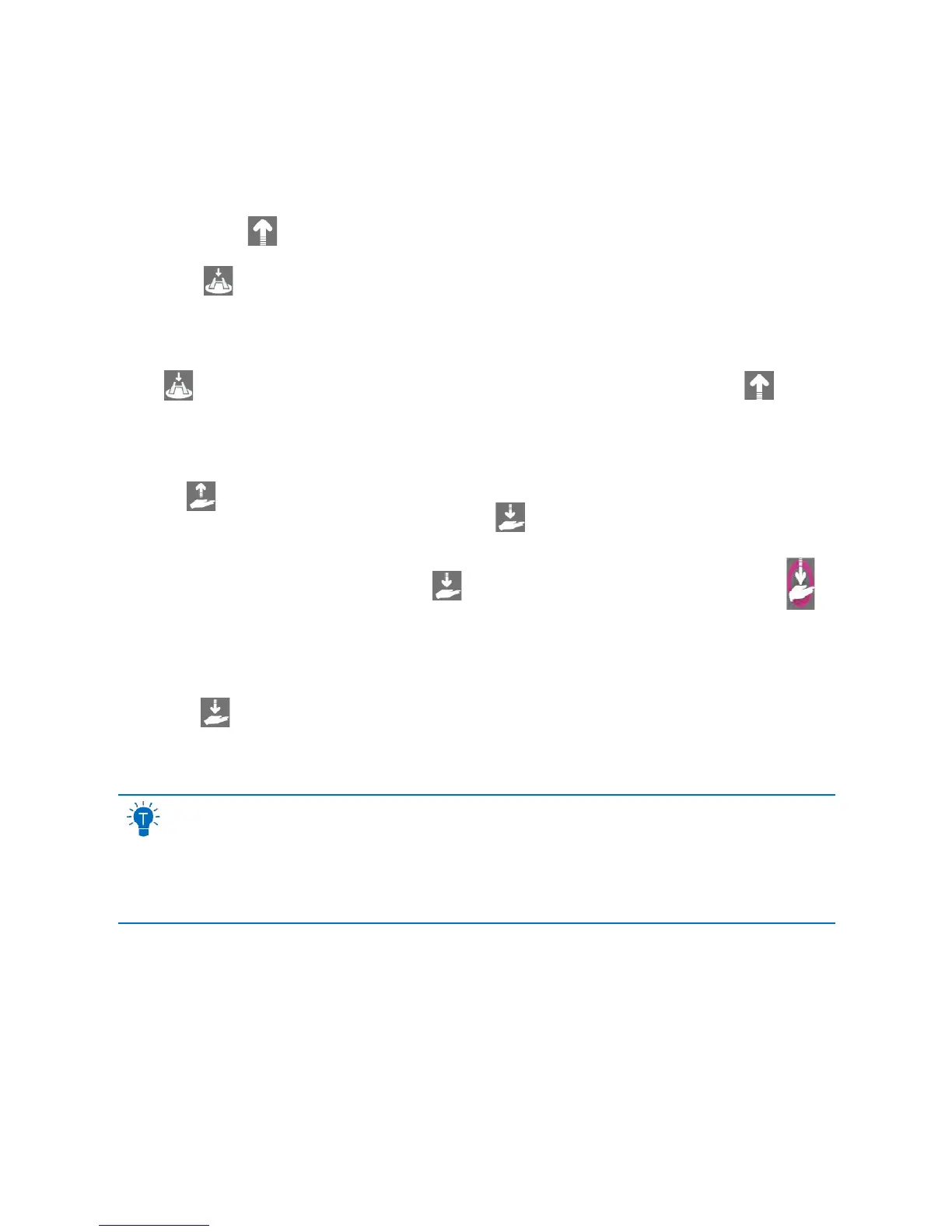39
零度智控(北京)智能科技有限公司
Take‐off/Landing
OneClickTake‐off
Holdthe“Oneclicktake‐off”icononthelefthandsideofthemainuserinterface.Afterthe3
secondtimerhasfinished,DOBBYwilltake‐off.DOBBYwillascend1.5mhighduringtake‐off.Afterwards,theicon
willswitchto
“Landing”.
Landing
Clickthe
“Landing”iconandDOBBYwillproceedtoland.Afterlandingtheiconwillswitchtothe
“Landing”icon.
PalmTake‐off
Clickthe“PalmTake‐off”icon.Anotificationwillpop‐upontheappwiththeoptions“Confirm”and“Cancel”.“Confirm”will
initiatetake‐off,“Cancel”willnot.Aftertake‐offtheiconshouldswitchto
“PalmLanding”.
PalmLanding
FlyDobbyatheadlevelheightan dthenclickthe “PalmLanding”icon.The iconwillchangeintothis:
ExtendyourpalmunderneathDOBBYandthenit willslowlylandinyourpalmandturnoff.Thefurthe st
distancebetweenyourpalmandDOBBYforthistoworkis0.5m.Usersmustcompletethisactionwithin10
secondsofclickingtheiconorthepalmla n di n g functionwillautomaticallysh
utdown.Whentheiconchanges
backtothis,
itindicatesthatthatthepalmla nd i n gfunctionisnolongeractive.
FlightControl
DuringyourfirsttimeflyingDOBBY,pleaseonlyoperatetheaircraftonasmallscale.Pay
attentiontotheflightdirectionandadjusttheflightspeed,slowlyworkingtowardslargescale
operation.
Pleasedon’toperateontoolargeofscale,soastoavoidunexpectedaccidents.
MotionControllerMethod
Usingyourmobiledevice’sgravitysensorsystem,youcancontrol flightbytiltingyourmobiledevice.Taketheleft
handthrottleasanexample:theleftsideofthescreenisthethrottle,therightsideisthemotioncontroller,asin
thepicturebelo w :
