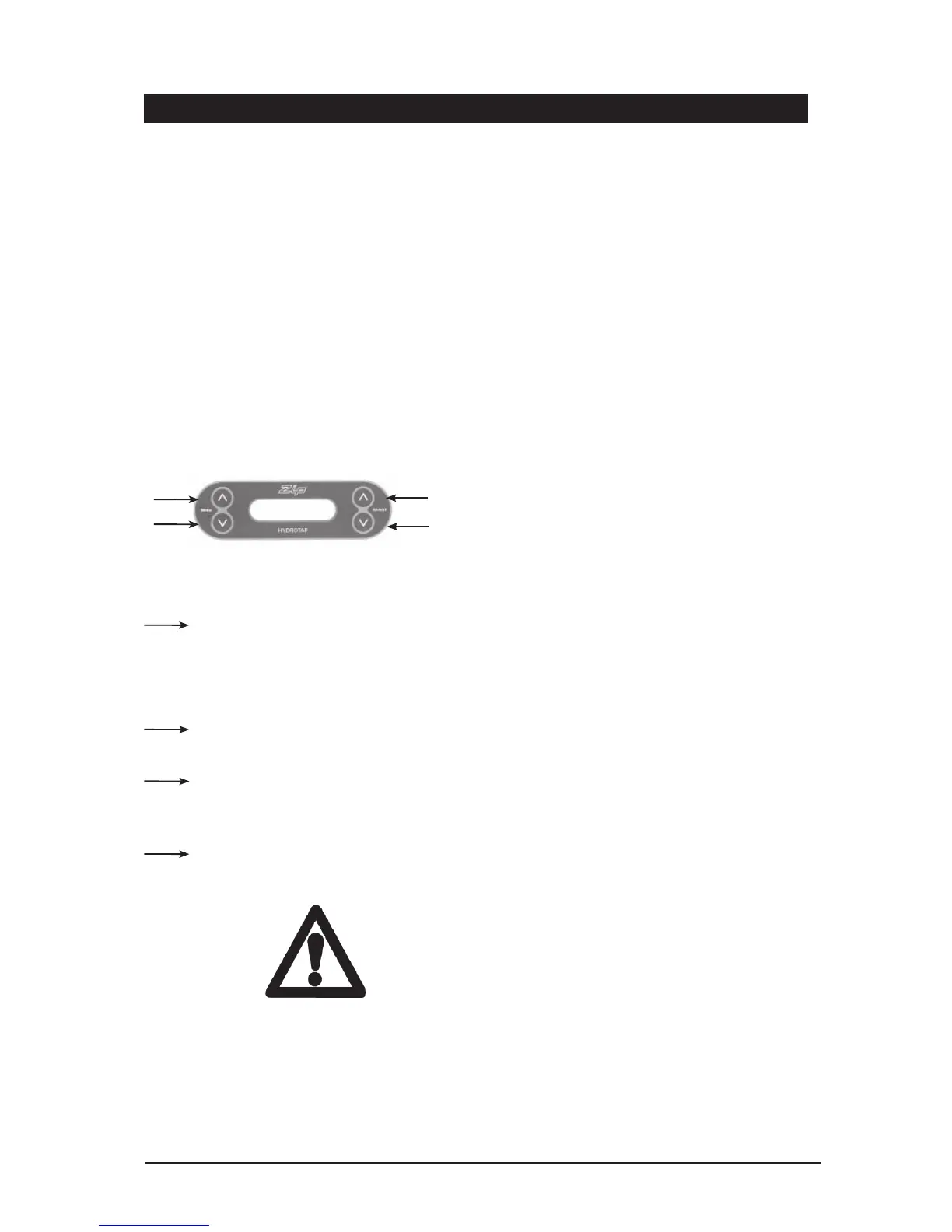Hydro Tap Installation and Operating Instructions - 89026UK - June 2009 Page 15 of 24
Notes
Installation procedure continued
Chilled - Domestic Compact model
When water and power are turned On, the Blue LED flashes slowly on the Tap Head assembly. The cold tank must be
filled with water manually. Press the chilled water lever on the tap head and hold the lever down until cold water flows
from the spout, then release. The compressor will start and when the water is chilled to 10ºC the Blue LED on the Tap
Head assembly stops flashing and stays illuminated.
Ensure that the clock matches your local time. If not refer to page 19. If Energy Saver Settings are required, the
instructions for installing these are described on page 19 “Setting the Energy Saver Timer”.
Step F - Temperature set point adjustment
(Not normally required)
Temperature and Water level screen: (Service Default Screen)
To access this default screen, on the right hand side of the screen, press the ‘A’ adjust buttons together until the screen
changes to Service Mode, it will show the following:
Hot Temp Lvl
Cold Temp Lvl (Note: The cold level is not
displayed on the Compact model)
NOTE: The temperatures shown are actual, not the set temperatures. To revert back to the Normal Operation screen,
press the adjust buttons together again until screen changes.
Press the Menu plus button, once, to enter the Hot Temperature Adjustment Screen:
Here you can adjust the Hot temperature set point by pressing the A adjust
>
or
>
buttons! The Hot temperature set
point can be raised or lowered in 0.5ºC increments between 68º - 100ºC. Note: the Maximum setting of 100ºC is not
recommended for normal use. Do not raise temperature above 98.5ºC without consulting Zip first to discuss the service
issue."
Press the Menu minus button, once, to return to the service default screen:
NOTE: On the Compact model the cold temperature set point can be adjusted as follows:
Press the Menu minus button, once, to enter the Cold Temperature Adjustment Screen :
Here you can adjust the Cold temperature set point by pressing the A adjust
>
or
>
. The cold temperature set point
can be changed in 1ºC increments as follows: 7-11º ; 8-12º ; 9-13º or 10-14ºC.
Press the Menu plus button, once, to return to the service default screen
To change the service default screen back to Normal Operation, press the adjust buttons together until the screen
changes back.
Warning:
Caution
must be observed when changing any settings within the Service Menu as changes may affect the
normal operation of the unit.
Hot Temp Lvl
Cold Temp Lvl
Menu plus
Menu minus
A
A
