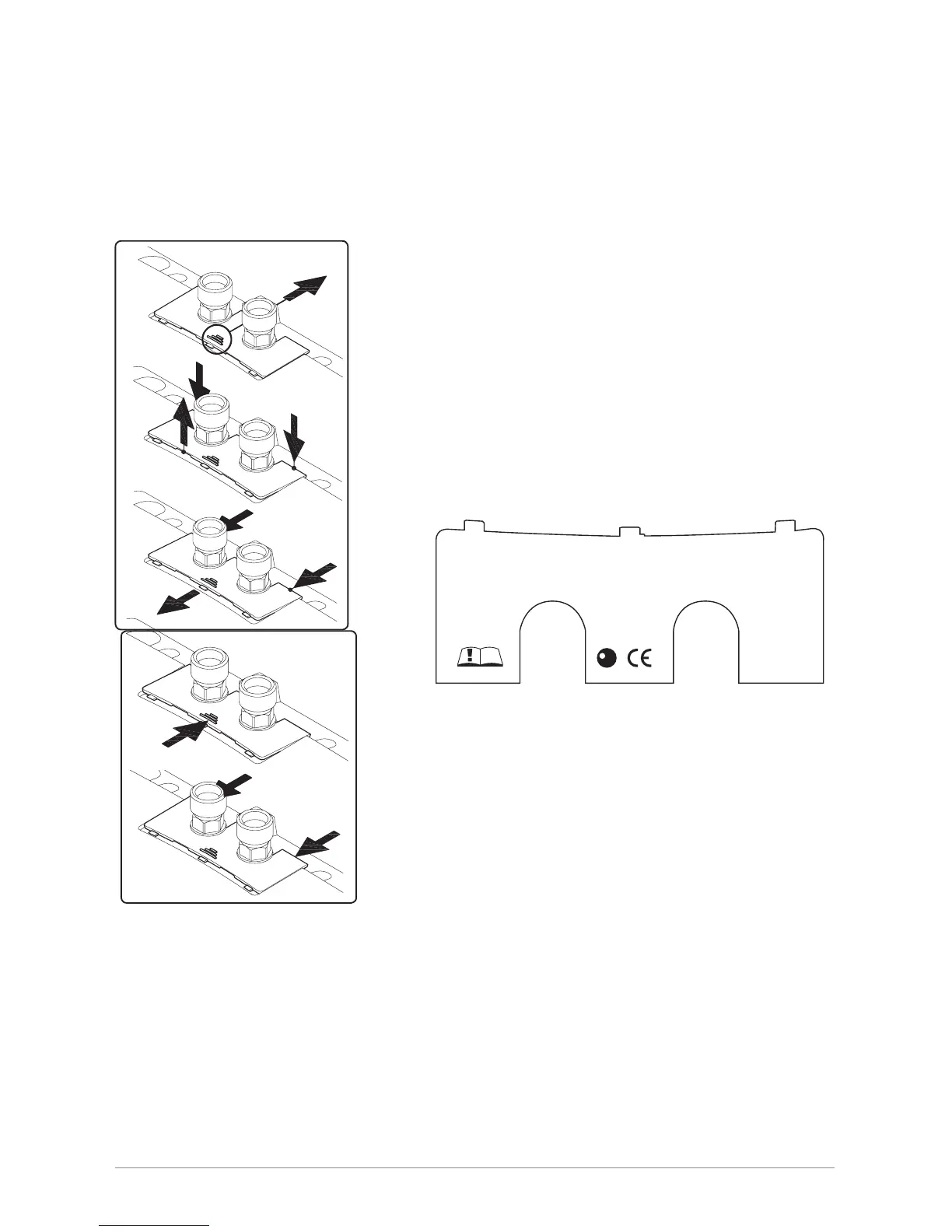ES3, ES4 & ES6 Instructions. V1.06 Page 12 August / 2014
NOTE! When used to supply a mixer tap a ow restrictor may be required on the cold supply
to the tap to balance the ows.
For further information see the Fault Finding table, page 15.
When the unit has been commissioned, explain the functions of the heater to the end user and
ensure they know how to use the appliance.
Hand over these instructions for the user to keep.
Removing the cover (Fig. 7)
The rating plate and the adjusting screw are located under
this cover.
1. Push the cover back towards the wall bracket.
2. At the rear corners press the cover down until the front
edge lifts.
3. Remove the cover by pulling forward.
The underside of the cover (Fig. 8) is the data plate and
displays model type, serial number etc.
Replacing the cover (Fig. 9)
1. Push the cover towards the wall bracket under the edges
of the water connections.
2. Press down the front edge of the cover and move it
forward again until it clips into place.
Fig. 8
Fig. 9
Fig. 7
Appliance must be earthed!
Zip Industries
ES3 1500-15001
012345-012345
MADE IN
GERMANY
Temperature & ow adjustment
(Authorised Technicians Only)
The factory setting is 38°C. A maximum outlet temperature may be set between 30°C. And 43°C.
Water too hot
• If the water is too hot reduce the temperature on the appliance by turning the potentiometer
(g.10 p13) anticlockwise instead of mixing with cold water.
Any cold water added is not controlled by the electronic circuitry meaning that precise
temperature control can no longer be guaranteed.
• Note! Adding cold water wastes the energy used to heat it! This unit is not intended
for use with a ‘thermostatic mixing valve’ or tap.
