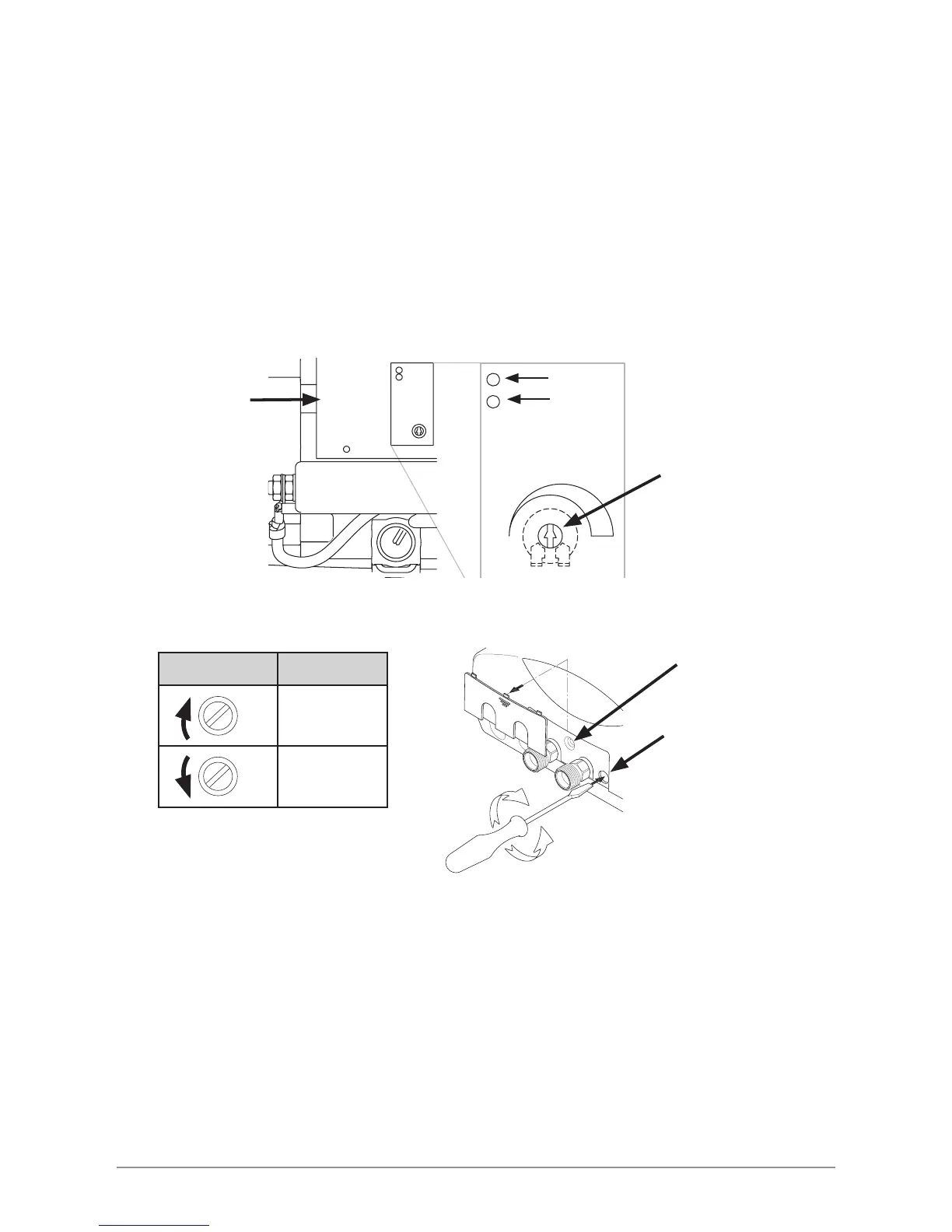ES3, ES4 & ES6 Instructions. V1.06 Page 13 August / 2014
Water too cold
• Increase the temperature by turning the potentiometer clockwise until the desired
temperature is achieved.
• If the desired temperature cannot be achieved the red LED on the PCB will light (solid) to
show that the unit cannot achieve the preset temperature. (See LED functions on page 14).
• In this case it will be necessary to adjust the water ow through the unit.
• The ow rate can be adjusted with the adjustment screw (Fig. 11).
• Turning this screw clockwise reduces the ow rate; turning it counter-clockwise increases
the ow rate.
• Turn the adjustment screw clockwise; reducing the ow rate until the desired temperature
is achieved.
Fig. 11
Fig. 10
Cover retaining screw
Flow rate adjust screw
Direction Flow
-
+
min. max.
Green LED
Red LED
Heat setting
potentiometer
Cover removed
Maintenance and cleaning.
General cleaning
Do not use strong, corrosive spray or abrasive cleaners / chemicals.
Clean the casing, tapware, external lter, piping and all other ttings with a soft cloth and mild
soap and water.
Do not spray water over the tap as it may damage the low-voltage electronics.
Caution: Should any of the plastic ttings accidentally come into contact with cleaners with
a PH level less than 4, hypochlorite, hydrogen peroxide or any other aggressive chemical the
affected component must be replaced immediately.
Undersink units must never be located near, or cleaned with water jets. Avoid using airborne
pesticides near the undersink unit.
