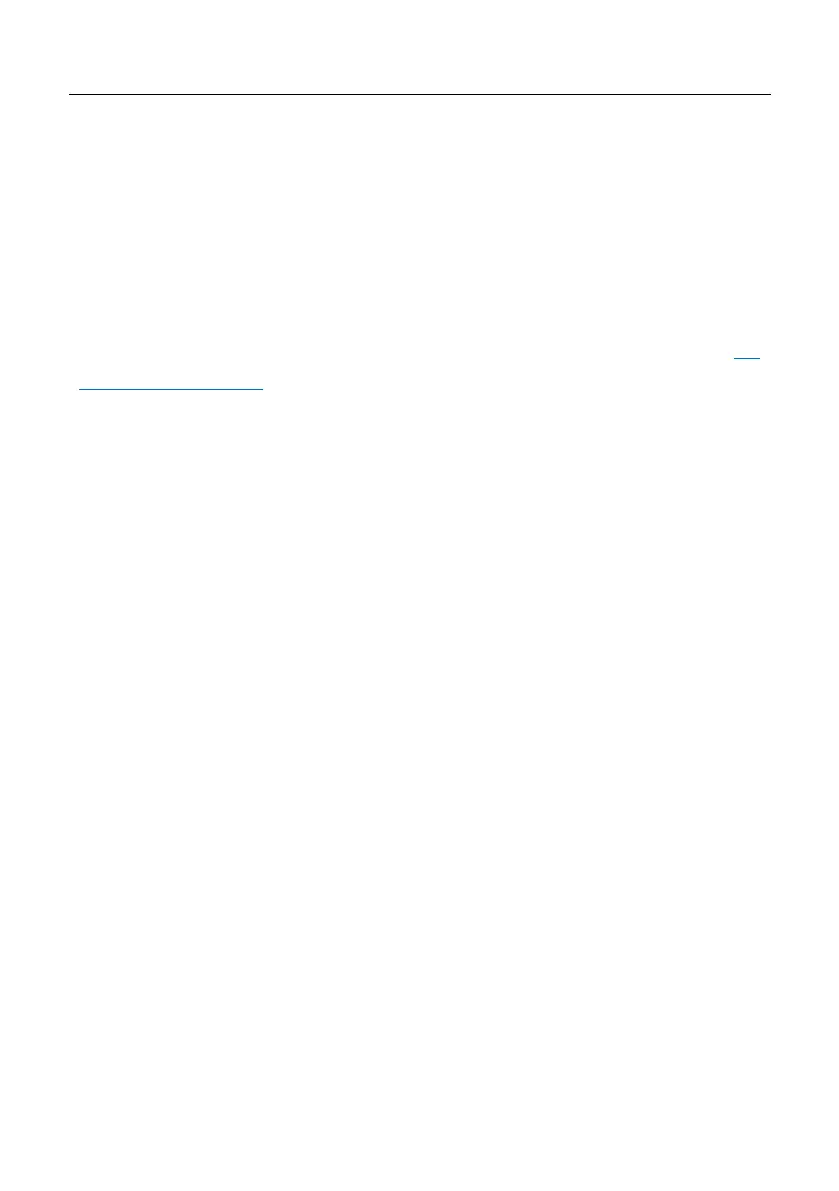MA300 User Manual
Page | 9 Copyright©2023 ZKTECO CO., LTD. All rights reserved
Instruction for Card Swipe 1.2
Integrated with a non-contact RF card reader module, this device supports
the ID cards and IC / HID cards (optional). By offering multiple verification
modes such as fingerprint verification and RF card verification, this device can
accommodate diversified user needs.
Swipe your card across the sensor area following the voice prompt and
remove your card after the device has sensed it. For the swipe area, see 2.2
Product Appearance.
Cautions 1.3
Protect the device from exposure to direct sunlight or strong beam, as strong
beam greatly affects the fingerprint collection and leads to fingerprint
verification failure.
To produce the best results, the device should be used at temperatures
ranging from 0°C to 50°C. It is advised to adopt a sunshade and heat
dissipation facilities if the device will be exposed to the outdoors for an
extended length of time, as extremely high or low temperatures will slow
down the device's performance and result in a high false rejection rate (FRR)
and false acceptance rate (FAR).
When installing the access control device, please connect the power cable
after connecting other cables. If the device does not operate properly, be sure
to shut down the power supply before performing the necessary inspection.
Note that any live-line working may cause damage to the device and the
device damage arising out of live-line working falls beyond the scope of our
normal warranty.
For matters that are not covered in this document, please refer to related
documents including the Installation Guide, and ZKBioAccess IVS User
Manual.
