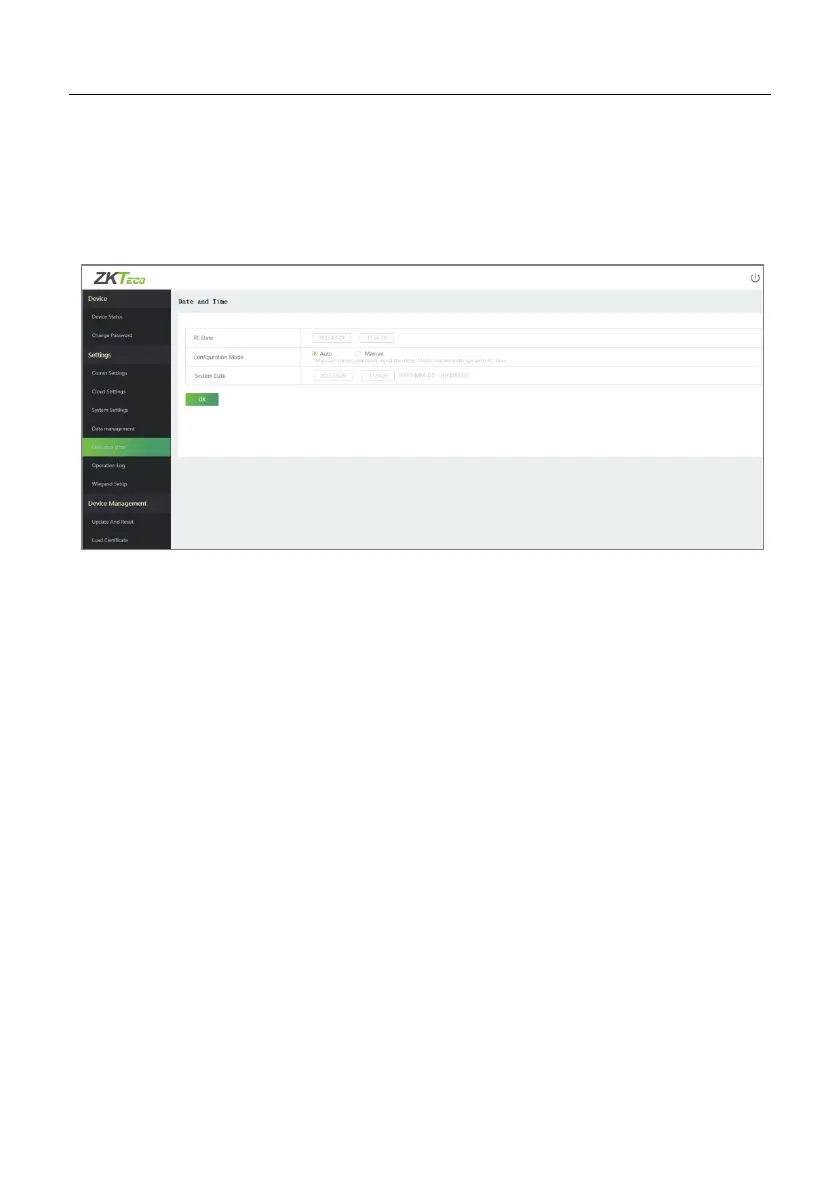MA300 User Manual
Page | 37 Copyright©2023 ZKTECO CO., LTD. All rights reserved
administrator and ordinary users). Please operate with caution! After the
operation is successful, you need to re-login the Webserver.
4.3.5 Date and Time
Click Date and Time to set the device date and time.
The fields description is as follows:
Auto: Automatically synchronizes the PC time.
Manual: Need to manually input the date and time.
Note: The date format is required to be YYYY-MM-DD-HH: MM: SS.
4.3.6 Operation Log
Click Operation Log to view all the device operation logs.
Download: Select the starting and ending time, and then click download, the
operation log of the selected time will be automatically downloaded.
