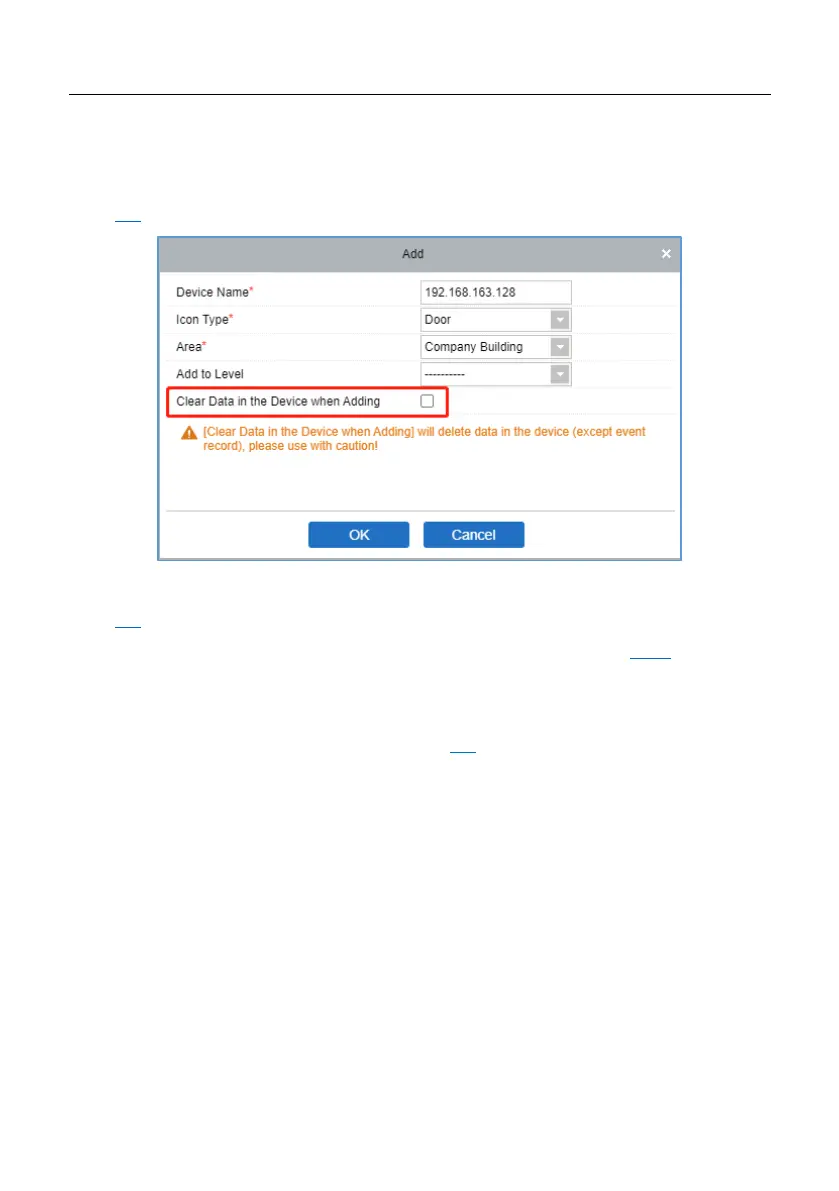MA300 User Manual
Page | 15 Copyright©2023 ZKTECO CO., LTD. All rights reserved
There are three ways to delete the management card:
ZKBioAccess IVS Software: Check the Clear Data in the Device when
Adding option when adding the device to the software. For details, see
5.2.
Tamper switch: To restore the device to factory settings. For details, see
3.4
.
Webserver: To delete all data in the device. For details, see 4.3.4.
The fingerprints of the user who bears a management card can only be
enrolled through software. For details, see 5.3
.
Tip: Users who bear management card can only verify their identity and
unlock using their fingerprints previously enrolled.
Operation Timeout 2.5
30 seconds is the default operation timeout. If there is no operation when you
delete/enroll a user, the system prompts you once every 10 seconds and then
it returns to the verification state after three prompts. The voice prompt is
“Operation timeout. The system returns to verification state”.
