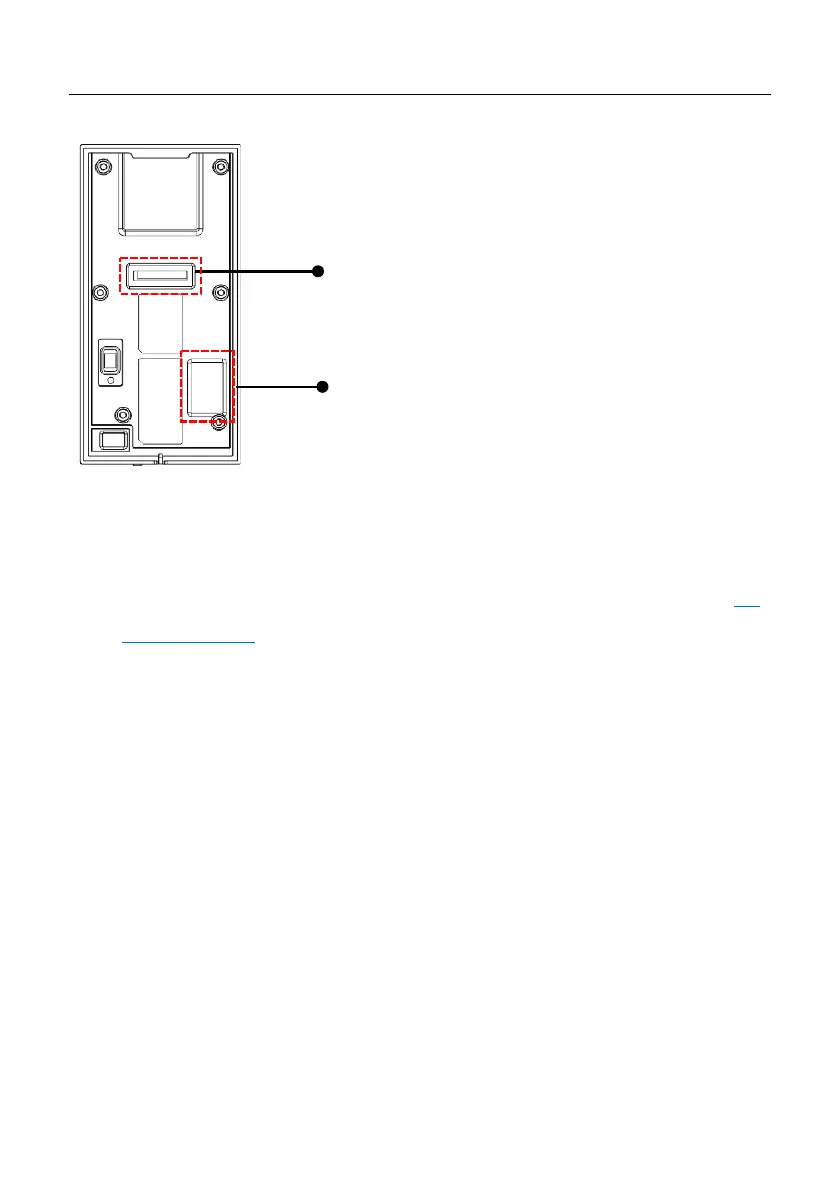MA300 User Manual
Page | 13 Copyright©2023 ZKTECO CO., LTD. All rights reserved
Rear View:
Wiring Terminal: Connects with lock, power supply and a PC through
cables (for detailed connection, see the Installation Guide).
Tamper Switch: Used to generate a tamper alarm. For details, see 3.4
Tamper Switch.
Verification State 2.3
Verification state: If you have enrolled or successfully enrolled in a
management card, or if any operation timeouts, the device enters the
verification state once it is turned on.
All users can verify their identification and unlock in the verification state (the
administrator with a management card can only unlock using his/her
previously enrolled fingerprints); the administrator may do operations like
user enrollment/deletion and U-disk management through the management
card.
Wiring Terminal
Tamper Switch
