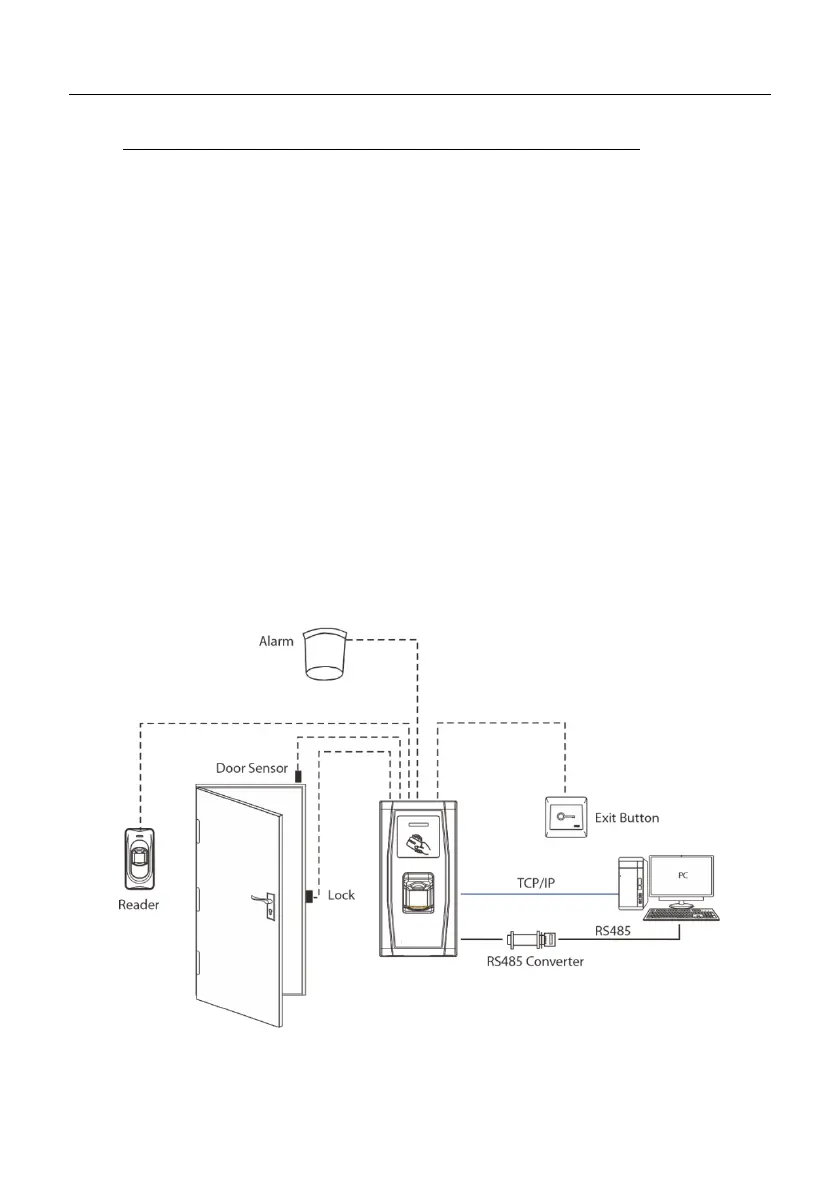MA300 User Manual
Page | 10 Copyright©2023 ZKTECO CO., LTD. All rights reserved
2 Introduction of Access Control Device
Overview of Device Functions 2.1
Our product can be used with an electronic lock or an access controller as a
combined fingerprint and access control device. This device enables the
usage of management cards and has easy and flexible operations. You can use
a management card to conduct tasks like offline enrollment, user enrollment,
and U-disk management. Without the need of a screen and a keyboard, the
voice prompts will guide you through all the operations. It supports multiple
communication modes. The U-disk features simple and convenient operations.
The device's waterproof design and metal shell allow it to resist a strong
impact without being damaged.
Featuring a compact and simple design, this device allows users to connect
several devices through a PC and perform real-time monitoring.
