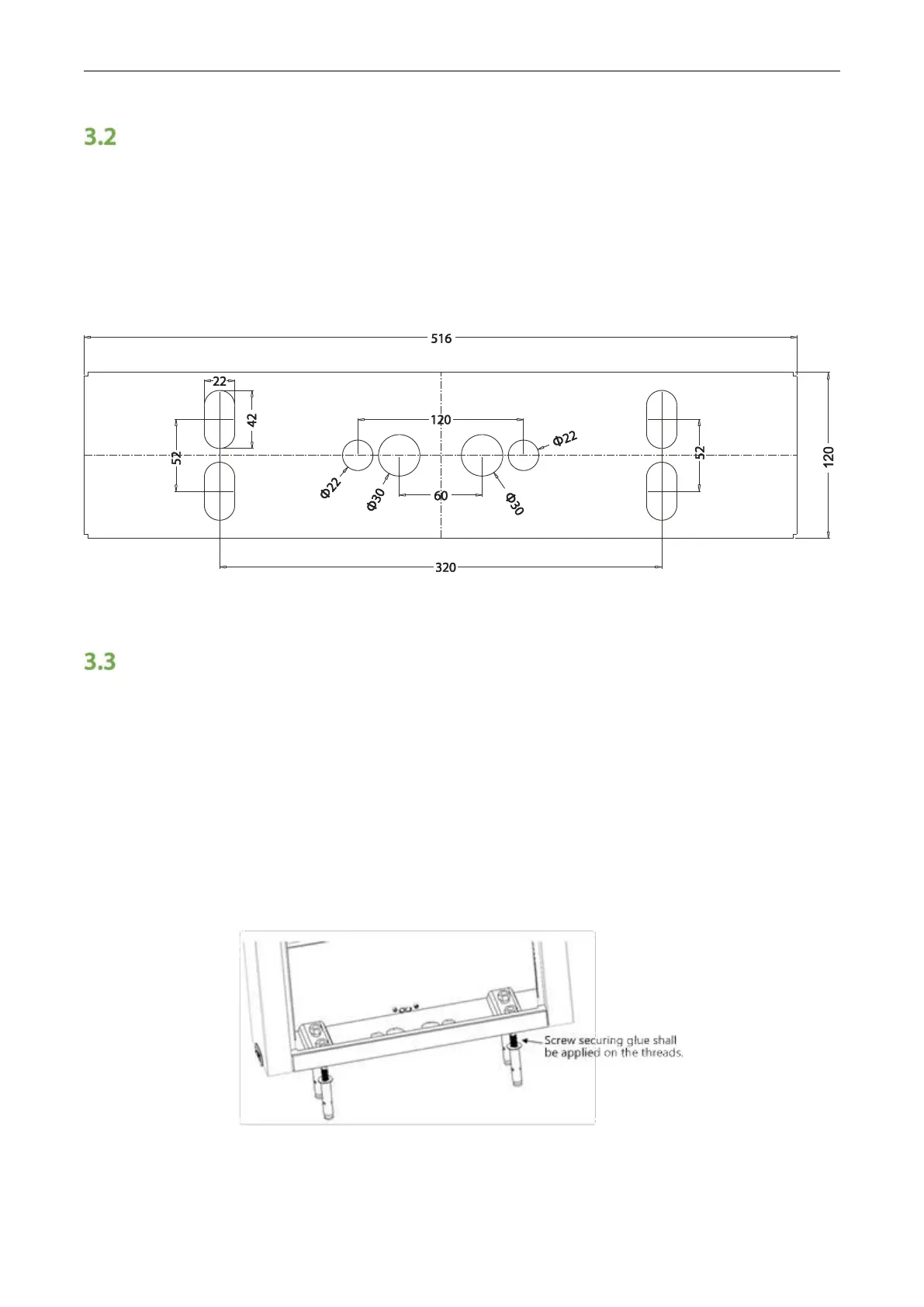TS1000ProSeriesTripodTurnstileUserManual
Page|
10
Copyright©2020ZKTECOCO.,LTD.Allrightsreserved.
Cabling
Thereareinletsinthebottomplateforcabling,asshowninFigure3-3.Unitsofalldataismillimeter.
Powersupplyandcommunicationwireshouldgothroughtheinlet.Cableprotectioncoversare
suggestedtouseifitissurfacemounted.
Warning:Thetripodturnstilemustbeconnectedtotheground(earth);thereiswiringinterfacenearthe
powerswitch.
Figure3-3
Installation
1.Drillholes.
DrillholesaccordingtothelocationsofholesasshowninFigure3-3.
2.Fixthemountingplatetoitsoriginalposition.
Placethemountingplateproperly,thenapplyscrewsecuringglueonthesurfaceandthreadsofthe
expansionbolts,installfourexpansionboltstosecurethemountingplate,anduseahorizontalrulerto
testthelevelnessofthemountingplate.Ifthemountingplateisnotlevelled,adjustitwiththegaskets
provided.Notethatallthefourexpansionboltsmustbeinstalledproperly,asshowninFigure3-4.
Figure3-4
