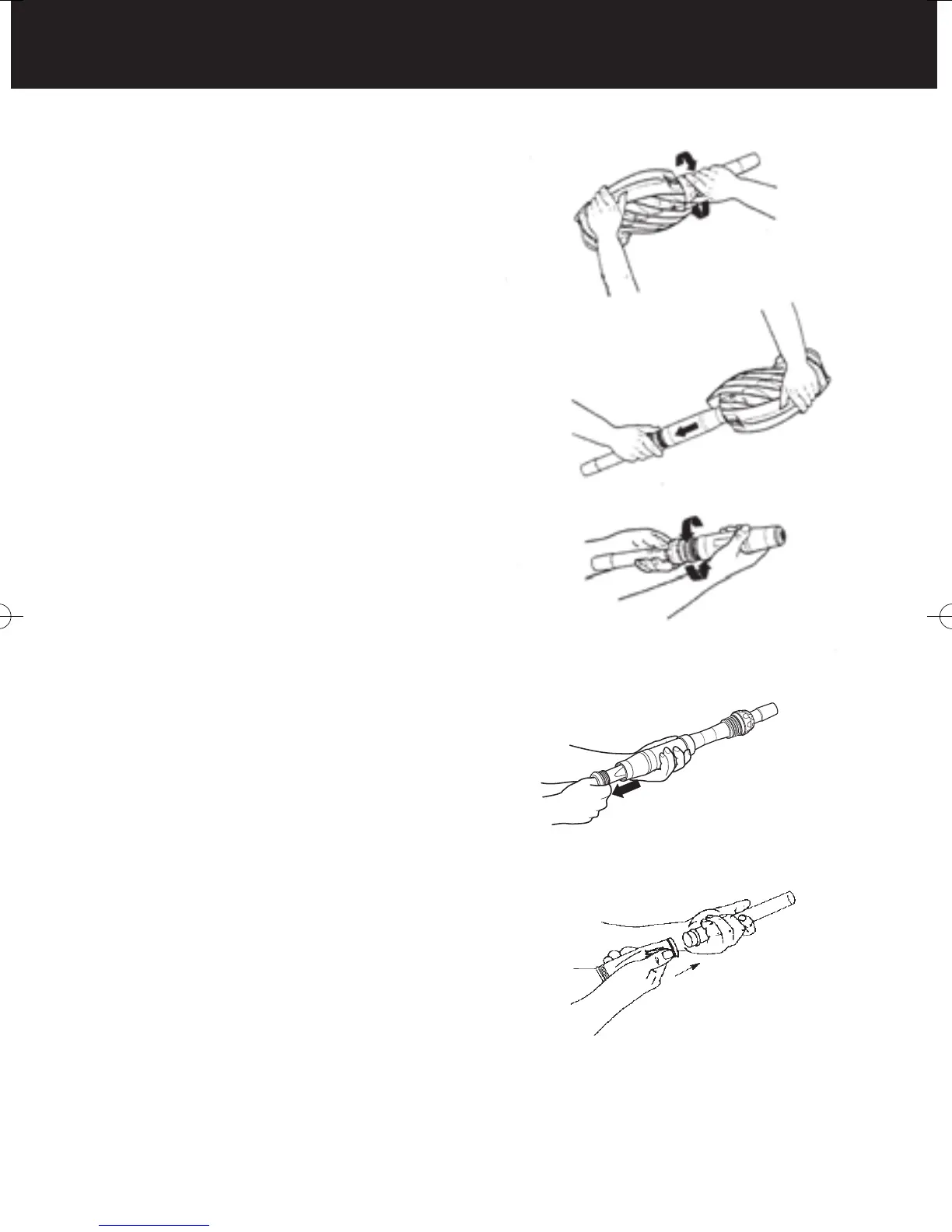9
Diaphragm Removal
Step 1: Holding the frame assembly in
one hand, unscrew the yellow
hand nut (approximately three
turns anti-clockwise).
Step 2: Pull the cassette inner body out
of the cleaner head body.
Step 3: Grasp the cassette in one hand
and unscrew the blue outer
extension pipe (approximately
three turns anti-clockwise), then
remove the outer extension
pipe from the cassette.
Step 4: Grasp the lip of the diaphragm
(yellow end) and pull the
diaphragm out.The inner pipe
will be attached and will make a
grating noise.
Step 5: Pull the diaphragm off the end
of the inner extension pipe.
Leave the retaining ring on the
diaphragm and inspect for
blockage or cuts.
Remove blockage and rinse. Do not use sharp objects as damage to
diaphragm may occur.
If replacement parts are needed, contact your nearest authorised Zodiac pool care dealer.
SECTION 4 – DIAPHRAGM REMOVAL
