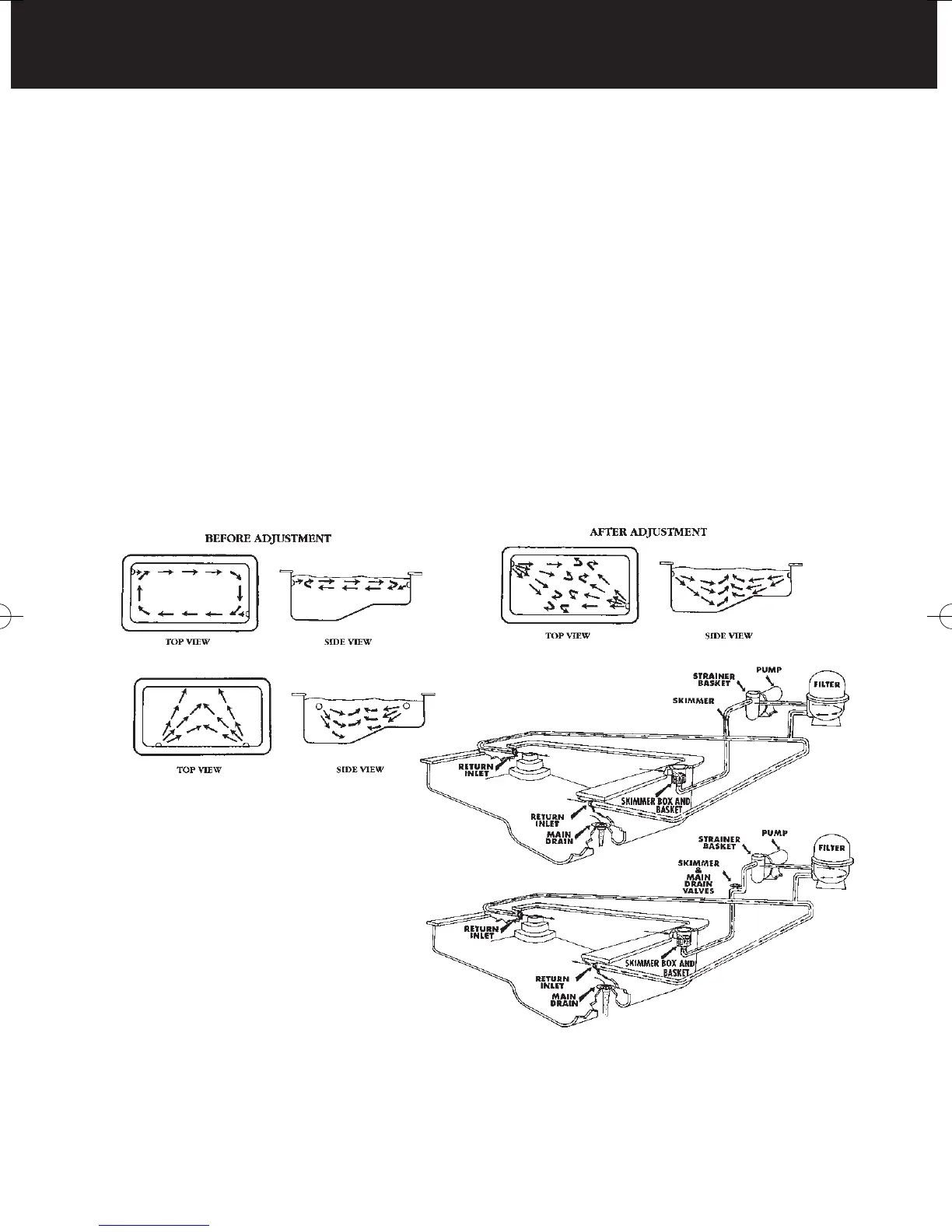2
SECTION 1 – INSTALLATION
It is much easier to assemble your new Zodiac G2
TM
automatic pool cleaner beside
the skimmer box of your pool.
PREPARE POOL AND FILTRATION SYSTEM
Step 1: Where the main drain is connected to your skimmer box, block off the
access to the main drain.
Step 2: Manually vacuum your pool.
Step 3: Clean the filter and empty the skimmer basket(s) and the pump strainer
basket according to the manufacturer’s instructions.
Note: The circulation system must be operating at its maximum water flow when
you install the Zodiac G2™ otherwise re-adjustment will be necessary
when you clean the filter and baskets.
Step 4: Adjust the water flow from all return inlets (a) downward and toward each
other (or b. downward and toward the centre of the pool).
All diagrams are provided for reference
and for terminology used throughout this
manual. Your pool may vary.
GENERAL POOL
SCHEMATIC
(A)
(B)
Note: If no return inlet directional fittings exist, or directionals cannot be directed far enough
down to prevent water flow from affecting the natural movement of the Zodiac hose, you
must install Zodiac return line diverters.They are available through your Zodiac dealer.
FOR POOLS WITH RETURN INLET EYEBALLS, TURN EYEBALL DOWN
