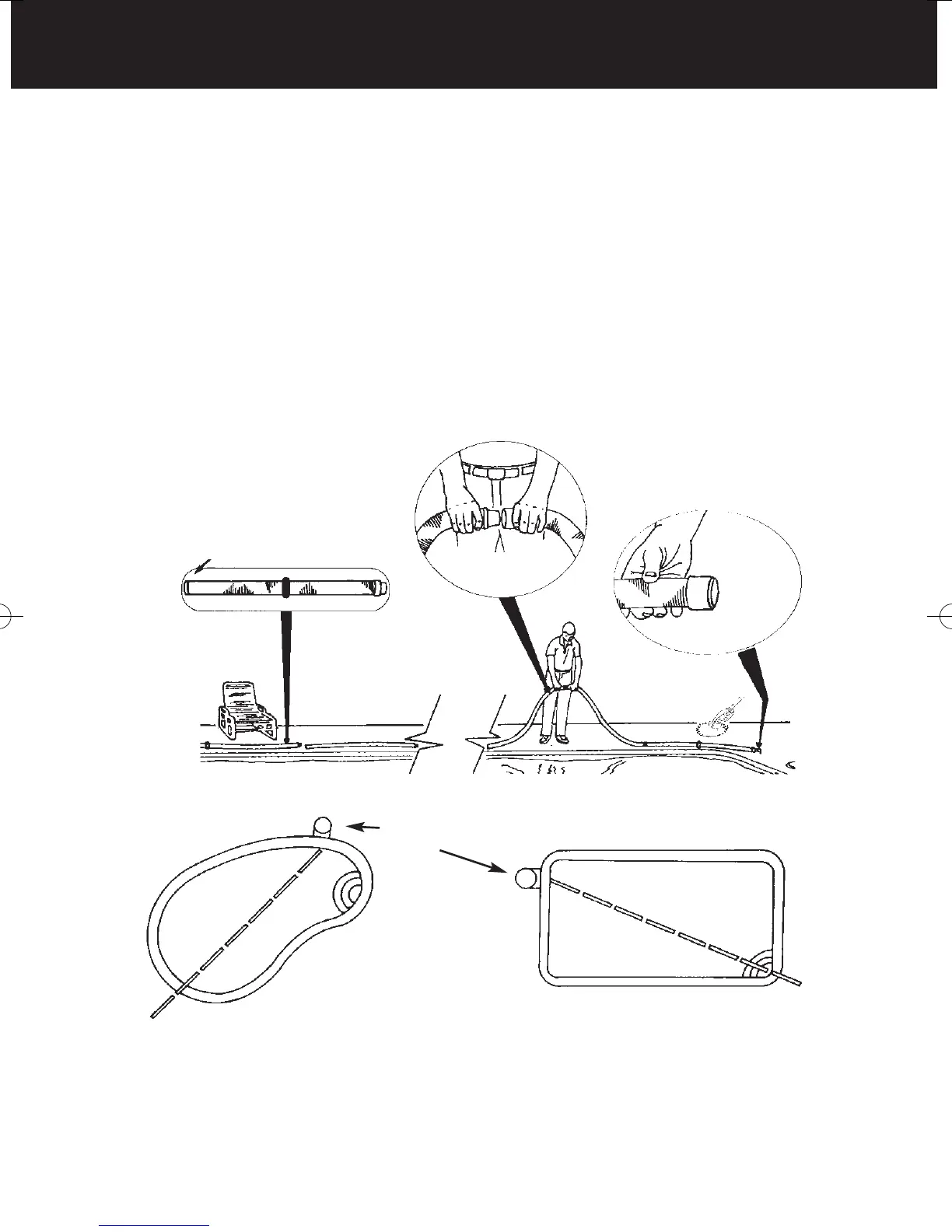3
SECTION 1 – INSTALLATION
ZODIAC G2™ INSTALLATION
1) Firmly push the wheel deflector (part # 5) onto the outer extension pipe
(connected to cleaner head) until it clicks into place just above the yellow hand
nut, on the machine head.
2) Firmly push the pink leader hose adaptor (part # 7) onto the end of the outer
extension pipe. Submerge cleaner head to remove all air.
3) Select a hose length and clip the hose weight (part # 4) onto the end that does
not have the Baracuda stamp. This will be your first hose length.
4) Attach the end of the first hose length with the Baracuda stamp, to the pink leader
hose adaptor, on the end of the outer extension pipe.
5) Continue attaching hose lengths until you reach the required length for your pool,
submerging each length as you go.
6) Fit hose protector mesh (part # 2) to the end of the last length of hose, which will
be the section coming out of the skimmer box.
Figure 1
Figure 2
Figure 3
Hose weight
Use enough hose sections to reach the farthest point in the pool, plus two (2) sections.
Figure 4
Figure 5
Skimmer
Box
