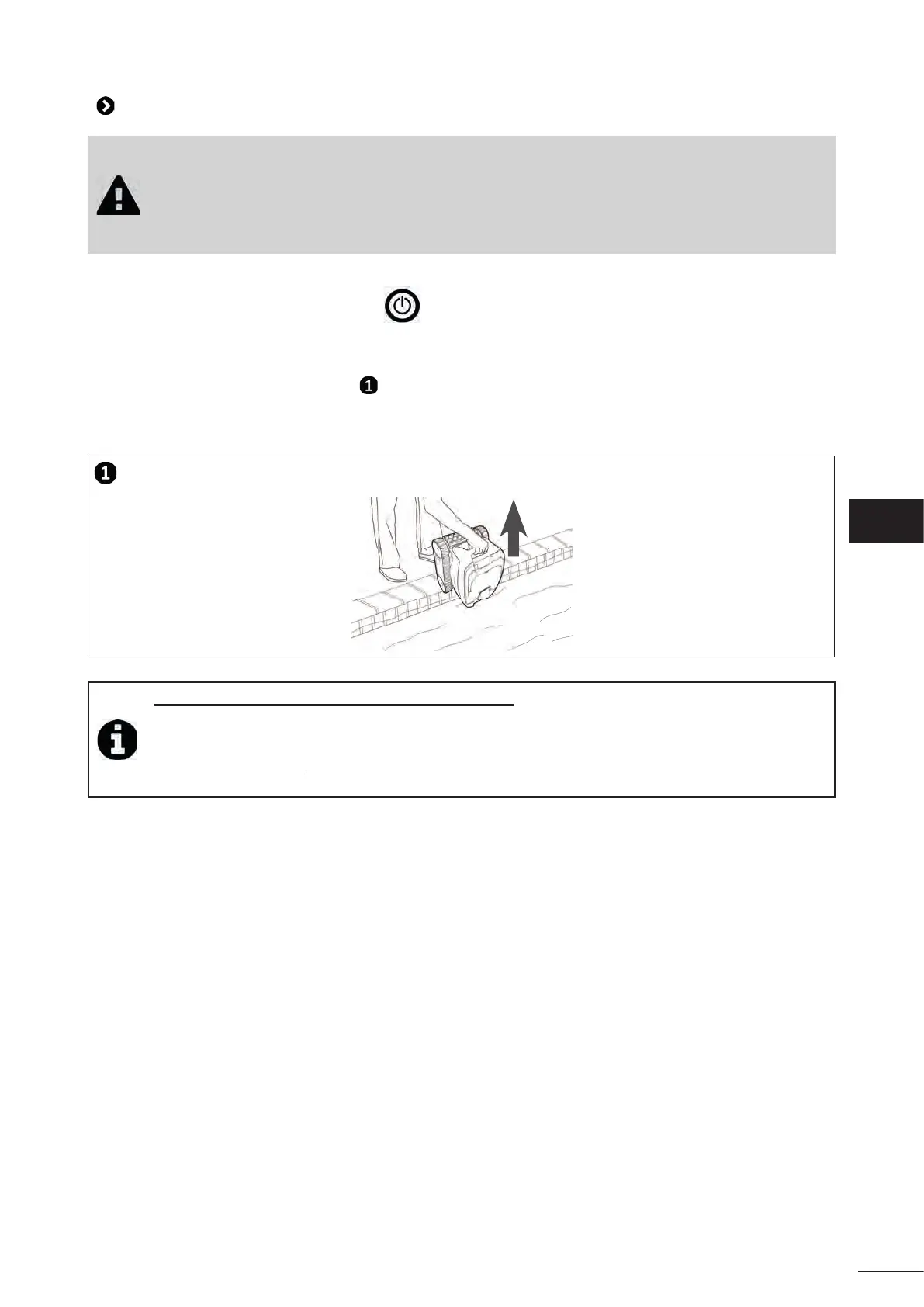9
3.6 I Ending the cleaning cycle
• To avoid damaging the unit, use the cleaner's handle to raise the cleaner and remove it from
the pool. Do not pull on the fl oa ng cable.
• Take the appliance out of the water each me cleaning is complete.
• Do not leave the appliance to dry out in sunlight a er use.
• Store all the elements away from sunlight, humidity and bad weather.
• Once the cycle is complete, the appliance stops and the LED on the control box switches off .
• To stop the appliance during cleaning, press ; the LED goes out.
• Carefully pull on the fl oa ng cable to bring the robot to the edge of the pool.
• When the cleaner is within arm's reach, pick it up by the handle and li it gently out of the pool so that the water it
contains drains into the pool (see image ).
• Place the cleaner on the ground or ver cally at the loca on provided on the caddy (available as an op onal extra) for
it to dry out quickly. Then store it with the control box away from sunlight and any splashes.
Tip to prevent the fl oa ng cable from becoming tangled
The appliance's behaviour is strongly impacted by the tangling of the cable. A cable that is correctly untangled
will guarantee be er coverage of the pool.
• Untangle the cable and lay it out in the sun so that it returns to its original shape.
• Then wind it up carefully and place it on the caddy handle (available as an op onal extra) or on a fi xed
support.
EN
